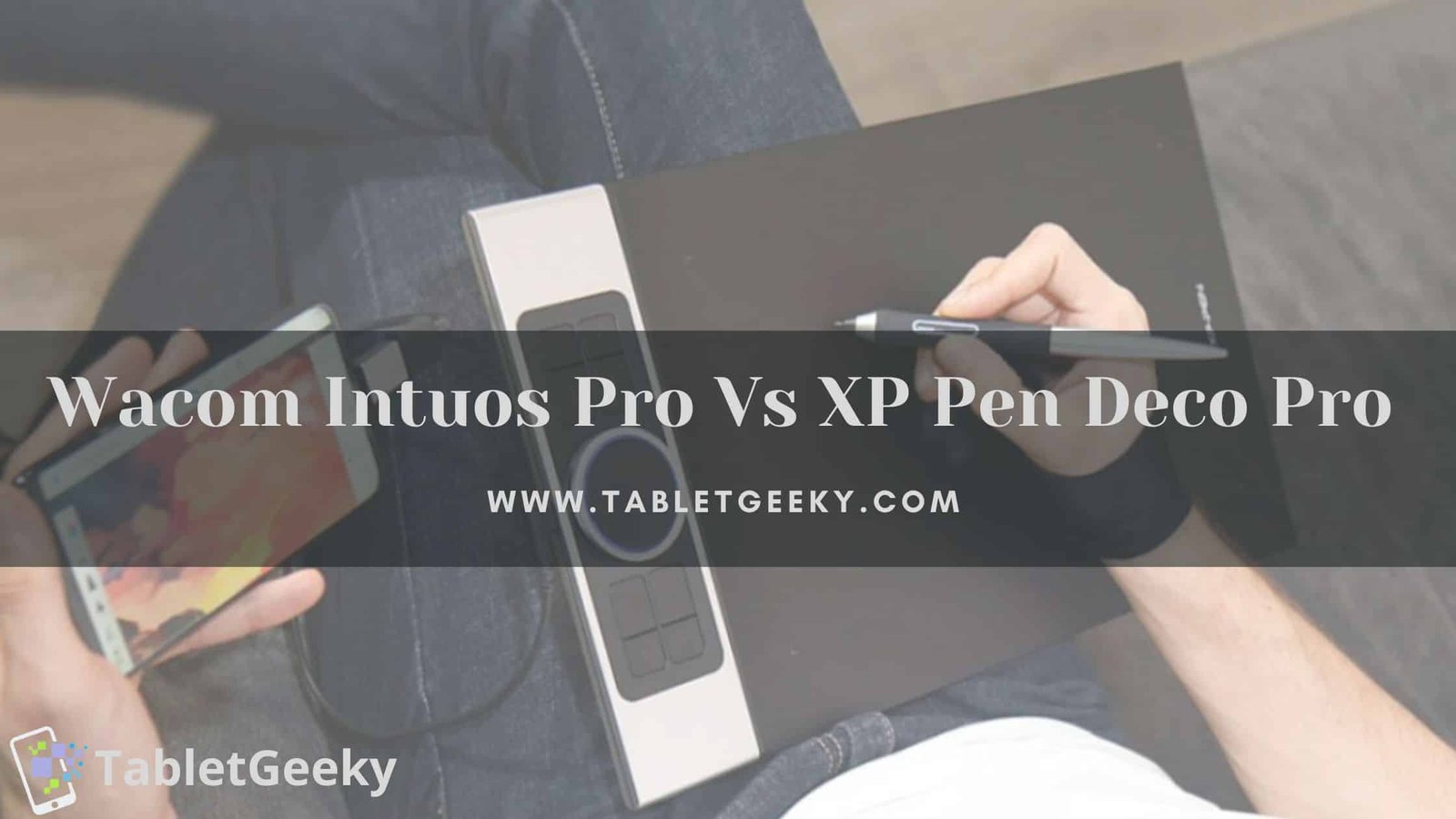Is It Possible To Have A Multiple User Accounts On An iPad? – A Complete Guide 2026
It is not possible to have traditional multiple user accounts on an iPad for regular consumers, but Apple does offer limited multi-user support through special modes such as Shared iPad for Schools, Shared iPad for Business, and Family Sharing. Unlike macOS or Windows, iPadOS does … read more