Looking for the best tablets for reading? Well, I’ve got some great for you. I’ll list out the best reading tablets for you here in this article. So that you can make the best choice while buying a tablet for reading your favorite books.
Of course, we have mobile devices and smartphones that can help us do everything but, those devices are not made for reading purposes and can hurt our eyes as well. With the continuous use of mobile devices for reading purposes, you will make your eyes more prone to eye weakness.
E-readers are best when it comes to reading, they are ruling the market for a long time now.
There are a lot of reasons to consider E-reader over traditional tablets for reading purposes. These devices are built keeping in mind the customer’s perspective while reading things on digital devices. They have a small and compact design with an eyes-on-eyes display that doesn’t harm your eyes. If you’ve decided to get a tablet for your reading purpose then we have also included some amazing reading tablets in our list.
You can also gift out these best reading tablets to your dear ones As they are budget-friendly and will not put a load on your pockets as well.
I’d make sure that the devices listed below are best to my knowledge based on their features and thousands of user reviews and opinions on the web. Though this list is going to contain e-readers and reading tablets but you can also consider buying any of these big-screen tablets which can be a good option for reading as well.
Before moving on to the list of best tablets for reading, let’s know what to consider when it comes to choosing the best reading tablets.
If you love to use android devices then there are many android tablets for reading, but for Apple users the latest iPad mini with a standard 8.3″ display is best. This has the best rating on amazon of 4.8 out of 5.
We would like to recommend this device to you as found this as the exact match for reading. It has everything a reading tablet should have. You can have a look over it from here. That’s why we’ve kept it above the list.

Some of its key features are:
- 8.3 Inch Retina Display.
- A15 Bionic CHip.
- 64/256 GB Internal Space.
- 12+12 MP Camera.
Table of Contents
Best Tablets For Reading- Top Picks For 2024:-
| Best Tablets For Reading – | Size |
| Kindle Oasis | 7″ |
| Kindle Scribe | 10.2″ |
| Samsung Galaxy Tab A8 | 10.5″ |
| Amazon Fire HD 7 | 7″ |
| Lenovo Tab M8 | 8″ |
| Amazon Fire HD 10 | 10.1″ |
| Kindle Paperwhite E-Reader | 6″ |
| Kobo Clare One E-Reader | 6″ |
| Apple iPad Mini 2021 | 8.3″ |
| Kindle Oasis E-Reader | 6″ |
1. Kindle Oasis – With 7”
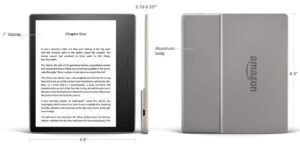
With a big, high-quality screen, adaptive brightness, and even display warmth settings, Kindle Oasis offers the most luxurious e-reader experience.
In actual use, I discovered that ridge needed to be thicker to provide a secure grip. At 8.4mm thick, it is just 5mm thicker than the 3.4mm of the main body, which doesn’t offer a deep enough ridge to get your fingers into it truly.
Besides its larger display, the Kindle Oasis (2019) is a little smaller than tablets at 159 x 141 mm.
The Amazon Kindle Oasis (2019) has many upgrades and adjustments that enhance the display’s quality and reading experience. These changes are where I notice the most improvements.
More text or comic book frames may fit on the screen at once because of the display’s 7-inch diagonal size, which is more significant than the 6-inch screens on the Kindle and Kindle Paperwhite.
New Kindle Oasis’s battery life has drawn criticism from a few consumers, and I also think the same.
Although the difference is insignificant, it is significantly smaller than the much less expensive Paperwhite. A battery that kept a charge at least as long as the Paperwhite would have been good to see Amazon provide for the price premium, though.
| Feature | Description |
|---|---|
| Display | 7-inch Paperwhite display with E Ink technology and 300 ppi resolution |
| Built-in Light | 25 LED front light with adjustable color temperature for comfortable reading in any lighting conditions |
| Waterproof | IPX8 rated waterproof (up to 60 minutes in 2 meters of fresh water) |
| Storage | 8 GB or 32 GB of internal storage for thousands of books, magazines, comics, and audiobooks |
| Connectivity | Wi-Fi only or Wi-Fi + Free Cellular Connectivity (with no monthly fees or annual contracts) |
| Battery Life | Up to 6 weeks of battery life on a single charge (depending on usage and wireless connectivity) |
| Charging | USB-C charging with included power adapter or any USB-C cable and adapter (sold separately) |
| Design | Ergonomic design with a thin and light aluminum body, page turn buttons, and an adjustable front light for comfortable reading |
| Audible Integration | Pair with Bluetooth headphones or speakers to switch seamlessly between reading and listening to audiobooks |
| Formats Supported | Supports multiple formats including Kindle Format 8 (AZW3), Kindle (AZW), TXT, PDF, unprotected MOBI, and PRC |
| Additional Features | Amazon Prime Reading and Kindle Unlimited (with a monthly subscription), Vocabulary Builder, and Goodreads integration |
- Highly improved features and screen quality.
- Can adjust font and size for personal liking.
- Excellent reading experience.
- No speaker or headphone jack.
- Thicker sides do not improve handhold.
2. Kindle Scribe

Kindle Scribe is the enormous Kindle that many people may have been waiting for. Undoubtedly, the large, high-quality screen, extended battery life, large selection of ebooks, and superior build are all attractive features for reading on the couch and outperform the 10” and larger competition.
This premium pen is incredibly ergonomic, with an eraser tip and a programmable button that can be set to switch to a highlighter, pen, eraser or pop up a sticky note. It is incredibly portable and simple to use.
The pen magnetically attaches to the Scribe’s side, although the clip is unstable. So, when transporting the Scribe in a backpack or pack, it is advised to keep the pen attached.
Basic note-taking functionality is included; however, some capabilities, such as selecting and moving written text around, etc., still need to be included, which is insufficient for what I want in any tablet.
It is also difficult to add or remove pages or create deep folder structures, among other things. These don’t seem like deal-breakers to me, but they might be to you.
Even though Scribe is no longer purchased brand new from Amazon, it will continue to receive software and security upgrades for at least four years. The manufacturer does not specify the battery’s projected lifespan; however, it should withstand more than 500 full charge cycles while retaining at least 80% of its initial capacity.
The availability of first-party repair solutions varies by nation. It is made of 48% recycled plastic and 100% recycled aluminum.
| Display | Amazon’s 10.2” Paperwhite display technology with built-in light, 300 ppi, optimized font technology, 16-level gray scale. |
| Size | Device: 7.7” x 9.0 x .22 (196 x 230 x 5.8mm excluding feet)
Premium Pen: 6.4” x .35” x .33” (162 x 8.8 x 8.4 mm). |
| On-Device Storage | 16 GB, 32 GB, or 64 GB. |
| Weight | Device: 15.3oz (433g device only). Actual size and weight may vary by configuration and manufacturing process.
Premium Pen: .53oz (15g) |
| Wi-Fi Connectivity | Supports 2.4 GHz and 5.0 GHz networks with support for WEP, WPA, WPA2 and WPA3 security using password authentication or Wi-Fi Protected Setup (WPS). Does not support connecting to ad-hoc (or peer-to-peer) Wi-Fi networks. |
| Content Formats Supported | Kindle Format 8 (AZW3), Kindle (AZW), TXT, PDF, unprotected MOBI, PRC natively; PDF, DOCX, DOC, HTML, EPUB, TXT, RTF, JPEG, GIF, PNG, BMP through conversion; Audible audio format (AAX). |
| Accessibility Features | VoiceView screen reader, available over Bluetooth audio, provides spoken feedback allowing you to navigate your device and read books with text-to-speech (available in English only). Kindle Scribe also includes the ability to invert black and white, adjust font size, font face, line spacing and margins. |
| Warranty and Service | 1-year limited warranty and service included. Optional 1-year, 2-year or 3-year Extended Warranty available for U.S customers sold separately. |
- Sliders for the backlight’s brightness and warmth.
- Pen is lightweight, battery-free, and writes quickly.
- Excellent battery life.
- Writing Toolbar remains visible.
- No choice for landscape orientation.
3. Samsung Galaxy Tab A8

Samsung Galaxy Tab A8 is a mid-range tablet that was released in 2021. It has some nice features, like the stylus and recycled aluminum construction. However, it has some drawbacks, like outdated software and limited storage, so some may have better options.
It comes with a stylus, which is a nice addition to any mid-range tablet, but the problem is that the stylus is less advanced than the S Pen that comes with the high-end tablets. Moreover, it has no pressure sensitivity, so it may not be suitable for professional artists or graphic designers.
However, it is still quite useful as it is comfortable to hold and has a responsive tip that makes writing and drawing on the tablet easy.
This tablet runs on Android 10, a slightly outdated operating system. However, it comes with Samsung’s One UI 2.5, a user-friendly interface. The tablet also has some pre-installed apps, including Samsung Notes and Samsung Flow, which allow me to connect to a Samsung phone and share files and notifications.
Suppose you are a sustainability enthusiast like me. This tablet is a good choice for you because it is made from 100% recycled aluminum, which is a good step towards sustainability. However, Samsung has yet to release any information about the tablet’s repairability, so it is unclear how easy it would be to fix if it were to break.
| Standing screen display size | 10.5 Inches |
|---|---|
| Max Screen Resolution | 1920 x 1200 Pixels |
| Hard Drive | 32 GB |
| Hardware Platform | Windows, Android |
| Operating System | Android |
| Item Weight | 1.12 pounds |
| Product Dimensions | 6.37 x 0.27 x 9.72 inches |
| Item Dimensions LxWxH | 6.37 x 0.27 x 9.72 inches |
| Color | Silver |
| Rear Webcam Resolution | 5 MP |
| Processor Brand | ARM |
| Flash Memory Size | 32 GB |
| Batteries | 1 Lithium Ion batteries required. (included) |
- Bright and vibrant display.
- Amazing battery life that can last up to 12 hours on a single charge.
- Easily affordable and makes it a good option for those who want a mid-range tablet without breaking the bank.
- Tablet runs on outdated software.
- Not enough for demanding tasks like gaming or video editing.
- No headphone jack.
4. Amazon Fire HD 7

Amazon Fire 7 is the market’s persistent underdog tablet since it lacks a gimmick, class-leading hardware, and the ability to persuade me to give up my iPad anytime soon. It doesn’t need any of those features because it meets a unique need by becoming a functional and pleasurable tablet for less than the price of half a tank of gas.
It has a straightforward, unobtrusive appearance and does its job perfectly. On the front is a 7-inch screen with a webcam, and on the back is a soft-touch plastic back with an Amazon logo and a hidden rear camera. A lock button, volume controls, a 3.5mm headphone jack (which even the most expensive iPads lack), USB-C charging, a mono speaker, and an SD card slot for storage expansion are located around the edges.
Its pixel density is 171 ppi, and its resolution is 1024 x 600, but specifications only sometimes give you the full picture. There are some aesthetic flaws when playing the most recent Bond adventure, No Time to Die, but for an inexpensive tablet like the Fire 7, there are surprisingly few things to be upset about.
Its audio quality is inconsistent depending on whether I use the speaker or wired headphones. Avoid using mono speakers because Bury A Friend by Billie Eilish will sound hollow, thin, compressed, and lacking in bass.
Here, the vocals at least make themselves heard, and Eilish’s lyrics are largely audible.
| Display | 7” touchscreen, 1024 x600 resolution at 171 ppi, SD video playback, with IPS (in-plane switching) technology. |
| Size | 7.11” x 4.63” x 0.38” (180.68 mm x 117.59 mm x 9.67 mm) |
| Weight | 9.9 ounces (282 grams). Actual size and weight may vary by configuration and manufacturing process. |
| CPU & RAM | Quad-Core 2.0 GHz with 2 GB of RAM |
| Storage | 16 GB (9.5 GB available to user) or 32 GB (25 GB available to user) of internal storage. Add microSD card for up to 1 TB of additional storage. Some apps may require that they are installed on internal storage. App or feature updates may impact available storage. |
| Battery life | Up to 10 hours of reading, browsing the web, watching video, and listening to music. Battery life will vary based on device settings, usage, and other factors such as web browsing and downloading content. Certain software features or apps may reduce battery life. |
| Charge time | Fully charges in approximately 4 hours using the USB-C power adapter included in the box. |
| Wifi connectivity | Single-antenna dual-band wifi. Supports public and private wifi networks or hotspots that use the dual-band 802.11a, 802.11b, 802.11g, or 802.11n standard with support for WEP, WPA, and WPA2 security using password authentication; does not support connecting to ad-hoc (or peer-to-peer) wifi networks. WiFi 6 (802.11 ax) is not currently supported. |
| 4G connectivity | N/A |
| Ports | USB-C to connect to a PC/Macintosh computer, or to charge your device with the included power adapter; microSD slot for external storage |
| Audio | 3.5 mm stereo jack and integrated speaker |
| Sensors | Accelerometer |
| Camera specs | 2 MP front and rear-facing cameras with 720p HD video recording |
- Improved battery life.
- More memory and storage choices.
- Plastic build.
- Meager variety of apps.
- Monitor with a low resolution.
5. Lenovo Tab M8

From the moment it is unboxed, the Smart Tab M8 whispers through its promises. A device with a glass front and an aluminium back is undoubtedly not a cheap-looking or feeling phone. The bottom bezel is nice and thin, while the top bezel is thicker than the sides to accommodate the front-facing camera. Thankfully, the rear-facing auto-focus camera doesn’t stick out too much, so you don’t have to worry about scratching the lens.
There are two microphone holes and a lock/power button on the right edge of the slate. Each bite has a speaker grill. Pogo pins are on the left side of the left unit for connecting to the charging dock.
This device is equipped with three ports. An audio jack is located at the top, while the micro USB for charging is at the bottom. A fun addition to the slate is its microSD card slot. Remove the tray with a pin, and you’ll have that extra hit of storage.
A 1280 x 800, 8-inch screen with HD resolution was indeed available, but the screen’s color and brightness were disappointing. During full daylight, when watching a video, the greens of the grounds appeared vivid, but compared to the video played on my other devices, all of the reds and blues seemed to be dull.
The Lenovo Smart Tab M8 has just 2GB of RAM and a MediaTek A22 processor running at 2GHz, so I didn’t expect stellar performance. Even so, I did not expect it to be the most disappointing aspect of the device. The number of times apps crashed during my review of this device was unbelievable. Even with the inclusion of the split-screen, the Smart Tab M8 is still not ideal for multi-tasking.
Despite its colorful screen and excellent battery life, the Lenovo Smart Tab M8 has a lacklustre performance.
| Feature | Description |
|---|---|
| Display | 8-inch IPS LCD display with 1280 x 800 resolution and TÜV Rheinland-certified eye protection |
| Processor | 2.0 GHz MediaTek Helio A22 Tab quad-core processor |
| RAM | 2 GB or 3 GB RAM |
| Storage | 32 GB or 64 GB of internal storage with support for up to 1 TB of expandable storage via microSD card |
| Battery Life | Up to 12 hours of battery life on a single charge (depending on usage and wireless connectivity) |
| Charging | USB-C charging with included power adapter or any USB-C cable and adapter (sold separately) |
| Connectivity | Wi-Fi only or Wi-Fi + LTE connectivity (with no annual contracts or monthly fees) |
| Camera | 5 MP rear-facing camera and 2 MP front-facing camera with autofocus and digital zoom |
| Audio | Dual front-facing speakers with Dolby Atmos audio technology |
| Design | Sleek and lightweight metal design with narrow bezels for an immersive viewing experience |
| Operating System | Android 9 Pie operating system with upgradable to Android 10 |
| Additional Features | Kids Mode for parental controls, Google Assistant and Google Play Store access, and Lenovo Smart Charging technology |
- Affordable.
- Batter life.
- Speakers.
- For longer use of screen.
- Normal cameras.
- Notfor multitasking.
6. Amazon Fire HD 10 – Best For Reading Purposes

With a matte plastic shell on one side and a glossy screen on the other, the Amazon Fire HD 10 (2021) is as simple as they come. The fabric comes in black, denim, lavender, and olive.
In my experience, unless you grip it tightly, the Fire HD 10 feels sturdy. As a result, you’ll notice a bit of flexibility in the back portion of its shell. In comparison to the iPad, the Fire HD 10 has a USB-C port. Both are reversible, but Apple’s port is far from universal, while USB-C is only gaining popularity.
The Fire HD 10’s display is bright and colorful. This is the only Amazon tablet with a Full HD screen (1920 x 1200-pixel), so if screen quality is important to you, skip the Fire HD 8 and Fire 7. The screen may be reflective (most tablets have this problem), but it doesn’t affect viewing angles.
Although it is faster than previous Fire HD tablets thanks to its octa-core processor and 3GB of RAM, the 2021 Fire HD 10 isn’t that fast. I noticed a slight delay when opening the app-switching view and moving from one application to another. With the additional 1GB of RAM, tabs in the Silk browser moved a bit smoother than before (the 2019 model had 2GB).
Gaming-wise, Asphalt 9 only looked good when no cars were moving in the opening moments. As I sped a blue Mitsubishi around the streets, I observed minor but visible stutters during collisions with other vehicles and when you do stunts off-ramps.
Even so, it’s still a decent tablet. The Fire HD 10 has a bright and crisp display and excellent battery life (plus, you can charge it with the same cable you use to charge your laptop or phone).
| Hardware Specifications of Fire HD 10 | |
| Screen Size | 10.1-inch HD IPS LCD 1920 x 1200 px |
| Storage | 64 GB |
| Camera | Rear- 5MP | Front- 2MP |
| Processor | 2 GHz Octa-core processor |
| RAM | 3 GB |
| Battery Life | 12 hr |
| Weight | 0.95 lbs |
- Bigger screen.
- Multitasking.
- Build quality.
- Eye-friendly screen.
- Some time size may be an issue.
- RAM is just 3GB.
7. Kindle Paperwhite E-Reader – Without Ads
Another on the list, the Kindle Paperwhite reader is one of the fully feature-packed devices that can meet up your expectations from an E-Reader. This device has 2 color variants i.e black and white color with an amazingly compact design.
This one is also a lightweight device with a 6-inch display along with a pixel density of 300 PPI. Kindle Paperwhite E-Reader also comes up with minimal screen glare, 3g & Wifi both connectivity options you have. When it comes to storage, It also has an inbuilt 4GB storage that can be expanded. You can fully charge this device in just 3 hours and can be expected to last for weeks on a single full charge. Kindle Paperwhite is one of the best tablets for reading at an affordable price.
| Hardware Specifications of Kindle Paperwhite E-Reader | |
| Screen Size | 6″ Glare-Free, Waterproof up to 2m |
| Storage | 8/32 GB |
| Resolution | 300 ppi |
| Front Light | 5 LEDs |
| Battery Life | About a weeks |
| Weight | 6.6 oz |
- Without Ads option available
- Kindle Support
- Waterproof
- Pay extra for add free
8. Kobo Clara One E-Reader
Kobo Clara ONE is among the hot-selling premium reading tablets from the producer. Although the device prices are close to $300, it still is worth every penny you are gonna spend on it. That said, the device comes preloaded with a lot of options and features, which are guaranteed to bolster and ease the reading experience to the users.
The display on the unit is sharp, crisp, and supplies the vital levels of grey to correct as per the reader’s comfort. Under the hood, the gadget comes with a 1GHz processor paired with 1GB of RAM. The tablet includes 8GB of internal storage, which pretty much suffixes the use. The device can also be watertight IPX certified.
The display on the system is accompanied by another blue-light night studying adjustment to comfort the scanning in darker surroundings without straining the consumer’s vision. The battery backup is yet another core element within this tablet and is expected to deliver up to Weeks on a single charge.
| Feature | Description |
|---|---|
| Display | 6-inch glare-free display with 300 ppi resolution and built-in adjustable light for comfortable reading in any lighting condition |
| Storage | 8 GB or 32 GB of internal storage to hold thousands of books |
| Battery Life | Up to 6 weeks of battery life on a single charge (based on 30 minutes of reading per day with wireless off and the light setting at 13) |
| Connectivity | Wi-Fi only or Wi-Fi + Cellular connectivity (with no annual contracts or monthly fees) |
| Waterproof | IPX8-rated waterproofing, allowing for use in up to 2 meters of freshwater for up to 60 minutes |
| Design | Thin and lightweight design with a flush-front display and a sleek, modern look |
| Audio | Audible audiobook support for listening to audiobooks on the go with wireless headphones or speakers |
| Reading Features | Built-in dictionary, X-Ray for exploring the “bones” of a book, and Goodreads integration for sharing and discovering new books |
| Compatibility | Compatible with Bluetooth headphones or speakers, and with screen reader technology for accessibility |
- With 3.5 million books
- Interal Storage
- Battery
- Heavy for normal use.
- Screen light
9. Apple iPad Mini 6th Gen

Apple iPad mini 2021 as its name implies is the most recent and somewhat streamlined variant from Apple’s iPad Mini series. Accordingly, the tablet includes a rather compact form factor and weighs only near ten ounces. It is one of the best tablets for reading in 2021.
The device sports an 8.3-inch Retina screen that’s crafted to perfection concerning providing excellent viewing angles. Underneath the hood, the unit is powered with a Hexa-Core A15 Bionic using Quad-Core Apple Graphics paired with 3GB of RAM plus a huge 64GB / 256GB of onboard storage.
On the front, the system includes an 12 MP iSight camera to catch the moments with clarity. The iPad gets charged from 0 to 100 in under two hours and may provide over 10 hours of constant use. The form factor, the burden, the Gorgeous screen, and a Superb battery backup would be the main reasons to think about Apple’s iPad Mini as the Perfect Selection for reading function.
Read a complete overview of Apple iPad Mini 2021.
| Hardware Specifications of Apple iPad Mini 2021 | |
| Screen Size | 8.3″ Retina Display |
| Storage | 64/256 GB |
| Camera | Rear- 12 MP | Front- 12 MP |
| Processor | A15 with Neural Engine |
| RAM | 4 GB |
| Battery Life | 10 Hr |
| Weight | 0.65 lbs |
- Multipurpose
- Apple Pencil (2nd Gen)
- Display Quality
- Costly for reading purposes
- Heavy Weight
10. Kindle Oasis E-Reader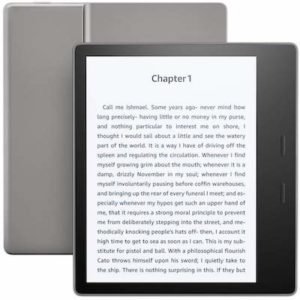
This is among those high-end devices out of the Kindle’s show that includes physical buttons to seamlessly manage the device while using it. The gadget includes a 6-inch high-resolution anti-glare display that includes decent brightness levels to allow for reading. The device also includes free cloud storage to store your favorites.
The tablet includes a hump in the rear, which delivers another grip to continue while giving it a more superior look too.
Kindle Oasis has become a bestseller worldwide and offers 3G & WiFi connectivity. The device includes over 16-depths of all grey-level colors, which is corrected by an individual’s relaxation. Kindle Oasis has Best-in-Class, language builder, parental control, as well as lets you create up personal aims in reading.
These devices from the Kindle series are all globally renowned and therefore are the global-best sellers. The motive being, their strong specs, and very Long-lasting battery backup that continues more than a week on a single charge It is considered as the best anti-glare display tablet for reading with waterproof, light-adjusting, auto-rotation, etc.
Due to these features, we consider it the best tablet for reading(overall).
| Hardware Specifications of Kindle Oasis | |
| Screen Size | 7″ Glare-Free |
| Storage | 8/32 GB |
| Resolution | 300 ppi |
| Front Light | 25 LEDs |
| Battery Life | About a weeks |
| Weight | 7.6 oz |
- Wifi + Cellular
- Bigger Display
- Waterproof
- Heavy for normal use.
FAQ About Best Reading Tablets:-
-
How do I choose a reading tablet with a good display?
Since the market is flooded with products, each of which touts having best qualities, screen size, battery life, weight, and display are some factors to consider when picking a tablet that is good for reading.
-
Can I highlight and take notes on a reading tablet?
Yes, you can highlight and take notes on a reading tablet. Most modern reading tablets have built-in highlighting and note-taking features that allow you to mark up the text and add notes just like you would in a physical book.
-
Can I use a reading tablet to listen to audiobooks?
It depends on which reading tablet you have. Some reading tablets come with built-in speakers or headphone jacks, allowing you to listen to audiobooks directly on device. However, not all reading tablets have these capabilities, so it’s important to check the specifications of your specific device or consult the user manual.
-
How do I troubleshoot problems with a reading tablet?
In the Device Options menu for some tablets, there is a Restart option. The Power/Lock key must be held down to display this menu. If a Restart command is available, the tablet should be restarted to address any issues.
-
Which is the best tablet for reading books?
With over 15000+ positive reviews, the Kindle E-Reader is the best and cheap tablet for reading books.
-
Which is the best tablet for reading pdf?
Amazon Fire 7 tablet is the best tablet for pdf reading at the best available price. It will cost you less than 100 bucks.
-
Which is the best tablet for reading books and the internet?
The Amazon Fire 7 Tablet is the best tablet for reading books and surfing the internet. It has got everything you want at the most affordable price.
-
Which is the best tablet for reading comics?
You can consider buying the Amazon Fire 7 Tablet or the Samsung Galaxy Tab A7 for reading comics.
Things To Consider While Buying Tablet For Reading:-
This part of the article will help you understand the specification you need to look upon while you’re buying a tablet for reading. It’ll help you in choosing the best device on the best budget. You can also skip this section Click here to move to the list of best reading tablets.
What Type of Screen & Size?
E-readers generally have E-ink screens to display texts. E-ink looks like paper and is also easy to eyes for long reading sessions. On inexpensive models, the display is not having a backlit, it means you will need an external light source to read texts, just like reading a printed book. While with high-end devices you can adjust the brightness of the panel according to your needs.
If you’re going to buy one of the traditional tablets for reading then you will suffer a lot as they don’t come with a glare-free display like E-readers. Your eyes will suffer a lot from distracting reflections. You can go for the Amazon Fire 7 tablet which is one of the best cheap tablets for reading, watching videos, and browsing the web.
Waterproof Device or Not?
Many of you might like to read by a riverside or pool, then you need to buy a device that must be waterproof. We’ve listed out various reading tablets but none of the kindle series devices are waterproof. Only two of the best-listed tablets i.e Kobo Aura One & Noble Nook are water-resistant.
Wi-Fi OR Cellular Connectivity?
If you’ll buy an E-reader with cellular connectivity then it will become easier for you to download and read books on the go, as you can download them from anywhere. But cellular connectivity features come only from inexpensive models. Best reading tablets under budget have only the wifi connectivity feature.
How Much Should You Spend?
It’s up to you how much you can spend on the devices. I’ll recommend you to go for the base model of Amazon Kindle if you’re on a very tight budget because the base model of the Amazon Kindle will only cost you $80 will almost every feature that’s required. If you can spend more then you will get more features as you spend more.
That’s it for this section and I hope you have now a clear idea of specifications and features to look upon while buying a reading tablet. We can move on to the list of the best tablets for reading purposes.
Wrapping Up
I tried my best to list out the best tablets for reading that can fit under your budget and you get all the best features at the best prices. There are a lot of tablets for readers out there, but I pick up the top 10 best tablets for readers. These tablets are considered good for reading comics, pdfs, and books. I have also posted about the best drawing tablets for you. In case, any of you are a graphic designer it can help you.
Howdy Geeks, I'm Andrew, a young passionate blogger, Tech Freak & a Gadget Lover. I help people in buying them the best tablet devices

