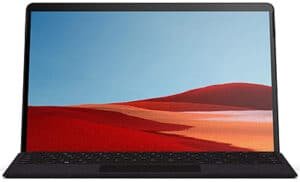Best Tablet With Stylus - Most Recommended
If you are in a hurry and don’t want to waste your time searching for plenty of tablets with stylus, then go for anyone from below. You were selected from a highly reputable brand and rough performance if you need a stylus.
Samsung Galaxy Tab S7

Hardware Specifications:-
- Processor – Octa Core (3.09GHz + 2.4GHz + 1.8GHz)
- Screen Size – 11″ (2560 x 1600)
- Memory – 128GB
- RAM – 6GB
- Battery Life – 15 hr
- WebCam – 13 MP
- Weight – 1.8 lbs
Microsoft Surface Pro 7

Hardware Specifications:-
- Processor – 10th Generation Intel Core i5-1035G4 processor
- Screen Size – 12.3″ (2736 x 1824)
- Memory – 256GB
- RAM – 8GB
- Battery Life – 11 hr
- WebCam – 8 MP
- Weight – 2.3 lbs
Tablet with Stylus hasn’t been popular for a long time. By now, you can even get four iPads with an active stylus. And even though Apple is late to the game, they recently managed to release a great tablet with Stylus cheaper than the competition.
Microsoft and other companies are also in this segment to give a touch to the competition.
There are many other choices present in the market, but I’ve tried most of them, and here is the few best tablet with a pen I reviewed in this year.
Now I think this is enough to know about your tablet with a stylus. Let’s come to check one by one.
List of Best Tablets With Stylus In 2024:-

Samsung Galaxy Tab S8 Plus is one of the best tablets with a stylus available in the market. It is very light and portable, which makes it the best among others. This Tablet is available in three different colors and sizes, i.e., 128 GB, 256 GB, and 512 GB.
It has a large 12.4-inch Super AMOLED display with high resolution. This Tablet has incredible visuals with unbelievable brilliance and crispness, allowing us better streaming quality.
This Tablet has a Qualcomm Snapdragon chipset as a processor, which is extremely fast. I liked its multitasking feature, which allows me to work, stream, game, and much more.
This Tablet has a 13 MP and 6 MP dual-rear camera and a 12 MP ultra-wide front camera. According to my experience, this Tablet has the best camera quality with 4K video recording in this price range.
This Tablet is compatible with the S Pen stylus, which is included with the Tablet in the box. The S Pen is one of the fastest and most responsive stylus ever. It gave us a smooth pen-on-paper feel while using it. It can get wirelessly charged just by inserting it into the Tablet. It has a pressure sensitivity of 4096 levels.
This Tablet has Samsung DeX and Microsoft 365 integration, which allows you to have a PC-like experience at your fingertips. It also has expandable storage of up to 1 TB with the help of a Micro SD card. It also has a long-lasting battery life of up to 7 to 8 hours.
| Hardware Specifications of Samsung Galaxy Tab S8 Plus |
| Processor |
Snapdragon 8 Gen 1 |
| RAM |
8/12/16 GB |
| Storage |
128/256/512 GB |
| Display |
12.4-inch Super AMOLED (2800 x 1752 Pixels) |
| Camera |
Rear- 13MP + 6MP | Front – 12MP |
| Operating System |
Android 12 |
| Battery Life |
Up to 10 hours |
| Weight |
1.27 pounds |
PROS
- S Pen is included.
- Better quality camera.
- Great quality screen.
CONS
- Quite expensive.
- Longer charging hours.

This may be pretty expensive for what it offers. Google mainly prides this slate for its ‘Molecular Display,’ and undoubtedly, the Pixel Slate delivers a much better display than any other. Credit goes to its high pixel density and up to 337 nits brightness level.
Another benefit is the convertibility of the Pixel Slate. Adjust and transform from angle to angle, almost natural. The detachable keyboard is another area where Google played the field. The support for the stylus in the Pixel Slate is exemplary. The minimal latency 2,048 levels of pressure sensitivity deliver effortless taps and strokes while drawing over it.
The Pixel Slate keyboard will cost $199 and Google’s Pixelbook Pen $99 additionally, which may be a headache. Moreover, the Chrome OS of the tablet is a work in progress. Its hardware is just excellent 8GB of RAM and 64GB of internal storage. Added 8MP front and rear camera and incredible battery life of 10hr.
Featuring a beautiful screen, a comfortable keyboard, and clear sound, the Google Pixel Slate has so much to offer. Despite its many impressive features, this system has several noticeable bugs that Google needs to fix as soon as possible. While it’ll take some time for Google Play apps to feel completely native, it will eventually happen.
So far, I think the Pixel Slate is more suited to those who enjoy Android and Chrome and don’t mind some first-gen bugs. If Google comes up with a solution to these issues, its two-in-one will be excellent.
| Hardware Specifications of Google Pixel Slate 12.3″ |
| Processor |
Intel i5/i7, 3.69 GHz |
| RAM |
8/16 GB |
| Storage |
64/128 GB |
| Display |
12.3″ Inch Retina display(3000 x 2000 Pixels) |
| Camera |
Rear- 8MP |
| Operating System |
Chrome OS |
| Battery Life |
10 hours |
| Weight |
1.59 lbs |
PROS
- Nice display
- Solid build
- Support mouse and keyboard
CONS
- Quite heavy.
- Software lag.
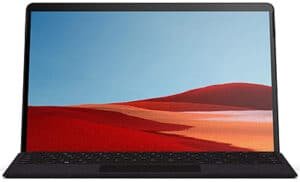
The Microsoft Surface Pro X is a tablet by Microsoft designed to give us a laptop-like experience in this range. It came in two different processor variants, i.e., Microsoft SQ 1 and Microsoft SQ 2, which you can choose accordingly.
Here, I’ll discuss the latest Surface Pro X SQ2 processor variant.
This Tablet has a 13-inch pixel sense touchscreen display. I enjoy its better streaming experience with its great viewing angles of a 3:2 aspect ratio.
It has a Microsoft SQ2 chip, a variant of the Qualcomm Snapdragon. It is built to improve our working quality, speed, and coverage.
This Tablet has a 5 MP front-facing camera with full HD video quality and a 10 MP rear-facing camera with 4K HD video quality. I like the Windows Hello Face Authentication feature of the front camera.
This Tablet is compatible with the Microsoft Surface Slim Pen 2. We have to buy it separately from the Tablet. It requires wireless Bluetooth technology for connection. It has a 4096 pressure level. It allows us to write, sketch, navigate, and do many more things with extra accuracy.
This Tablet is one of the thinnest and lightest pro tablets by Microsoft. It is also compatible with Microsoft’s Surface Pro Signature Keyboard. Microsoft came with two different RAM options, i.e., 8 GB and 16 GB, and three different SSD options, i.e., 128 GB, 256 GB, and 512 GB.
It has a battery life of up to 15 hours, which varies depending on usage. All in all, this is one of the best tablets with a stylus available on the market.
| Hardware Specifications of Microsoft Surface Pro X |
| Processor |
Microsoft SQ2 chip |
| RAM |
8/16 GB |
| Storage |
128/256/512 GB |
| Display |
13-inch PixelSense Display(2880×1920 Pixels) |
| Camera |
Rear – 10MP | Front – 5MP |
| Operating System |
Windows 10 Home |
| Battery Life |
Up to 15 hours |
| Weight |
1.7 lbs |
PROS
- Latest SQ2 processor.
- Supports both a stylus and a keyboard.
- Larger display.
CONS
- Stylus costs are extra.
- The headphone jack is not included.

Apple iPad Air (2022) is a 5th Generation by Apple. It is one of the best tablets with a stylus available on the market. This affordable stylus tablet is very thin and light. It is similar to the Apple iPad Pro but at a lower price.
This Tablet comes in many colors and two different storage sizes, i.e., 256 GB and 64 GB, which you can choose accordingly.
This Tablet has a gorgeous 10.9-inch Liquid Retina Display with 500 nits, which allows us to have a better viewing experience. I like its display.
This Tablet is powered by an M1 chip processor with a neural engine similar to the one used in the iPad Pro. This processor makes this Tablet more expensive, but it allows me to keep pace with more intensive tasks without lagging.
It also has a 12 MP front camera and a 12 MP rear camera. I like its camera quality, as it lets me click good-quality images and make high-quality video calls.
This Tablet is compatible with the Apple Pencil (2nd generation), like the previous models. This improves our performance by giving us a more excellent drawing and real writing experience. It supports wireless charging. What I don’t like about it is that we must buy the Apple Pencil separately.
This Tablet has a battery life of up to 8 to 9 hours, depending on usage. It is compatible with both a stylus and a keyboard. This model also supports the 5G cellular model. This Tablet also has a button on top for Touch ID authentication. Overall, it is a the best iPad with stylus.
| Hardware Specifications of Apple iPad Air (2022) |
| Processor |
Apple M1 chip |
| RAM |
8 GB |
| Storage |
64/256 GB |
| Display |
10.9-inch Liquid Retina Display(2360x 1640) |
| Camera |
Rear – 12MP | Front – 12MP |
| OS |
iPadOS |
| Battery Life |
Up to 10 hours |
| Weight |
1.02 pounds (461 grams) |
PROS
- M1 chip processor.
- Better quality camera.
- Supports both keyboard and stylus
CONS
- Apple Pencil is sold separately.
- Longer charging hours.
5. Lenovo Tab P12 Pro – Best Android Tablets with Stylus

Lenovo Tab P12 Pro is a tablet with a wireless second screen for your laptop. It is one of the best creations of the Lenovo Project Unity. It is the perfect option for all your entertainment, gaming, and productivity needs. It came in one color, i.e., Storm Grey.
This Tablet has a 12.6-inch, 2K AMOLED display with a touchscreen. It also supports Dolby Vision, which gives us a cinematic and bright viewing experience.
It has a Qualcomm Snapdragon 870 processor and a Qualcomm Adreno 650 GPU. It also has an Android operating system.
It has 13 MP and 5 MP dual rear cameras with autofocus and wide angles for better-quality images and videos. It also has an 8 MP fixed-focus camera with TOF sensors. I like its camera features.
This Tablet is compatible with the Lenovo Precision Pen 3. It connects to your Tablet via Bluetooth and sends an anti-alert notification if the connection is lost. It offers 4096 levels of pressure sensitivity and tilt detection. It has a 30 mAh battery life, which lasts up to 15 hours. The best part is that it is included with the Tablet in the box.
It has 8 GB of RAM and up to 256 GB of hard drive space. It has a battery life of up to 10 to 14 hours, which varies depending on the usage. It has quick charging of up to 45 W. It is also compatible with the Lenovo keyboard. Overall, it is an excellent tablet with a stylus available on the market.
| Hardware Specifications of Lenovo Tab P12 Pro |
| Processor |
Qualcomm Snapdragon 870 |
| RAM |
6/8 GB |
| Storage |
128/256 GB |
| Display |
12.6-inch 2K AMOLED Display (2560 x 1600 Pixels) |
| Camera |
Rear – 13MP | Front – 8MP |
| OS |
Android 11 |
| Battery Life |
Up to 14 hours |
| Weight |
1.24lbs (565 grams) |
PROS
- Stylus included.Great battery life.
- Nice camera quality.
CONS
- Multitasking is not supported.
- Only one variant is available.

Lenovo’s Tab P11 Pro doesn’t challenge this stereotype in any way. The first is as a replacement TV, as a companion on long winter evenings. Second, a mobile workstation. Its design is dominated by straight lines and sharp angles, straight out of a design book. It will look smart in any office or boardroom, and it can also be used on the go.
With a complete aluminium unibody design, the Lenovo does not come with a plastic appearance. The desktop is overkill for the living room because it is so strong.
I experienced no problems tracking our rudimentary doodles with the Lenovo Pen since it has a pressure sensitivity of 4,096 levels. Though it may be suitable for doodling, some doubts remain about its suitability for digital artists.
Despite the large included panel, the bezels surrounding the screen are pleasingly thin. Bright, sharp, contrasty, colour-accurate, and comfortable with really high resolutions, the AMOLED is an excellent choice.
With the included Snapdragon 730G, most experiences will run smoothly but can quickly work up a sweat with a few additional requests.
It has enough RAM for a few apps to run smoothly and enough storage space to last most users for a few years.
In addition to being a laptop replacement, the Lenovo Tab P11 Pro is also the best tablets with stylus. It fails at some of its ambitions but succeeds where it succeeds. For its price, this is among the best media tablets you can find today.
| Hardware Specifications of Lenovo Tab P11 Pro |
| Processor |
Snapdragon 730G |
| RAM |
6 GB |
| Storage |
128 GB SSD |
| Display |
11.5″ Retina display with 2880 x 1920 |
| Camera |
Rear- 13+5 MP | Front- 8+8MP |
| Operating System |
Android 10 |
| Battery Life |
12 hours |
| Weight |
2.1 lbs |
PROS
- Punchy OLED screen.
- Great-sounding quad speakers.
- Responsive enough performance.
CONS
- Few optimized apps.
- Productivity mode.
- Keyboard and pen accessories.

The iPad Pro has received an extensive makeover for a new generation, with a new full edge display, an Apple M1 chip primarily used in laptops, and a new version of the Apple Pencil that attaches to the side of the iPad magnetically, with wireless charging.
Its screen size is quite an impressable 12.9-inch large display for bringing out more creative output.
The liquid Retina XDR Mini LED display is stunning, providing maximum brightness unmatched by other tablets – this slate can keep up with Samsung’s Galaxy Tab S7 Plus, which seemed like a significant upgrade for tablet screens just one year ago. Besides being perfect for watching movies, it is also ideal for everyday tasks.
If you’d instead buy a smaller tablet, you can select the 2021 iPad Pro 11-inch, but the screen tech on that device isn’t as impressive.
Know more reasons why we choose this in our tablets with stylus lis then you can read our Apple iPad Pro 12.9 review from our experts.
The Screen Resolution is 2k and 4GB of RAM, and the best thing is about its storage. You have many options 64GB/256GB/512GB/1TB. With a very lite weight of 613g.
Since we know very well about apple, it is costly compared to the other, but not an apple lover. Add on the additional expense of the Pencil, and this is the most expensive iPad ever made by some margin.
| Hardware Specifications of Apple iPad Pro 12.9 |
| Processor |
Apple M1 chip |
| RAM |
8/16 GB |
| Storage |
128/256/512GB, 1TB/2TB |
| Display |
12.9-inch Liquid Retina XDR(2732 x 2048 pixels) |
| Camera |
Rear- 12MP+10MP | Front- 12MP |
| Operating System |
iOS |
| Battery Life |
Up to 10 hours |
| Weight |
1.5 pounds (682 grams)/ 1.51 pounds (685 grams) |
PROS
- Performance.
- Useful trackpad.
- Bright display.
CONS
- Previous model is a better value.
- Ho 3.5mm jack.
- Quite Expensive.

Suppose you are a Windows lover, then it suits you well. Now again, the Microsoft product is back to the race. We all know very well about this brand. When we talk about quality products, then this came into existence. Microsoft Surface Pro-6 is fully multi-functional and convertible to the studio, laptop, tablet mode.
The artistic features of this product attract a user a lot. We can draw over it with the help of the Surface Pen. Low weight and stylish look make it comfortable for the user. It is the best windows tablets with stylus.
Its lightweight provides convenience to use and carry. Processor and RAM help a lot for multitasking operations. Display of 12.3-inch retina display powered by Intel Core i5 processor. Operated by both the pen and touch, for network connectivity, it uses Wi-Fi.
It also launched in different variants according to the user’s needs. In addition to being faster, lighter, and bearing a sleek, new black shell, the Surface Pro 6 also has longer battery life. Compared to last year’s model, it’s unquestionably better. Nevertheless, many of us did not expect this generational leap.
The Surface Pro 2017 upgrade is not worth it if you already have one. It is the best Windows tablet you can buy right now if you do not. Microsoft has created its best tablet yet with the Surface Pro 6. I have no doubt about it.
| Hardware Specifications of Microsoft Surface Pro 6 |
| Processor |
Intel Core 8th Gen i5 or i7 |
| RAM |
8 GB |
| Storage |
128 GB, 256 GB |
| Display |
12.3” PixelSense Display |
| Camera |
Rear- 8MP (Webcam) |
| Operating System |
Windows 10 Home |
| Battery Life |
13.5 hours |
| Weight |
3.15 lbs |
PROS
- Fast Performance.
- Excellet Battery.
- Bright and colorful display.
CONS
- No C-type USB.
- 256GB SSD is bit sluggish.

We cant even forget this if we are talking about tech. Our old player comes into a queue, the Samsung Galaxy Tab S5e. Finally, it gives a reason to put your phone down since we know very well that Samsung has a problem of continuous lagging but now the time changes and products.
The 2-in-1 device transforms your tablet into a PC with a keyboard with a built-in touchpad. Power to multitask with Octa-Core 2.8GHz processor and internal storage has two options 126 and 256 GB, external may be increased up to 512GB. After all of these features, its weight is one of the best things, 0.96lbs like a feather. It is also one of the best Samsung Galaxy tablets with s pen of all time.
You can also make your paper and docs and takes notes too. There is no burden of putting pen here or there—the magnetic feature help for easy storage as well as charing too. The battery is also very long, 15hr with intelligent, fast charging. Nothing other but its AMOLED display forces us to make it in the list of the tablet with stylus.
If you want to know more reasons why to choose this tablet then you can read our Samsung Galaxy Tab S6 review from our experts.
With the Tab S6, you can consume content very well. You can watch for long periods of time with it because of its great screen and speakers, and it is thin and light. Even three Marvel movies can be watched on it thanks to its long battery life. However, Samsung’s attempts to market the Tab S6 as a productivity device fall short. The device has a number of bugs, and it isn’t a device that can replace a laptop.
| Hardware Specifications of Samsung Galaxy Tab S6 |
| Processor |
Qualcomm Snapdragon 855 |
| RAM |
4/6/8 GB |
| Storage |
64/128/256 GB |
| Display |
10.5-inch Super AMOLED (2560 x 1600 Pixels) |
| Camera |
Rear- 13 MP + 5MP | Front- 8MP |
| Operating System |
Android 9.0 (Pie) |
| Battery Life |
Up to 15 hours |
| Weight |
0.92 lb (420g) |
PROS
- Powerful Processor.
- DeX mode.
- Storage space.
- Updated S pen stylus.
CONS
- Keyboard need to buy seperately.
- Small keys.

Huawei Matepad 11 is a low-priced tablet available on the market. It runs on HarmonyOS 2.0, an operating system that enables us to have a simple, smooth, continuous, secure, and reliable experience in all scenarios.
This Tablet is available in three color options and three storage capacities, i.e., 64 GB, 128 GB, and 256 GB, from which you can choose accordingly.
This Tablet has a 10.9-inch TFT LCD with a refresh rate of up to 120 Hz. I like its DCI-P3 color gamut, which gives me unique digital art, streaming quality, and gaming.
Processor: It has a Qualcomm Snapdragon processor and an Adreno 650 graphics processing unit. It allows us to have a better and fast working.
This Tablet has a 13 MP rear camera with an LED flash and many different capture modes. It also has an 8 MP front camera with high-quality photo and video resolution.
It is compatible with the Huawei M-Pencil (2nd generation). It has a pressure sensitivity of 4096 levels. It has a 2 ms latency, which allows us to capture every movement we make. It is easy to switch between pencil and eraser just by double tapping on the sensor. It can be magnetically paired with a tablet for charging.
This Tablet has an expandable storage of up to 1 TB with the help of a Micro SD card. It has a 7250 mAh battery life, lasting up to 8 to 9 hours. It supports both Bluetooth and Wi-Fi. Lastly, it is a great tablet that supports a keyboard and a stylus.
| Hardware Specifications of Huawei Matepad 11 |
| Processor |
Qualcomm Snapdragon 865 |
| RAM |
6/8 GB |
| Storage |
64/128/256 GB |
| Display |
10.95-inch IPS LCD (2560 x 1600 Pixels) |
| Camera |
Rear- 13 MP | Front- 8MP |
| Operating System |
Android 10 |
| Battery Life |
Up to 12 hours |
| Weight |
485 g (1.07 lb) |
PROS
- Now it runs most Android apps.
- Great quality screen.
- Compatible with both a stylus and keyboard.
CONS
- I can’t run Google.
- Huawei M-Pencil sold separately.
What to Look for Before Buying a Tablet With Stylus:-
Every tablet has its unique features, but you should first categorize your need to draw or write. We keep everything in mind before going to tell you about the required specs. This list will show you the best way to select your tablet by focusing on the key features and specifications.
Stylus (Pen)
The stylus is a device that helps to draw over the tablets. The main thing to worry about is that it should be wireless. Electromagnetic Resonance (EMR) stylus comes into existence, which provides more excellent reliability and sets the user free from the wire and limited movement of the stylus. So it’s better to have an EMR stylus other than a wired or a battery-operated stylus.
Now let’s dig some of the tablets that best suit every professional, i.e., beginner or pro. We sorted some of the drawing tablets to reduce your effort in every price range. It’s not ascending or descending order, but it depends on the user’s uses, budget, and proficiency.
Display
Nowadays a new type of screen comes into the market AMOLED this is introduced by Samsung. This changes the old screen rapidly, so if you want to switch over the device, this may be the best priority as it doesn’t affect your eyes very much.
How much is Screen size required?
Screen size is one of the essential features as it displays the content and is required to see the outputs. You also have bezel or plastic edges that come between the screen and the casing in this area. It only depends on your interest and experience level that how much space you required. I recommend you always go for a giant screen tablet with stylus like 8-inch, 10-inch, or big large tablets of 12-inch and more.
Resistive screens are more accurate but require a stylus or fingernail, whereas capacitive screens can be used with the bare finger Nowadays capacitive screen is widely used over resistive.
Sensitivity
It means how fast responsive your graphic pad is as it is found in the user that their hardness of holding the brushes also affects the sensitivity of the tablets. The higher the sensitivity greater the response of the tablets. This is important as we have to use a pen to draw over.
FAQ About Best Tablets with Stylus:-
- What is the best tablet for note-taking with a stylus?
We consider the Apple iPad Pro and the Microsoft Surface Pro as the best tablet with a stylus.
- What is the best Samsung tablet with a stylus?
You should buy the Samsung Galaxy Tab S6 if you are looking for the best samsung tablet with stylus.
- How to write with a stylus on your fire tablet?
You can buy the Amazon Fire Series Stylus pen to write on your Fire tablet.
- When is the next mini-tablet with a stylus coming?
As of now, there is no news of any upcoming mini-tablet with a stylus. Stay tuned with us and we’ll let you know.
- What is the cheapest tablet with a stylus?
Samsung Galaxy Tab 8 is the cheapest Samsung tablet with s pen.
- What stylus will work best with the galaxy s tablet?
You can get any compatible Samsung stylus pen for your galaxy tablet from Amazon.
- How do I know what stylus is compatible with my tablet?
You can look up the compatible devices while buying a stylus pen for your tablet.
Finishing up
At present, there are many different tablet brands to choose from available in the market. Still, many people think styluses are unnecessary for their tablets, but that is only true for some. You have to focus on what you need it for and what qualities you are looking for. Stylus helps us improve our work efficiency and quality daily.
We hope our article on the best tablets with stylus helped you to choose the tablet you want for your work. Make sure you share our article with your friends who are looking for a tablet with stylus.
Ben Scott is a prominent technology journalist and reviewer, specializing in tablet devices. He is known for his comprehensive and unbiased reviews of tablets from various manufacturers.
With a deep understanding of tablet technology, including hardware components, operating systems, and software applications, Scott provides clear and informative reviews accessible to readers of all levels of technical expertise.
His attention to detail and in-depth analysis have earned him a loyal following of readers.