In my hunt for tech bargains, I’ve discovered that finding the best tablets under 50 dollars is like uncovering hidden treasures. It’s fascinating to see how tablet technology has evolved, becoming more accessible without compromising on the essentials. For those of us on a tight budget or seeking an inexpensive device for light use, there’s a surprising variety of options available.
Personally, I’ve come across numerous tablets at this price point that excel in specific areas. From screen size and resolution, which dictate your viewing experience, to battery life, which determines how long you can use your tablet without a recharge, every aspect counts. Even in this affordable range, you can find tablets that handle everyday tasks like browsing, reading, streaming, and casual gaming.
Now, can you get every high-end feature at this price? Perhaps not. But with a slightly increased budget, say around $100, the feature set becomes more comprehensive. And while iOS tablets might remain elusive in this budget, there are a lot of cheap tablets available with Android or Amazon Fire OS. So, if you’re searching for the best tablets under 50 dollars, rest assured, there are options that won’t disappoint.
In this article, I will guide you through the maze of affordable tablets, focusing on key features like processing power, storage capacity, and overall usability. Whether you’re a student, a casual user, or someone looking for a secondary device, join me as I delve into the world of tablets that promise to meet your basic tech needs without breaking the bank. Let’s uncover which among these are genuinely the best tablets under 50 dollars.
The best option in this range is the Fire HD tablet which is branded and durable. Here’s the best pick for the best tablet for movies, If you’re looking for a reliable and feature-loaded tablet for just under 50 dollars then this Fire HD 7 Tablet is going to be the best Android tablet under 50 dollars budget for you.

The Amazon Fire HD 7 is considered the best tablet for budget users.
Some of its key features are:
- 7-Inch Android Tablet
- 1024p HD Display with Eye-Comfort Mode
- 16/32 GB Internal Space(Expandable up to 512GB) and 1 GB Ram
- 1.3 GHz quad-core processor
- Android 9 Pie operating system
- 2 MP front and rear-facing cameras
- Battery Backup Up to 10 hours
- 4.4/5 Rating By Users
Table of Contents
List of Best Tablets Under 50 Dollars:-
1. Amazon Fire 7 12th Gen 2022

The Amazon Fire 7 tablet of the 12th generation (2022) continues to be an underappreciated device in the market due to its lack of flashy promotional features. Despite this, the Tablet provides a valuable and enjoyable experience at an affordable price point, fulfilling a specific need for users.
The Tablet has a simple yet functional design, with a 7-inch screen, a front webcam, and a discreet rear camera, all encased in a soft-touch plastic back with an Amazon logo.
The Tablet also features a lock button, volume controls, USB-C charging, a 3.5mm headphone jack, a mono speaker, and an SD card slot for memory expansion.
The screen of the Tablet has a resolution of 1024 x 600 and a pixel density of 171 PPI, which may not be the best, but it performs well for its price. When playing video content such as the latest James Bond movie, “No Time To Die,” some minor visual issues may occur, but nothing significantly impacts the viewing experience.
Sound quality varies depending on whether the mono speaker or headphones are being used. The mono speaker may not be suitable for listening to music by artists such as Billie Eilish, as the sound can be thin, compressed, and lacking in bass. However, the vocals and lyrics are still audible to a considerable extent.
| Specifications of Amazon Fire 7 12th generation (2022) | |
| Processor | MediaTek MT8168 (64-bit quad-core) |
| RAM | 2 GB |
| Storage | 16/32 GB |
| Display | 7-inches IPS LCD with 1024 x 600 pixels |
| Camera | Rear- 2MP | Front- 2MP |
| Operating System | Fire OS 8 |
| Port | USB Type-C 2.0 |
| Battery Life | Up to 10 hours |
| Weight | 282g |
- Extended battery life.
- More options for memory and storage.
- Exemplary work.
- Many essential apps, such as YouTube and the Google Play Store, don’t exist.
- Low-resolution.
2. Lenovo Tab M7 3rd Gen

The Lenovo Tab M7 3rd Gen boasts a 7-inch solid screen, a long battery life, and a premium-feeling design. I particularly appreciate the low price and the fact that Android 11 Go is delivered in its purest form. On the downside, the Tablet is too slow for most people because of its incredibly sluggish MediaTek chipset.
Glass is used for the front and back of the Lenovo Tab M7 3rd Gen, which features an aluminum frame and measures 176.2 x 102.3 x 8.3 mm (6.94 x 4.03 x 0.33 in).
Despite the tab’s relatively tiny weight of 0.52 lbs (236.9 g), the device is solidly built. A nano-sim allows the tab to function. With the tab, only Iron Grey is offered as a color option.
The 7-inch IPS LCD screen of the Lenovo Tab M7 3rd Gen has a resolution of 1024 x 600 pixels. It’s still okay, comparable to HD quality on an 8-inch screen, but definitely, nothing to brag about.
The display’s other features are all fine. It is bright enough for usage inside, has good viewing angles, and has beautiful colors. It’s too dark to use outside at 350 nits.
That is the Lenovo Tab M7 3rd Gen’s best and worst feature. The gadget has Android 11. It has a Mediatek MT8166 (Wi-Fi version) and a Mediatek MT8776 (LTE variant) chipset. In the tab is an octa-core 2.0 GHz CPU.
Android 11 has all the newest apps; however, switching between apps will cause lags because of its average CPU. Heavy games like Call of Duty and Clash of Clans might still need to launch.
| Specifications of Lenovo Tab M7 3rd Gen | |
| Processor | MediaTek MT8166 |
| RAM | 2 GB |
| Storage | 32 GB |
| Display | 7-inches IPS LCD with 1024 x 600 pixels |
| Camera | Rear- 2MP | Front- 2MP |
| Operating System | Android 11 (Go edition) |
| Port | Micro-USB 2.0 |
| Battery Life | Up to 10 hours |
| Weight | 236.9g (0.52 lbs) |
- Design that exudes quality.
- Long-lasting battery.
- Stable screen.
- Charging speed.
- Micro USB Port.
- Poor speaker.
3. YQSAVIOR Tablet Android 11

YQSAVIOR Tablet features a sleek, modern design with a 10.1-inch FHD display and slim bezels. The Tablet has a metal body with rounded edges, making it comfortable to hold for extended periods. It also features a fingerprint sensor for quick and easy unlocking and a dual-camera setup on the back for taking photos and videos. However, only some things are good with this Tablet.
The YQSAVIOR Tablet 7-inch features a compact, portable design perfect for on-the-go use. Its plastic body has rounded corners, and the bezels are thick enough.
Its display provides adequate visual quality for web browsing, video streaming, and other everyday tasks. However, the device may feel slightly bulky when held for long periods.
It has a 3000mAh battery, which can provide up to 5-6 hours of moderate use. However, the battery life may vary depending on the individual usage patterns of the user. For example, it’s not enough for me as I have to do work for more than 8 hours.
The device can be charged using the micro-USB port, a standard feature for budget tablets.
It runs on Android 10 and is powered by a quad-core processor and 2 GB of RAM, which can handle basic tasks such as web browsing, social media use, and light gaming. The Tablet has 32 GB of internal storage and a microSD slot that can be used to expand storage up to 128 GB.
| Specifications of YQSAVIOR Tablet | |
| Processor | Quad-core Processor A100 CPU |
| RAM | 2 GB |
| Storage | 32 GB |
| Display | 7-inches IPS LCD with 1024 x 600 pixels |
| Camera | Rear- 5MP | Front- 2MP |
| Operating System | Android 11 |
| Port | Micro USB 2.0 |
| Battery Life | Up to 6 hours |
| Weight | 250g (0.55 lbs) |
- Affordable.
- Compact and portable.
- Runs on the latest Android.
- Insufficient battery life.
- Performance may not be suitable for heavy multitasking or intensive applications.
- Low-resolution display.
4. 7-inch Tablet
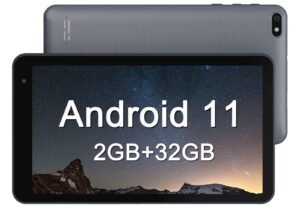
At its price point, the 7-inch Tablet is an excellent value for money as it offers smooth operation with no noticeable lag and even includes a charger and adapter. The device’s compact size is perfect for those with smaller hands, and it is easy to use while on the go.
The processor works efficiently, and programs load quickly, ensuring a hassle-free user experience. Despite its affordability, the Tablet provides above-average video playback and streaming capabilities. Moreover, all apps are readily available on the Play Store, so users can easily access their favorite products without any difficulty.
This 7-inch Tablet has a 3000 mAh lithium battery, a dazzling HD IPS screen with a resolution of 1024 x 600, and a CPU with a low power requirement. It can operate continuously for more than 6 hours.
It is a lightweight and compact tablet, perfect for children as it is easy to hold. It is ideally suited for working and entertainment at home or traveling and can be packed into a pocket, compact backpack, etc.
The 7-inch Tablet boasts the latest Android 11 operating system and features a 2GB+32GB configuration with a powerful and energy-efficient quad-core A100 processor that guarantees the smooth operation of various apps.
In addition, with the Android 11 OS and GMS certification, users can easily download numerous apps from the Google Play Store, such as Facebook, YouTube, and Twitter.
Compared to similar 7-inch tablets, this Tablet has a larger storage capacity of 32GB. It can even support an additional 128GB SD card (sold separately), providing users with ample storage space for photos, videos, music, and e-books.
| Specifications of 7-inch Tablet | |
| Processor | Quad-core Processor A100 |
| RAM | 2 GB |
| Storage | 32 GB |
| Display | 7-inches IPS LCD with 1024 x 600 pixels |
| Camera | Rear- 2MP | Front- 2MP |
| Operating System | Android 11 |
| Port | Micro USB |
| Battery Life | Up to 6 hours |
| Weight | 249g |
- Portable.
- Amazing performance.
- Great value for money.
- Average battery life.
- Not compatible with many hardware devices.
- Small display.
5. PRITOM M10 Android Tablet

PRITOM Android Tablet 10 inch is one of the renowned tablets in the market, available at a better price point. It delivers better performance and enriched, and quality features to its users.
The Pritom TronPad L10 Tablet has the most recent Android 10.0 OS, 2GB RAM, and the faster 32-bit Octa-Core CPU, enabling smoother videos and improving overall performance. With 32 GB of internal storage, this Pritom Android tablet is more practical for storing documents, music, images, and videos and downloading more games.
Moreover, we can add a 128 GB Expanded Micro TF/SD card. With this 10-inch Tablet, I can easily find additional amusement when using it regularly.
A beautiful HD IPS display with 1280 x 800 pixels is available on the Pritom Tablet PC. As I watch videos or play games, vivid videos, sharp text, and vibrant colors appear, which is worth appreciating.
This Pritom 10-inch Android tablet offers a clear image hierarchy, vibrant colors, and an excellent visual experience. The backlight is optimized for better reading comfort in the Eye Health mode. Prime is now offering discounts on Pritom L10 tablets.
It has a small shape and is lightweight, making it portable and usable in various settings, including a desktop, outdoor location, or kitchen tabletop.
Featuring 2.0 MP Front and 8.0 MP Rear cameras, it’s ideal for shooting pictures, capturing, and sharing those memorable moments with your friends and family.
| Specifications of PRITOM M10 10-inch Tablet | |
| Processor | Quad-core 1.5GHz |
| RAM | 2 GB |
| Storage | 32 GB |
| Display | 10-inches IPS LCD with 1280 x 800 pixels |
| Camera | Rear- 8MP | Front- 2MP |
| Operating System | Android 10 |
| Port | Micro USB |
| Battery Life | Up to 6 hours |
| Weight | 2.13 lbs |
- Good display.
- Good camera.
- Best price point.
- Lags sometimes.
- Poor battery life.
6. Haehne 7” Tablet – All-Around Entertainment
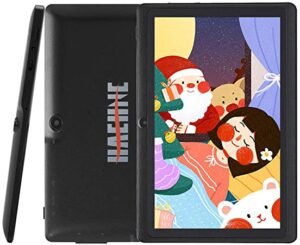
If you are looking for something which is cheap and can fulfill the need for entertainment or just normal work then $50 is enough. Always go for the IPS display if you don’t want to spend more. This tablet comes with a 7-inch IPS display for a very affordable price, perfect for everyday entertainment.
Comes with great battery life, good for viewing purposes and for watching movies. Support by Android 9 Pie which gives excellent support from the Play Store.
Under the hood, it is powered by a Cortex-A50 Quad-Core 1.5GHz processor and 1GB of RAM to power up your entertainment. While the IPS display makes sure you have an immersive viewing experience.
The 16GB storage can store many games and apps but sometimes this is not enough. The storage is upgradeable through a micro SD slot that can cater to up to 128GB of memory.
| Specifications of Haehne 7 | |
| Processor | Cortex-A50 Quad-Core 1.5GHz |
| RAM | 1 GB |
| Storage | 16 GB |
| Display | 7-inch 1024×600 Touchscreen IPS display |
| Camera | Rear- 2 MP | Front- 0.3 MP |
| Operating System | Android 9 |
| Port | Micro USB 2.0 |
| Battery Life | Up to 8 hours of battery life |
| Weight | 1.32 lbs |
- Android 9.0.
- Internal Storage.
- Average performance.
- The display is normal.
7. Fusion 5 – Best 10.1 Tablet

If you plan to spend $100, pick something all the more impressive and quality worked to last. Fusion 5 is a 10.1-inch screen adequately large to watch motion pictures and different exercises!
On the off chance that you can venture up to a $50 spending plan and stretch for up to $100, perhaps the most ideal decision is the Fusion 5 table that includes an enormous IPS show, ideal for marathon-watching Netflix motion pictures.
It includes an HDMI port that empowers you to associate it to an outer showcase for a greater view on the off chance that you pick to.
Supported by a MT8167 (1.3Ghz Quad-core ARM Cortex-A35 @ 1.3GHz (64-bit) and 1GB of RAM to give you an amazing tablet enough for diversion and ordinary use. While the 16GB stockpiling is upgradable through an external SD card for up to 128GB memory. On the off chance that you need to download movies and web series store them in an SD card and watch them whenever you want.
You don’t have to stress over getting a flawed unit since it accompanies a year guarantee and USA administration focuses are accessible.
You can play any application on this tablet with no trade-off, others would state that this tablet is simply ideal for watching films and messing around.
| Specifications of Fusion 5 | |
| Processor | MT8167 Quad Core |
| RAM | 1 GB RAM |
| Storage | 16 GB |
| Display | 10.1″ IPS LCD (1280 x 800 pixels) |
| Camera | Front- 1MP |
| Operating System | Android 8.1 Oreo |
| Port | Micro USB |
| Battery Life | Up to 5 hour |
| Weight | 1.52 lbs |
- Large Screen Category.
- Processor
- Camera.
- Battery Backup.
Best Cheap Tablets Under $50 – Buyer’s Guide
Choosing the best tablet under 50 dollars can be a challenging task, especially when you’re trying to balance affordability with quality and functionality. Here’s a buyer’s guide to help you make an informed decision without stretching your budget.
1. Define Your Needs:
- Purpose: Determine what you primarily need the tablet for – is it for basic web browsing, reading, children’s use, or casual gaming? Understanding this will guide your decision-making process.
- Operating System: Most tablets in this price range will run on Android. Ensure the OS version is relatively recent for better compatibility with apps.
2. Screen Size and Quality:
- Look for a screen size that suits your needs. In this price range, you’ll likely find tablets ranging from 7 to 8 inches.
- Check the screen resolution. A higher resolution means clearer, sharper images, which is important for reading and video streaming.
3. Performance Specifications:
- Processor: A good processor is essential for smooth operation. Look for at least a quad-core processor.
- RAM: Aim for a minimum of 1GB of RAM. More RAM means better multitasking and smoother performance.
- Storage: Check the internal storage and ensure it has expandable storage via a microSD card slot, as most tablets under $50 will have limited built-in storage. You can also choose a tablet with a USB port if you need to plug pen drive or an external device.
4. Battery Life:
- Battery life is crucial, especially if you plan to use the tablet on the go. Look for a tablet that offers a decent battery life, typically around 4-6 hours of active use.
5. Build Quality and Design:
- Even at a lower price point, you don’t want something that feels overly cheap. Check user reviews for comments on the tablet’s build quality and durability.
6. Connectivity Options:
- Ensure the tablet has Wi-Fi capability. Additional connectivity options like Bluetooth, GPS can be a bonus.
7. Camera and Sound Quality:
- Camera quality isn’t usually a strong point in budget tablets, but if this is important to you, check for front and rear camera specifications.
- Sound quality is another aspect to consider, especially if you use the tablet for media consumption.
8. Brand and Warranty:
- Opt for a well-known brand when possible, as they are more likely to offer better support and warranties.
9. Read Reviews:
- Finally, read user reviews and ratings. They can provide real-world insights into the tablet’s performance and reliability.
Remember, a tablet under $50 will have limitations. It’s about finding the best balance of features within your budget. By carefully considering these factors, you can find a tablet that meets your basic needs without overspending.
Frequently Asked Questions:-
-
Do tablets under $50 have longer-lasting batteries?
However, battery life can also depend on how the Tablet is used. Tablets priced under 50 dollars tend to have smaller batteries that may last less than higher-end tablets. In addition, cheaper tablets often use less power-efficient components, which can contribute to shorter battery life.
-
What advantages come with purchasing a tablet for under $50?
They have the same amount of storage and are more portable. For younger children, tablets are more manageable and portable than laptops due to their lesser weight and smaller size.
-
How does the performance of tablets under $50 compare to that of more expensive tablets?
It’s crucial to remember that when choosing a cheap budget tablet, especially one that costs less than $50, you shouldn’t have very high expectations for its performance and features. They do well enough to fulfill the bare minimum requirements and are decent. So, one only needs to look at the fundamental specifications of affordable tablets to determine whether they will suffice for their needs.
-
Can I use tablets under $50 for tasks like web browsing and streaming videos?
Cheap tablets are more than enough for most people, but flashy and expensive tablets attract a lot of attention. Almost every Tablet available now is enough for the activities we perform on them most frequently: web browsing, viewing videos, reading e-books, and playing easy games. In this category, tablets like the Amazon Fire 7 and the Samsung Tab A7 Lite stand out.
-
Are tablets under $50 suitable for gaming purposes?
Tablets priced under $50 are generally not designed for gaming purposes and may not be the best option for gaming. While playing some simple games on cheaper tablets is possible, more complex games may run poorly or not be compatible with the device.
Final Words
Whether you’re on a tight budget or in search of a simple, reliable tablet for basic use, every tablet listed in this list proves to be an unbeatable choice in this category, offering great value for its cost.
Another helpful articles:-
Ben Scott is a prominent technology journalist and reviewer, specializing in tablet devices. He is known for his comprehensive and unbiased reviews of tablets from various manufacturers.
With a deep understanding of tablet technology, including hardware components, operating systems, and software applications, Scott provides clear and informative reviews accessible to readers of all levels of technical expertise.
His attention to detail and in-depth analysis have earned him a loyal following of readers.


