The best drawing and art apps for tablets deliver professional-grade tools, intuitive interfaces, smooth stylus responsiveness, and performance suited for artists at every skill level. Tablets have become full creative workstations, capable of handling digital painting, illustration, animation, graphic design, and concept art with precision. Whether you are using an iPad with Apple Pencil, an Android tablet with a stylus, or a Windows tablet, the right app significantly improves workflow, output quality, and overall creativity.
This guide provides a professional, deeply detailed breakdown of the top drawing apps for tablets, covering their strengths, weaknesses, feature sets, and ideal use cases.
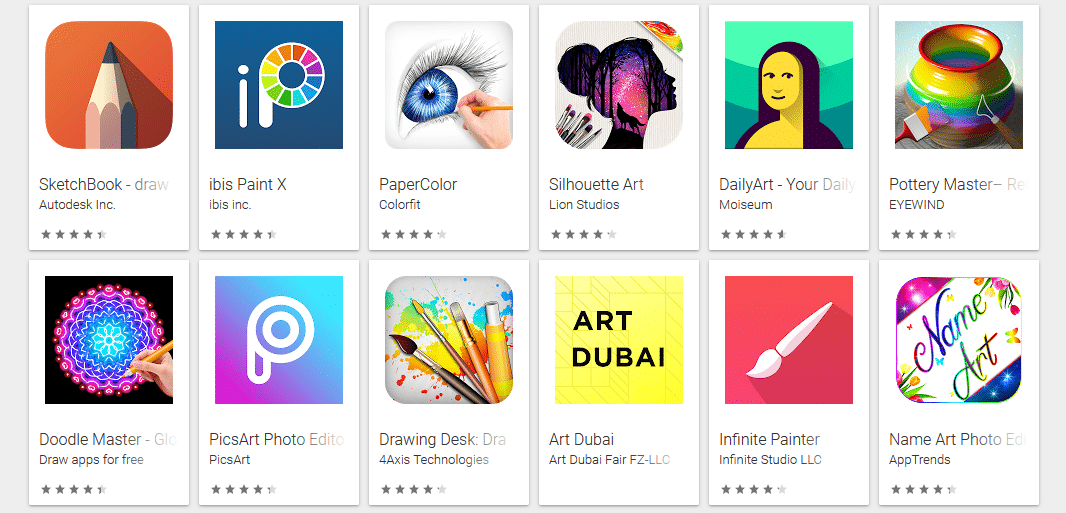
Table of Contents
Why Tablet Drawing Apps Matter
Modern drawing apps deliver powerful brush engines, layer management, color controls, AI tools, and animation features, previously accessible only through desktop software. With stylus support such as Apple Pencil, Samsung S Pen, or Microsoft Pen N-trig, tablets now rival professional drawing tablets used in studios. Choosing the right drawing app improves efficiency, enhances detail, and supports the creative style of both hobbyists and professionals.
Best Drawing and Art Apps for Tablets
Below are the top-performing apps used by digital artists worldwide, with platform compatibility and workflow highlights.
1. Procreate
Procreate remains the go-to illustration app for iPad users thanks to its extremely responsive brush engine and sleek interface. It was built specifically for the iPad + Apple Pencil combination, making strokes feel natural, fast, and tactile. Procreate’s strength lies in its balance of simplicity and power: the interface stays unobtrusive, letting artists focus entirely on the canvas.
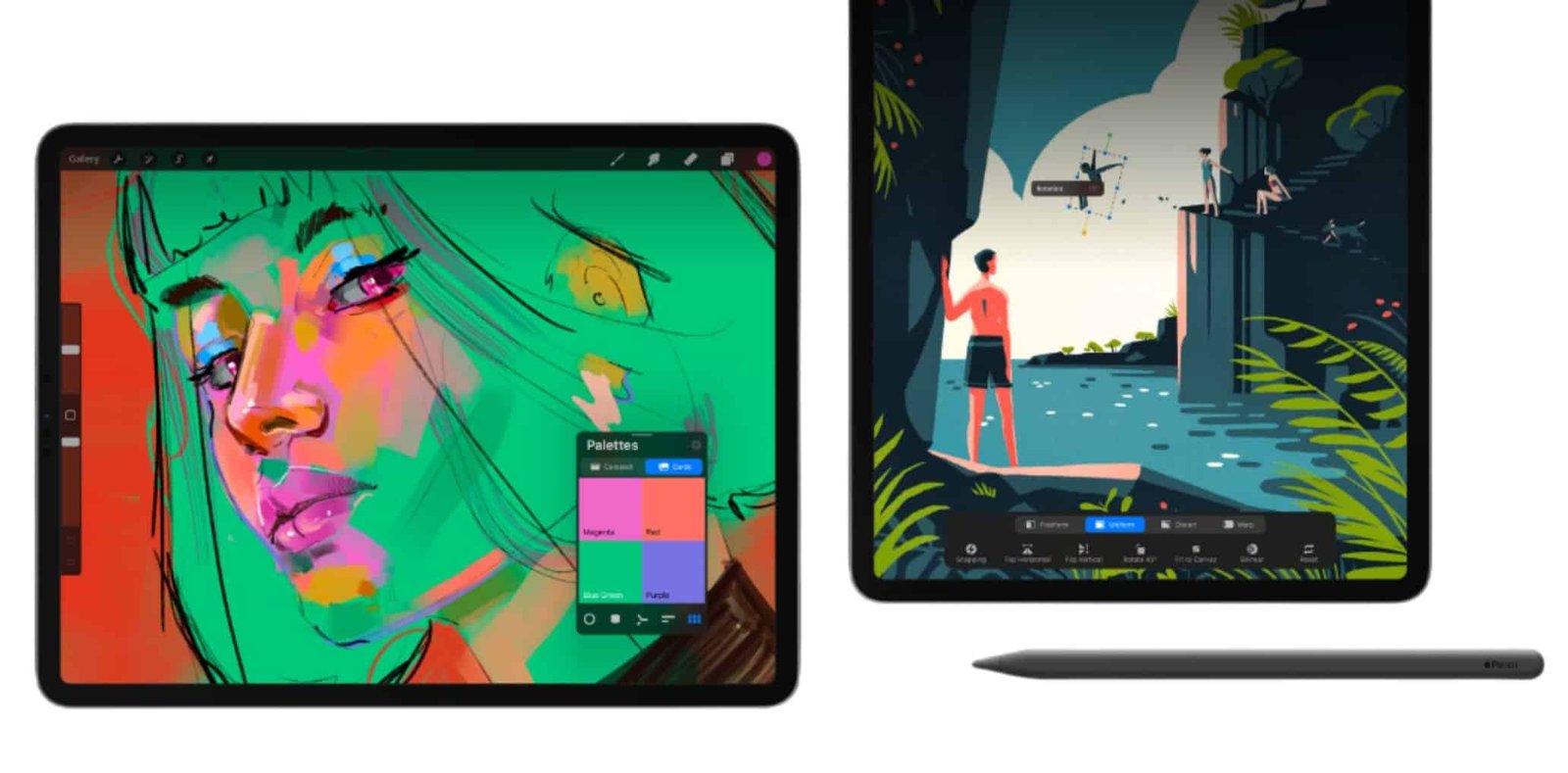
The app includes thousands of brushes, customizable brush settings, a powerful layering system, and advanced features such as clipping masks, blend modes, time-lapse recording, and animation assist. Procreate is widely used by illustrators, storyboard artists, tattoo artists, digital painters, and concept designers. Its one-time purchase model provides premium tools without recurring fees rare in professional creative software.
Procreate lacks vector capabilities, so it’s not ideal for logo designers or scalable graphics, but for pure digital painting, sketching, and illustration, nothing matches its speed and polish on the iPad.
Pros and Cons Table – Procreate
| Pros | Cons |
|---|---|
| Extremely fast and responsive brush engine | iPad-only; not available for Android or Windows |
| Professional layer system with blend modes | No vector drawing support |
| One-time purchase with no subscription | Large files can consume significant storage |
2. Autodesk SketchBook
Autodesk SketchBook is one of the most accessible cross-platform drawing apps, designed to offer a natural pencil-on-paper feel. It features a minimal interface that disappears during drawing, allowing users to focus on their work without visual distractions. Artists love SketchBook for its smooth line performance, brush stabilization, symmetry tools, and large selection of customizable brushes.

The app is excellent for quick concept sketches, product design drafts, industrial design, and digital doodling. Because it is lightweight and fast, it works well even on mid-range tablets. Autodesk’s color tools, traditional brush sets, and perspective guides make it appealing to beginners and professionals.
While SketchBook is intuitive, it does not offer advanced digital painting or deep animation features found in Procreate or Clip Studio Paint. Its strength lies in speed, simplicity, and clean drawing workflows.
Pros and Cons Table – Autodesk SketchBook
| Pros | Cons |
|---|---|
| Available on iPad, Android, and desktop | Fewer advanced painting tools compared to Procreate |
| Clean, distraction-free workspace | Limited animation features |
| Excellent brush stabilization and drawing feel | Lacks some professional-grade editing functions |
3. Clip Studio Paint
Clip Studio Paint is widely considered the most powerful app for comic artists, manga creators, and illustrators. It features one of the most advanced brush engines available, with deep customization for linework, textures, and painterly effects. Its vector layer system allows you to edit lines without losing stroke quality – perfect for clean, sharp illustration work.

The app includes manga panels, speech bubbles, screentones, 3D reference models, and multi-page project management. It is the industry standard for line-art heavy workflows, and its animation tools support full-frame traditional animation.
Clip Studio Paint has a learning curve due to its depth, but it rewards users with unmatched flexibility. The subscription model for mobile devices is controversial, yet the capability level remains top-tier for professional creators.
Pros and Cons Table – Clip Studio Paint
| Pros | Cons |
|---|---|
| Industry-leading brush customization | Requires subscription for full features |
| Excellent for comics, manga, and animation | UI can feel complex for beginners |
| Available on iPad, Android, and Windows | High learning curve |
4. MediBang Paint
MediBang Paint is a lightweight, cloud-connected drawing app ideal for beginners and manga creators. It offers comic templates, easy panel creation tools, screentones, and access to cloud-based storage that syncs work across devices. The community-driven brush library and free-access model make it incredibly accessible for students and hobbyists.

The interface includes many tools, which can feel busy, but the app’s manga-focused workflow is straightforward. MediBang shares many features with Clip Studio Paint but in a simplified, more beginner-friendly manner. It doesn’t offer the same power or brush engine, but its free entry point makes it extremely popular.
Pros and Cons Table – MediBang Paint
| Pros | Cons |
|---|---|
| Free with extensive tool options | Contains ads and occasional limitations in free version |
| Cloud syncing for cross-device work | Brush engine less powerful than Procreate or CSP |
| Great for manga creators and beginners | Interface can feel cluttered at times |
5. Affinity Designer
Affinity Designer is a professional vector + raster design app used for branding, illustration, UI design, and graphic arts. It stands out because it combines pixel brushes with scalable vector tools in a single workspace. This allows artists to create clean illustrations, logos, typography, and print-ready artwork.

The app includes snapping guides, artboards, advanced vector pen tools, shape builders, and a powerful color system. It doesn’t require a subscription, making it one of the strongest alternatives to Adobe Illustrator. For artists who need precision graphics or work in commercial design fields, Affinity Designer offers unmatched value.
However, it is not optimized for traditional digital painting, so users who focus on painterly styles may prefer other apps.
Pros and Cons Table – Affinity Designer
| Pros | Cons |
|---|---|
| Professional-grade vector tools | iPad version only; Android not supported |
| No subscription—one-time purchase | Steeper learning curve for beginners |
| Raster + vector workspace for hybrid art | Not optimized for traditional painting styles |
6. ArtRage 6
ArtRage 6 is designed for artists who want the feel of traditional media. Its oil brush, watercolor engine, canvas textures, and palette knife tools deliver some of the most realistic paint simulations available on tablets. The app appeals to fine artists, oil painters, and those transitioning from physical mediums.
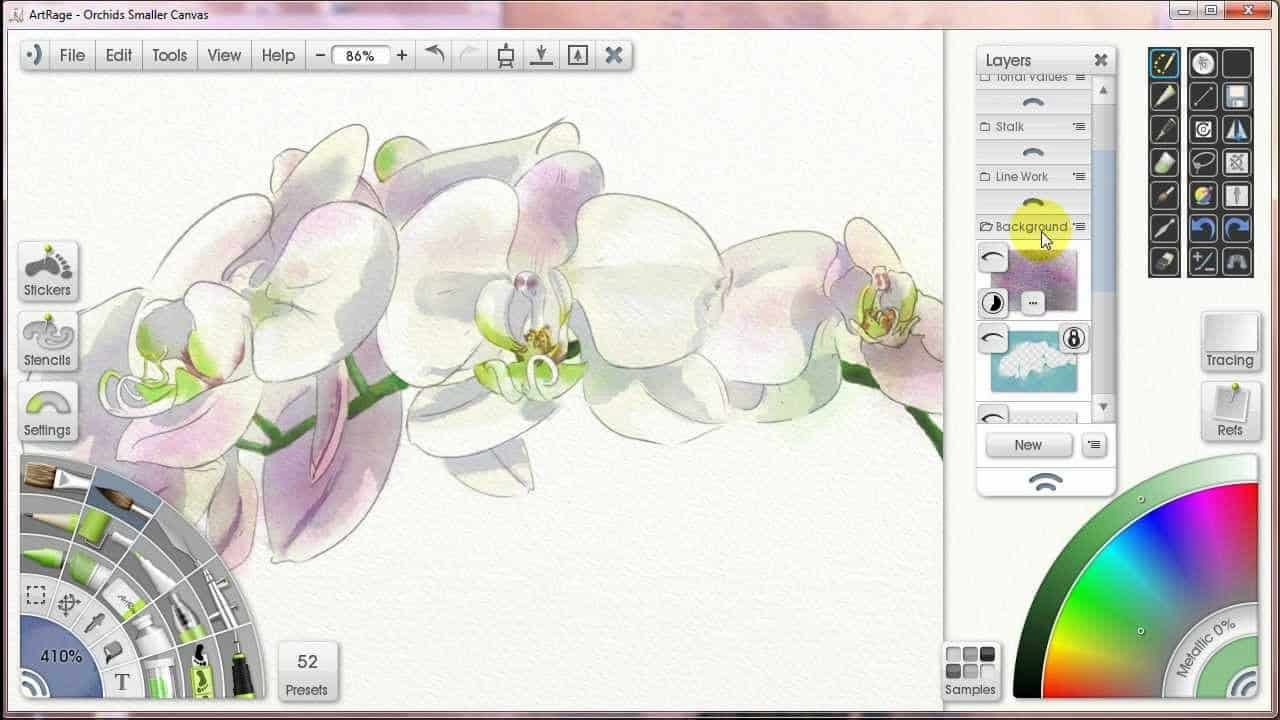
ArtRage focuses on real-world physics – paint blends, smudges, and interacts like actual pigment. The interface prioritizes ease and organic controls rather than complex digital features. This makes it less suitable for graphic-style art or comic work, but exceptional for textured painting.
Pros and Cons Table – ArtRage 6
| Pros | Cons |
|---|---|
| Realistic traditional paint simulation | Slower performance on older tablets |
| Intuitive interface for painters | Limited digital-focused tools like advanced layers |
| Great for textured, expressive artwork | Less suitable for comic art or precision design |
7. Ibis Paint X
Ibis Paint X is extremely popular among anime and manga artists for its huge brush library, strong stabilization tools, and detailed linework support. It includes more than 15,000 brushes, hundreds of filters, screentones, perspective rulers, and social sharing features.

The app is optimized for both tablets and phones, allowing artists to create professional drawings even on smaller screens. It supports recording time-lapses automatically and has community features that let users share, download, and learn from others’ brush settings.
While Ibis Paint X is feature-rich, its free version contains ads, and some advanced assets require in-app purchases. Still, it’s one of the most capable, affordable drawing apps available.
Pros and Cons Table – Ibis Paint X
| Pros | Cons |
|---|---|
| Huge brush library and stabilizers | Ads in free version |
| Excellent for anime, manga, and detailed linework | Limited file export options in free mode |
| Broad device compatibility | UI can feel busy |
8. ArtFlow
ArtFlow is a fast, Android-focused drawing app with an optimized GPU engine that makes brush strokes extremely responsive. It features pressure-sensitive stylus support, customizable brushes, and a clean creative interface. Android users often choose ArtFlow for its simplicity, performance, and natural feel.
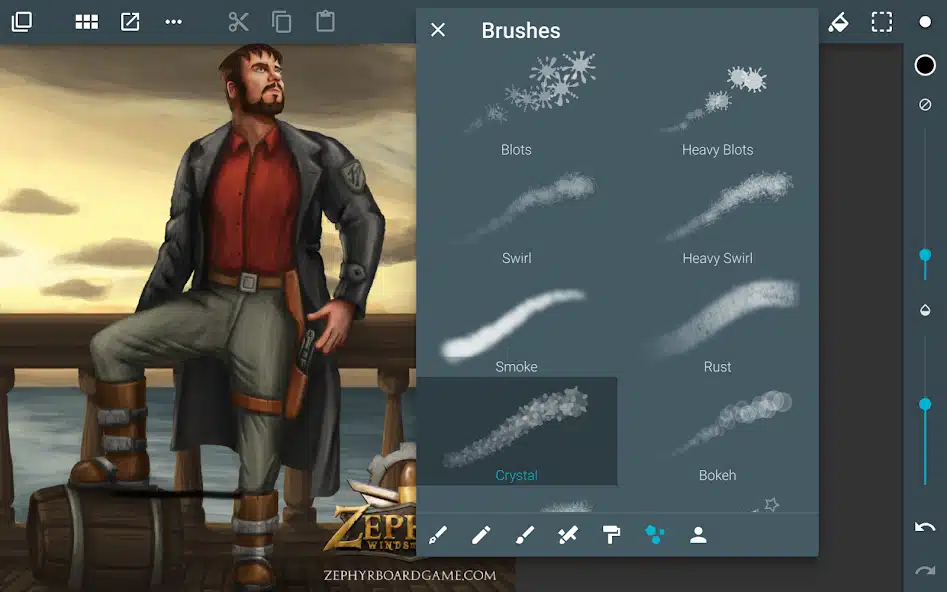
It doesn’t have the advanced animation, professional comic creation tools, or deep brush engine of Procreate or CSP, but it excels as a lightweight, intuitive drawing environment. For artists who own Samsung Galaxy Tab or other Android tablets, ArtFlow is one of the strongest painting apps available.
Pros and Cons Table – ArtFlow
| Pros | Cons |
|---|---|
| Great performance on Android tablets | Not available for iPad |
| Clean and easy-to-navigate interface | Fewer advanced features than CSP or Procreate |
| Excellent stylus support and palm rejection | Limited export formats in free version |
How to Choose the Best Drawing App for Your Tablet
Choosing the right drawing app depends on your device and artistic style.
iPad users gravitate toward Procreate, Affinity Designer, or Clip Studio Paint, depending on whether they prefer raster painting, vector design, or comic creation.
Android users often choose Autodesk SketchBook, Ibis Paint X, or ArtFlow for smooth, affordable drawing experiences.
Artists who want realistic painting effects appreciate ArtRage 6, while creators focused on manga or animation typically prefer Clip Studio Paint or MediBang Paint for their specialized toolsets.
Conclusion
The best drawing and art apps for tablets offer a blend of power, creativity, and mobility, turning your device into a complete digital studio.
Procreate and Clip Studio Paint lead in professional workflows, while Autodesk SketchBook and ArtFlow excel in clean sketching environments. Affinity Designer offers unmatched vector precision, and ArtRage provides traditional painting realism. MediBang Paint and Ibis Paint X deliver excellent manga-focused experiences at highly accessible price points.
Choosing the right app ultimately depends on your device, artistic style, and workflow needs but each app listed here represents the best of what digital art tools offer on tablets today.
Ben Scott is a prominent technology journalist and reviewer, specializing in tablet devices. He is known for his comprehensive and unbiased reviews of tablets from various manufacturers.
With a deep understanding of tablet technology, including hardware components, operating systems, and software applications, Scott provides clear and informative reviews accessible to readers of all levels of technical expertise.
His attention to detail and in-depth analysis have earned him a loyal following of readers.


