No, the iPad Pro is not waterproof. Apple has never released any iPad model with an official waterproof or even water-resistant certification. Unlike iPhones, which feature IP67 or IP68 water resistance, iPads, including the iPad Pro, have no IP rating.
Table of Contents
What Does Waterproof Mean?
Waterproof means complete protection from water entry, even when submerged. A truly waterproof device, such as a certified diving watch, can function normally under water pressure.
The iPad Pro is not waterproof because its design lacks protective seals and membranes that block liquid intrusion.
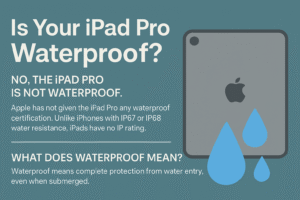
What Is an IP Rating?
IP rating (Ingress Protection rating) is an international standard that measures how well a device resists dust and water.
- The first digit represents protection against solids like dust (0–6).
- The second digit represents protection against liquids like water (0–9).
For example:
- IP67 means dust-tight and protected from immersion up to 1 meter for 30 minutes.
- IP68 means dust-tight and protected from immersion deeper than 1 meter.
Since iPads, including the iPad Pro, have no IP rating, they are not officially resistant to dust or water. To avoid such confusion and blunders, an IP rating is given to devices after it has undergone specific standardized tests proving their potential to a certain extent. The International Electrotechnical Commission conducts these tests.
Why iPad Pro Is Not Waterproof
- No IP Certification – Apple never tested or certified iPads for water resistance.
- Design Priorities – iPads focus on thin, lightweight builds and large displays rather than sealing.
- Exposed Ports – The USB-C port, speakers, and microphones remain open to liquid entry.
You can also check out the 8 best waterproof tablets available in the market.

Is iPad Pro Water-Resistant?
No, iPad Pro is not water-resistant either. While a few droplets may not destroy it instantly, even small amounts of liquid increase the risk of long-term damage. Apple specifically warns that liquid exposure is not covered under warranty.
What Happens If iPad Pro Gets Wet?
- Short Circuits – Liquid bridges circuits and causes malfunction.
- Battery Corrosion – Water accelerates chemical breakdown inside the battery.
- Screen Issues – Fogging, blotches, or unresponsive touch layers may appear.
- Audio Damage – Speakers and microphones lose clarity.
- Logic Board Failure – Internal corrosion permanently damages the device.
Tips to Protect iPad Pro from Water
- Use a waterproof case – Brands like LifeProof or Catalyst provide submersion protection.
- Keep away from bathrooms, kitchens, and pools – These areas create high risk.
- Handle with dry hands – Even moisture from fingers transfers risk.
- Clean with dry cloth only – Avoid wet wipes or sprays.
- Store properly – Use bags or sleeves in rain or humid environments.
What To Do If iPad Pro Gets Wet
- Turn it off immediately – Prevents short-circuiting.
- Disconnect accessories – Remove chargers, cables, and headphones.
- Dry the exterior – Wipe gently with microfiber cloth.
- Air dry – Leave it upright in a dry area, avoid heat sources.
- Contact Apple Support – Get a professional inspection for internal damage.
Pros and Cons of iPad Pro Not Being Waterproof
Pros
- Slimmer and lighter design.
- Larger screen without thick sealing.
- Lower build complexity compared to waterproof devices.
Cons
- No liquid protection at all.
- High repair costs if exposed to water.
- Risk in outdoor or humid environments.
FAQs About iPad Pro and Water
1. Is the iPad Pro waterproof?
No, the iPad Pro is not waterproof. Apple has never given iPads any waterproof certification.
2. Is the iPad Pro water-resistant?
No, it has no IP rating like iPhones. Even light splashes can damage it.
3. Can I use iPad Pro in the rain or bathroom?
No, exposure to rain or steam risks internal corrosion. Use a waterproof case if needed outdoors.
4. What happens if my iPad Pro gets wet?
Water can cause short circuits, battery damage, or screen issues. Immediate drying reduces risk but doesn’t guarantee safety.
5. Does AppleCare+ cover water damage?
No, AppleCare+ does not cover liquid damage. Only accidental drops and hardware faults are included.
6. How can I protect my iPad Pro from water?
Use waterproof cases, avoid humid areas, handle with dry hands, and clean with a dry cloth only.
Final Conclusion
The iPad Pro is not waterproof and has no water-resistance rating. Unlike iPhones or Apple Watches, which feature IP certifications, iPads remain completely unprotected against liquids. This makes them vulnerable to damage from splashes, spills, or immersion.
Owning an iPad Pro means treating it as a delicate electronic device. Prevention is the only real protection—using waterproof cases, avoiding humid environments, and handling with care ensures long-term durability.
If your iPad Pro does get wet, immediate action is necessary, but recovery is never guaranteed. AppleCare+ does not cover water damage, so caution becomes even more important.
In short: the iPad Pro is a powerful, premium device, but it is not built for water. Protect it wisely, and it will serve you reliably for years.
Ben Scott is a prominent technology journalist and reviewer, specializing in tablet devices. He is known for his comprehensive and unbiased reviews of tablets from various manufacturers.
With a deep understanding of tablet technology, including hardware components, operating systems, and software applications, Scott provides clear and informative reviews accessible to readers of all levels of technical expertise.
His attention to detail and in-depth analysis have earned him a loyal following of readers.


