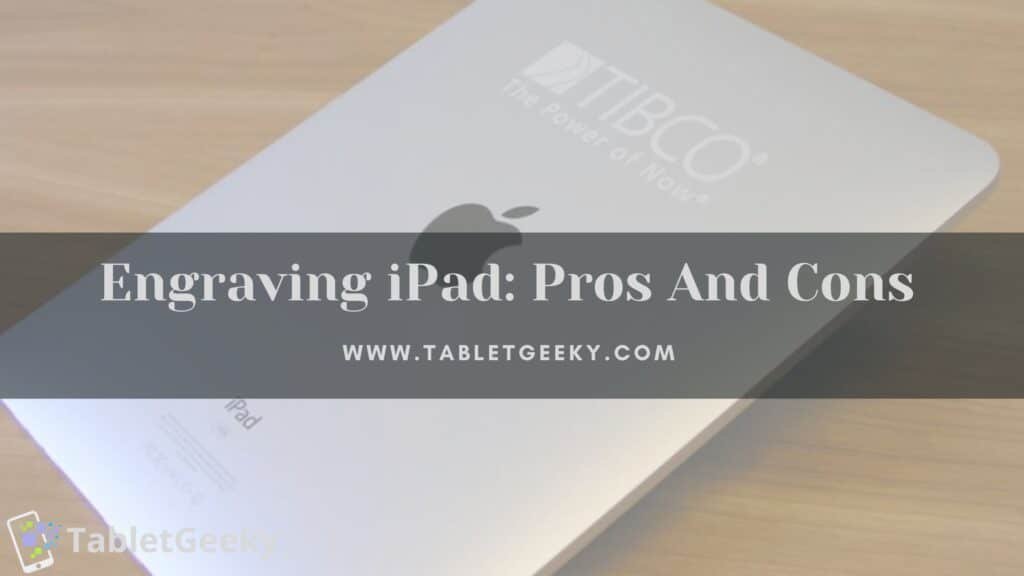iPad engraving personalizes a device by adding a custom message, symbol, or design. Engraving transforms an iPad from a standard Apple product into a personal object with sentimental or functional value.
iPad engraving is the process of etching custom text, numbers, or emojis on the back of an iPad using Apple’s free engraving service. The engraving happens during the order process and is applied directly onto the device before shipping. Engraving creates a permanent mark that is visible and unique to the owner.
- Engraving supports multiple languages.
- Engraving accepts emojis, initials, numbers, and symbols.
- Engraving is permanent, meaning it cannot be removed.
Table of Contents
Why is iPad Engraving Important?
iPad engraving is important because it personalizes ownership, strengthens emotional value, and reduces confusion in shared environments. An engraved iPad carries a personal identity that a standard iPad lacks.
- Emotional Value – A dedication or message transforms the device into a keepsake.
- Ownership Security – A name or initials engraving helps prevent mix-ups in schools, workplaces, or families.
- Gifting Significance – A personalized engraving increases the sentimental impact of an iPad gift.
iPad engraving improves the emotional connection between owner and device. The permanence of engraving turns a functional tool into a personal artifact.
Here is a ranked list of 25 unique iPad engraving ideas from the most sentimental to the most creative. Each idea includes a short explanation for context.

25 Best iPad Engraving Ideas:
Sentimental Engraving Ideas
- Full Name + Birth Year – Example: Sophia Carter • 2001 (personal identity).
- Dedication Message – Example: For Dad, With Love (family memory).
- Anniversary Date – Example: 12.08.2017 (relationship keepsake).
- Couple Names with Symbol – Example: Liam ♥ Emma (romantic connection).
- Child’s Name – Example: To Noah, From Mom (parental dedication).
- Memorial Tagline – Example: Forever in Our Hearts (tribute).
- Graduation Year – Example: Class of 2025 (educational milestone).
- Friendship Message – Example: Always Side by Side (shared bond).
- Family Motto – Example: Love, Laugh, Live (household phrase).
- Generational Message – Example: For My Son – 2025 (heirloom engraving).
Inspirational Engraving Ideas
- One Word Power – Example: Focus (minimalist motivation).
- Daily Affirmation – Example: You Got This (mental boost).
- Famous Quote – Example: “Stay Hungry, Stay Foolish” (inspiration).
- Spiritual Verse – Example: Psalm 23:1 (faith connection).
- Mindset Reminder – Example: Progress Over Perfection (personal growth).
Creative Engraving Ideas
- Coordinates of a Special Place – Example: 40.748817, -73.985428 (memorable location).
- Minimalist Emoji – Example: 🌍 (visual identity).
- Hashtag Identity – Example: #CreativeFlow (digital lifestyle).
- Hobby Symbol – Example: 🎶 Music First (passion tag).
- Inside Joke – Example: 42A (coded memory).
- Work Motto – Example: Innovate Every Day (professional spirit).
- Fantasy Quote – Example: “Valar Morghulis” (pop culture).
- Pet Dedication – Example: For Max 🐾 (animal tribute).
- Short Poem Fragment – Example: Silent Skies, Bright Mind (artistic touch).
- Futuristic Tag – Example: SCANME 🔗 (tech-inspired).
Things to Think Before Engraving
- Permanence of Engraving
Engraving is permanent. Once etched on the iPad, it cannot be removed or changed. Engraving permanence increases the need to choose timeless text or symbols. - Resale Value
Engraving reduces resale appeal. A device with a name or private phrase attracts fewer buyers. Personalized text limits secondhand flexibility. - Device Type and Size
Engraving varies by iPad model. Larger iPads such as iPad Pro allow longer text lines compared to smaller iPads. Model size influences font spacing and style. - Character Limitations
Apple engraving restricts the number of characters. Shorter messages display better. A compact phrase increases readability and impact. - Language and Symbols
Engraving supports multiple languages and emojis. Using native language text or cultural icons strengthens personalization.
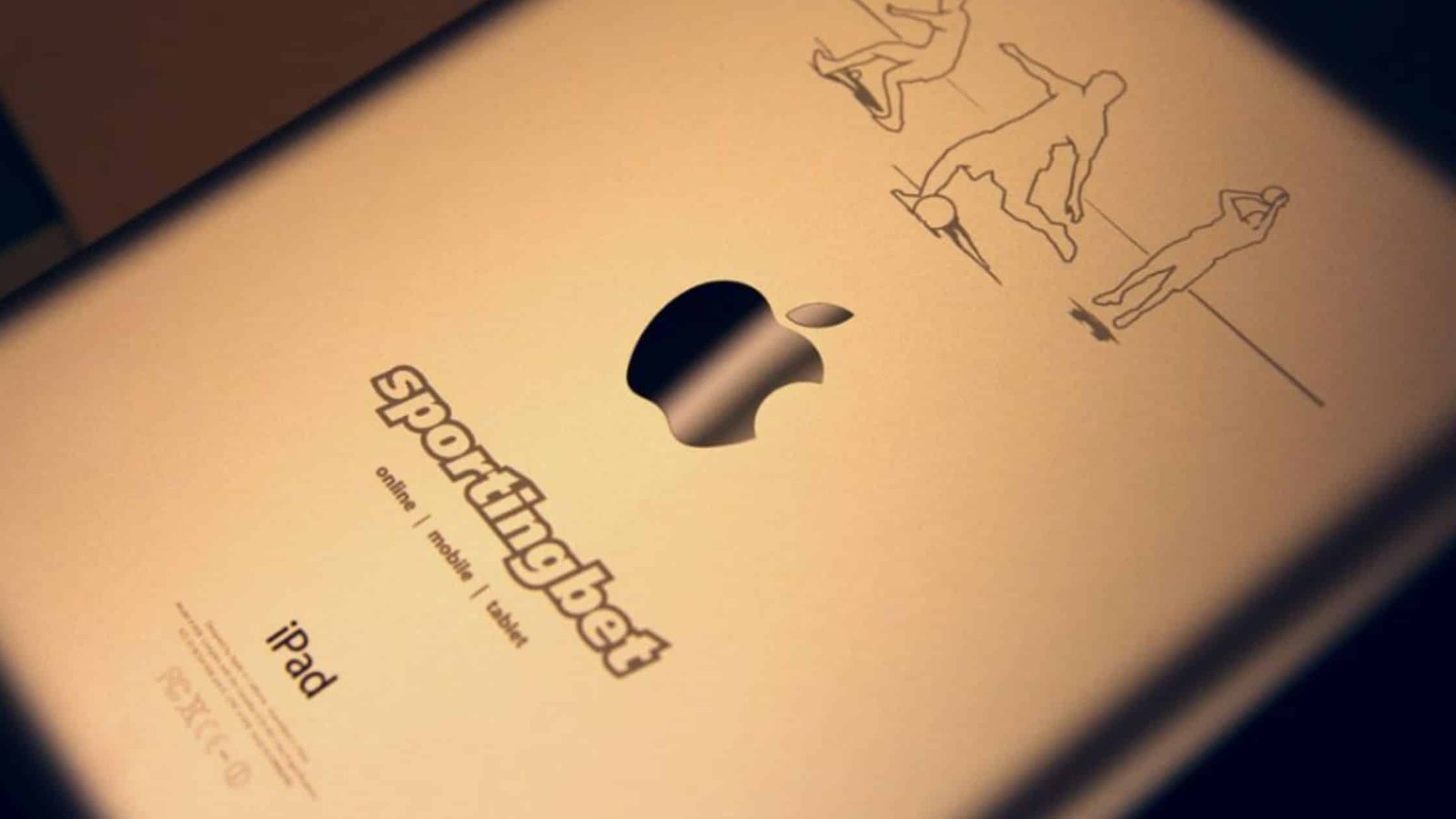
Engraving Ideas on iPad
Personal Identity Engravings
- Full Name – Example: Emma Johnson. A name engraving establishes ownership.
- Initials with Date – Example: R.J. • 2025. Initials paired with a meaningful year preserve memories.
- Signature Phrase – Example: Stay Bold. A motto engraving motivates daily use.
Relationship Engravings
- Couple Names – Example: Anna ♥ Mark. Couple engravings celebrate relationships.
- Family Dedication – Example: For Dad, with Love. Dedication engravings strengthen emotional bonds.
- Friendship Tagline – Example: Partners in Chaos. Engravings for friends highlight shared humor.
Professional Engravings
- Company Name – Example: VisionTech Global. Corporate engravings brand devices.
- Job Title – Example: Creative Director. A role engraving distinguishes work tools.
- Work Motto – Example: Innovate Every Day. Motivational engravings encourage productivity.
Hobby and Passion Engravings
- Music Reference – Example: Bass Over Treble. Musical engravings reflect passion.
- Book Quote – Example: “Not all those who wander are lost”. Literary engravings inspire.
- Sports Tagline – Example: Run Faster, Dream Bigger. Athletic engravings energize lifestyle.
Minimalist Engravings
- Single Emoji – Example: 🌍. Emoji engravings create visual identity.
- One Word – Example: Focus. A one-word engraving delivers impact.
- Geographic Coordinates – Example: 40.748817, -73.985428. Coordinates engravings mark special places.
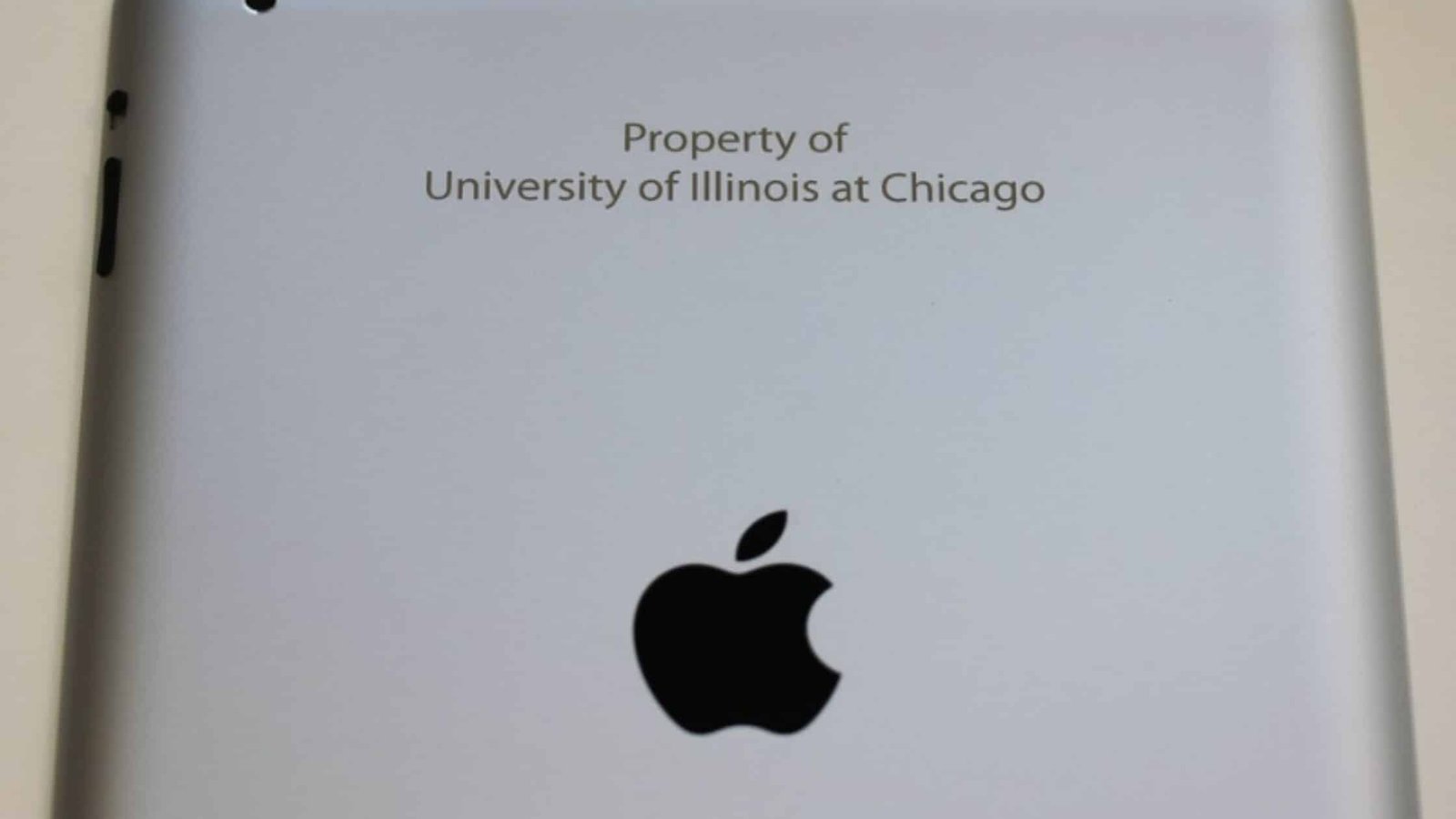
New Creative Engraving Ideas
- Digital Lifestyle Tags
Engrave tech-related hashtags such as #StayOnline, #CreativeFlow, #CodeLife. - Hidden Messages
Use inside jokes or coded initials. Example: 42A may represent a secret meaning between friends. - QR Codes (Stylized Text Format)
Represent QR-inspired text like SCANME or 🔗. Engraving hints at a digital connection. - Daily Affirmations
Messages like You Got This, One More Step, Be Present inspire consistency. - Generational Heirloom Tags
Add engravings such as To My Son – 2025 for gifting legacy devices.
To make your iPad more personalized you can also check out how to change your iPad’s name.
Tips for iPad Engraving
- Keep It Short
Short engravings are easier to read and look cleaner. Messages under 20 characters appear balanced and impactful. - Think Long-Term
Engraving permanence requires timeless choices. A trendy phrase loses relevance, while a classic quote or name remains meaningful. - Avoid Sensitive Information
Do not engrave phone numbers, emails, or passwords. Public exposure of personal data increases risks. - Use Symbols Wisely
Emojis, hearts, or stars add personality. However, avoid clutter by limiting symbols to 1–2 maximum. - Choose a Universal Language
Engraving in a native or widely recognized language increases clarity. Rare languages or unusual fonts may lose meaning for others. - Consider Device Resale
Engraving reduces resale interest. If future selling matters, engrave initials or a short motto instead of full names. - Match Engraving to Purpose
- For gifts: Add names, dates, or dedication phrases.
- For work: Use professional titles, mottos, or company branding.
- For personal: Add affirmations, hobbies, or minimalistic tags.
- Check Character Limit Beforehand
Apple restricts character count depending on iPad size. Plan your text before finalizing to avoid cuts. - Balance Style and Function
Engraving can be emotional or practical. A motivational word like Focus works for both everyday inspiration and professional use. - Preview Mentally Before Ordering
Visualize the engraving on the iPad’s back. Imagine holding it daily—if it feels personal and timeless, it’s the right choice.

Best Practice: Treat engraving as a mix of identity marker and personal statement. A well-chosen engraving makes an iPad unique without sacrificing elegance.
Note: Some customers often upgrade their Apple devices through the Apple Trade-in program. For engraved devices, Apple chooses to offer less money in Trade ins.
Final Conclusion
iPad engraving adds identity, meaning, and emotional value to a device, making it more than just a tool. It personalizes ownership, strengthens the gifting experience, and creates a lasting keepsake. At the same time, engraving is permanent, reduces resale options, and limits flexibility for future use.
The best engraving choice is short, timeless, and meaningful—something that continues to inspire or represent you years later. With the right balance, engraving transforms an iPad into both a personal statement and a lasting memory.
Ben Scott is a prominent technology journalist and reviewer, specializing in tablet devices. He is known for his comprehensive and unbiased reviews of tablets from various manufacturers.
With a deep understanding of tablet technology, including hardware components, operating systems, and software applications, Scott provides clear and informative reviews accessible to readers of all levels of technical expertise.
His attention to detail and in-depth analysis have earned him a loyal following of readers.