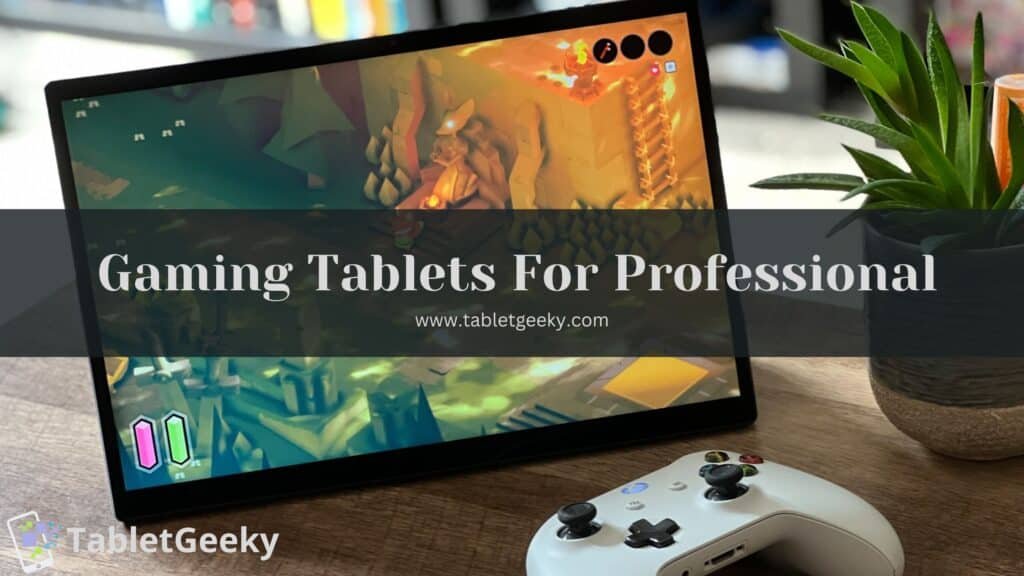As a gaming enthusiast constantly on the hunt for the perfect blend of performance and portability, I’ve delved deep into the world of gaming tablets. These powerful devices have revolutionized mobile gaming, offering high-resolution displays, robust processors, and immersive audio experiences. In this age of advanced mobile technology, choosing the best gaming tablet isn’t just about picking a big screen; it’s about finding a device that brings console-quality gaming to the palm of your hand.
In my testing, I’ve explored a variety of tablets, focusing on key features like processor speed, RAM capacity, and battery life – all crucial elements that determine a tablet’s gaming prowess. Screen size and resolution are vital too, as they dictate how visually immersive your gaming sessions are. Moreover, I’ve considered the operating system’s role, be it Android or iOS, in shaping the gaming experience through available apps and games.
Connectivity options such as Wi-Fi and Bluetooth are also essential for multiplayer gaming and accessing online game stores. And let’s not forget the compatibility with gaming accessories, which can significantly enhance gameplay.
So, whether you’re a casual gamer or a serious enthusiast, join me as I dive into the world of gaming tablets. I’ll guide you through the top contenders that promise to elevate your gaming experience, no matter where you are. Let’s find out which tablets are scoring high in the gaming arena and why they might be the perfect choice for your gaming adventures.
I want to recommend this device to you because I found this device perfect for gaming with the latest and fastest M2 chip from Apple. I played the most demanding high-graphics games like PUBG, COD, etc., at the highest graphics setting, and the gameplay was so smooth. It supports 90fps gaming in almost every game.
It has everything a gaming tablet should have. You can have a look over it from here. That’s why I’ve kept it above the list. It has the best rating on amazon of 4.7 out of 5.

Some of its key features are:
- 12.9-inch Liquid Retina XDR display
- ProMotion technology (120Hz Display)
- 8-core M2 Bionic Chip.
- 10-core GPU
- 8/16 GB RAM
- Up to 2TB storage
- Up to 10 hours of battery life
Table of Contents
List of Best Gaming Tablets So Far in 2024:-
1. Asus ROG Flow Z13– Best Windows Gaming Tablet

With the VivoBook 13 Slate OLED, a machine closely resembling this one, Asus has already attempted to build a competent Microsoft Surface Pro-like gadget. It eventually couldn’t compete with Microsoft’s 2-in-1 strategy since it was expensive and underpowered. The Z13 doesn’t commit the same errors.
The hardware is hidden beneath the display, and the tablet computer has a detachable keyboard folio. The same type of adjustable multi-angle kickstand is also included on the back.
However, it has a distinctive design, with a strong metal chassis, engravings, easter eggs on the back, and an RGB-lit glass window that lets us see inside.
For a 13-inch tablet with this kind of hardware and cooling, the ROG Flow Z13’s 56 Wh battery is okay, so Asus didn’t cut corners here, either.
The system automatically changes the screen’s refresh rate to 120 Hz when in battery mode. But the 12th generation Intel platform is still less effective than the AMD alternatives available, especially with light loads and streaming.
The Flow Z13 series’ GPU options include Iris Xe graphics and an optional Nvidia GeForce RTX 3050 or RTX 3050Ti discrete graphics processor, the latter of which is present in this particular device.
It Z13 is only available with a single M.2 SSD slot, a miniature 2230 format, and up to 16 GB of LPPDDR5 memory for RAM and storage. But it is too bad that there isn’t a 32 GB RAM configuration.
| Specifications of ASUS ROG Flow Z13 | |
| Processor | Intel Core i5-12500H / i7-12700H / i9-12900H |
| RAM | 16 GB |
| Storage | 512 GB/1TB/2TB |
| Display | 13.4-inch (1920x 1200), 120Hz |
| Camera | Front – 1MP |
| OS | Window 11 |
| Battery Life | Up to 10 hours |
| Weight | 2.6 Pounds |
- Decent display choices.
- Fantastic performance.
- Strong thermals.
- The shape of a tablet.
- Lack of a 32 GB memory option.
- Standard battery life.
2. Apple iPad Air (2022)– Best Compact iPad For Gaming

The model retains the same design, screen, speakers, rear camera, and fingerprint scanner as other iPad models. All iPad models have an upgraded front-facing camera with Apple’s Center Stage function. iPad Air (2022) is also compatible with previous keyboards, stylus, and case accessories.
The wide-angle, 122-degree, f/2.4 12MP front-facing camera and the single, 12MP, f/1.8 rear camera on the iPad Air support 4K video recording. It has a better front-facing camera.
It’s not much to comment on, but the rear camera is fine. Unfortunately, the iPad Pro lacks night mode, portrait mode, and other depth-sensing and LIDAR functions.
When I test their batteries, iPads typically perform poorly, and this model is no exception. With the screen set to its brightest setting, this model ran out of power after 5 hours and 11 minutes of continuous video viewing.
Of course, lowering screen brightness will extend battery life, but it’s not enough. The iPad Air charges using its USB-C port quite slowly (18 W), reaching 15% after 15 minutes and 100% after roughly 2.5 hours.
The iPad Air supports Apple’s Universal Control feature, which enables me to use the same mouse and keyboard on both an iPad and a Mac, as well as Sidecar mode, which makes my iPad an additional display for my Mac.
Although I can achieve greater power by combining an iPad and a Mac computer, I can use the most recent Air model. A macOS or Windows PC is still a better alternative if my productivity necessitates many windows and the ability to flip between tabs swiftly.
| Specifications of Apple iPad Air (2022) | |
| Processor | Apple M1 chip |
| RAM | 8 GB |
| Storage | 64/256 GB |
| Display | 10.9-inch Liquid Retina Display(2360x 1640) |
| Camera | Rear – 12MP | Front – 12MP |
| OS | iPadOS |
| Battery Life | Up to 10 hours |
| Weight | 1.02 pounds (461 grams) |
- Latest M1 Apple processor with Neuron engine.
- The cellular model gains 5G connectivity.
- Bright 10.9-inch screen retina display.
- Charges through USB-C.
- 60 Hz screen still.
- Non-OLED display
3. Samsung Galaxy Tab S8 Ultra– Best Android Gaming Tablet

One of the best Samsung tablets appears to be the Galaxy Tab S8 Ultra. For its tablet portfolio in 2022, the business has changed certain things. It has, for the first time, made available three variations of its premier tablet for the year.
There is no doubt that the size of the Galaxy Tab S8 Ultra makes it more attractive. This tablet stands out thanks to its 14.6-inch Super AMOLED display and 326.4 x 208.6 x 5.5 mm dimensions. Reconciling this big footprint with the quality design this gadget deserves was a challenge for Samsung.
That balance is helped by the compact silhouette and unibody all-metal structure. Outstanding fit and finish are present. It feels just like the high-end tablet that you would expect it to be. However, its enormous size and 726 g weight make it one-handedly tricky, especially when using the S Pen.
In addition to a 6-megapixel ultra-wide sensor and an LED flash, the Galaxy Tab S8 Ultra has a 13-megapixel primary sensor on the back.
The Galaxy Tab S8 Ultra has two 12-megapixel front-facing cameras built within the notch, one of its distinctive features. When I am on a video conference, these wide and ultra-wide sensors with auto-framing technology come in handy.
This premium Samsung tablet has the largest battery I have ever seen, at 11,200 mAh. However, a charger isn’t included in the box, which enables 45W rapid charging.
With the 45W charger, I tested how quickly the Galaxy Tab S8 Ultra would charge up, and the results were even better than what Samsung had predicted.
You can watch this video too for your demonstration and performance check of high-end gaming on a tablet.
{Video Credit- Infofull}
| Hardware Specifications of Samsung Galaxy Tab S8 Ultra | |
| Processor | Qualcomm Snapdragon 8 Gen 1 processor |
| RAM | 8GB, 12GB, 16GB |
| Storage | 128GB, 256GB, 512GB |
| Display | 14.6-inch (2960 x 1848) Super AMOLED |
| Camera | Rear – Dual 13+6 MP | Front – DUAL 12 MP+12MP |
| OS | Android 12 ( One UI 4.1) |
| Battery | 11,200mAh (Up to 14 hours) |
| Weight | 726 g (Wi-Fi), 728 g (5G) |
- Extended update support.
- Contains S Pen.
- Back-and-forth cameras.
- Expensive. Large for a tablet. There is no 5G option in the US.
4. Apple iPad Pro 12.9-inch (6th Genearation)– Overall Best Gaming Tablet

After spending some quality time with the Apple iPad Pro 12.9-inch (6th Generation), it’s clear why it’s a top pick in the best gaming tablets category. This device isn’t just a tablet; it’s a powerhouse that transformed my gaming experience.
The most striking feature is its expansive 12.9-inch Liquid Retina XDR display. The clarity and color vibrancy it offers are unparalleled, making every game I played a visual feast. Coupled with the ProMotion technology, the fluidity of motion in fast-paced games was impressive, with no noticeable lag.
Under the hood, the M2 chip is a beast. The responsiveness and speed it delivers are ideal for high-demand gaming. I played COD Mobile at 90fps for a long session, and it ran smoothly. I experienced no stutter or slowdown. The same story is even in other graphically intense games. The 6th Gen iPad Pro also excels in battery life, easily lasting through long gaming sessions.
Sound quality deserves a mention too. The four-speaker audio system provided an immersive experience, adding depth to the gaming environment. And with Wi-Fi 6 support, online multiplayer games ran seamlessly.
In conclusion, the iPad Pro 12.9-inch (6th Generation) is more than just a gaming tablet; it’s a comprehensive entertainment device. For any gamer looking for top-of-the-line performance, stunning visuals, and exceptional sound, this iPad Pro is a no-brainer. It’s an investment, but for the quality and experience it offers, it’s well worth it.
| Specifications of Apple iPad Pro 12.9-inch (6th Generation) | |
| Processor | Apple M2 chip |
| RAM | 8/16 GB |
| Storage | 28GB, 256GB, 512GB, 1TB, 2TB |
| Display | 12.9-inch Liquid Retina Display(2732x 2048) |
| Camera | Rear – 12MP+10MP | Front – 12MP |
| OS | iPadOS |
| Battery Life | Up to 10 hours |
| Weight | 1.5 pounds (682 grams) / 1.51 pounds (685 grams) |
- Latest M1 Apple processor with Neuron engine.
- The cellular model gains 5G connectivity.
- Bright 10.9-inch screen retina display.
- Charges through USB-C.
- 60 Hz screen still.
- Non-OLED display
5. Samsung Galaxy Tab S7 Plus – Best Mid-range Gaming Tablet

In the crowded field of tablets, Samsung has carved out a name for itself, and now its products rival Apple’s. Samsung’s latest Galaxy model might very well be their best one yet.
In addition, it should be able to handle them at impressive speeds. There isn’t much grunt involved in most mobile games. You’ll appreciate the boost if you’re playing something more CPU intensive (Fortnite, for example).
Furthermore, it isn’t overly bulky. While the S7 Plus has a narrower screen than your standard iPad Pro, this keeps the weight down and allows it to be more portable than previous models. That’s a huge advantage of mobile games, given the fact that you can play them anywhere.
The one thing this one won’t let you down is that it won’t be outdated. Along with the wi-fi-only editions, 5G versions are also available. Samsung S Pen is compatible with all of them. You should get an S Pen if you purchase one of the 5G S7 Plus deals.
By leveraging its superb hardware and showcasing a gorgeous 12.4-inch Super AMOLED screen with a 120Hz refresh rate.
With a resolution of 2800×1752 pixels at a pixel density of 287 pixels per inch (PPI)., the Samsung Galaxy S7 Plus is the best gaming tablet running Android today by a considerable margin.
It is powered by Qualcomm’s Snapdragon 865 Plus chipset, with 6-GB RAM and 128GB internal storage that can be expanded to 1TB, which can handle even the most demanding games.
As well as AKG and Dolby Atmos audio, the tablet also has a stylish design and offers a battery life of 10,090mAh.
Gamers will benefit from the Game Booster, a piece of software that promises lag-free gaming. The Game Launcher will have live chat features thanks to Samsung’s partnership with Discord.
| Specifications of Samsung Galaxy Tab S7 Plus | |
| Processor | Qualcomm Snapdragon 865 |
| RAM | 6/8 GB |
| Storage | 128/256 GB |
| Display | 12.4-inch Super AMOLED (2800x 1752) |
| Camera | Rear – 13MP+5MP | Front – 8MP |
| OS | Android 10 |
| Battery Life | Up to 12 hours |
| Weight | 575 g (1.27 lb) |
- Stunning OLED display.
- Premium style.
- Quickly performing
- A single port.
- Good tablet apps for Android are scarce.
- High cost
6. Fire HD 10 – Best Cheap Gaming Tablet
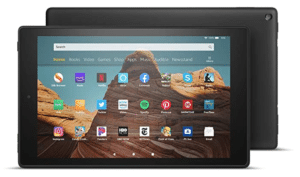
The Fire HD 10 is the show stopper Amazon’s Fire lineup. It features a 10.1″ vibrant display, stereo speakers, and with the access to prime membership, the Fire HD 10 becomes a media and entertainment package.
Dolby stereo speakers sound excellently well and shall make you forget the need to put on earplugs. The Fire HD 10 comes with Alexa built-in which is a huge deal in 150 dollar tablets.
Overall, it’s one of the best budget tablets, though it’s not the best budget gaming tablet. It can definitely run minor games that require low processing power, but don’t buy it if you plan to play high-demanding games like Fortnite or Call of Duty. That will disappoint you. If you are a fan of high-quality games, particularly. It simply isn’t powerful enough. Games that have frame drops are unplayable and you’ll have an unpleasant experience.
If you still want to know more about this then you can read our Amazon Fire HD 10 Review from our experts.
| Specifications of Amazon Fire HD 10 | |
| Processor | Mediatek MT8186A Octa-core processor |
| RAM | 3GB |
| Storage | 32/64 GB |
| Display | 10.1″ 1080p Full HD display (1920 x 1200) |
| Camera | Rear- 5MP | Front- 5MP |
| Operating System | Fire OS 8 (Android 11) |
| Battery Life | Up to13-hour |
| Weight | 433.6 grams |
- Affordable
- Sharp display
- Good performance
- Dual Wi-Fi
- No Google Services
- Very few sensors
7. Lenovo Tab P11 Pro– Best Affordable Gaming Tablet

Lenovo’s Tab P11 Pro doesn’t challenge this stereotype in any way. The first is as a replacement TV, as a companion on long winter evenings. Second, a mobile workstation or video gaming purposes. Its design is dominated by straight lines and sharp angles, straight out of a design book. The handy features help a lot to hold the device for a longer time while playing. It will look smart in any office or boardroom, and it can also be used on the go.
With a complete aluminium unibody design, the Lenovo does not come with a plastic appearance. The desktop is overkill for the living room because it is so strong.
Though it may be suitable for doodling, some doubts remain about its suitability for digital artists and gamers. Despite the large included panel, the bezels surrounding the screen are pleasingly thin. Bright, sharp, contrasty, colour-accurate, and comfortable with really high resolutions, the AMOLED is an excellent choice.
With the included Snapdragon 730G, most experiences will run smoothly but can quickly work up a sweat with a few additional requests.
It has enough RAM for medium range games to run smoothly and enough storage space to last most users for a few years.
In addition to being a laptop replacement, the Lenovo Tab P11 Pro is also the best stylus tablet. It fails at some of its ambitions but succeeds where it succeeds. For its price, this is among the best media tablets you can find today.
| Specifications of Lenovo Tab P11 Pro | |
| Processor | Snapdragon 730G |
| RAM | 6 GB |
| Storage | 128 GB SSD |
| Display | 11.5″ Retina display with 2880 x 1920 |
| Camera | Rear- 13+5 MP | Front- 8+8MP |
| Operating System | Android 10 |
| Battery Life | 12 hours |
| Weight | 2.1 lbs |
- Punchy OLED screen.
- Great-sounding quad speakers.
- Responsive enough performance.
- Few optimized apps.
- Productivity mode.
- Keyboard and pen accessories.
Frequently Asked Questions:-
- Can I play all types of games on a tablet?
It depends on the tablet’s hardware specifications and operating system. Most tablets can run casual games, but if you want to play more demanding games, you may need a tablet with higher processing power, graphics capabilities, and memory. Additionally, the availability of specific games may vary depending on the tablet’s operating system.
- How do I choose a gaming tablet with enough storage and processing power?
Look for tablets with at least a 6-core CPU and a potent GPU if you want apps to launch faster and games to run more smoothly. There should be 64 GB of storage and at least 4 GB of RAM.
- Can I use a controller with a tablet for gaming?
Yes, you can use a controller with a tablet for gaming. Many tablets, including those running on Android and iOS, are compatible with Bluetooth game controllers, which can be connected to the tablet wirelessly. Some controllers can also be connected via USB. Check the specifications of your tablet and controller to ensure compatibility.
- Are there any special considerations when using a tablet for gaming?
Here are the key considerations to make while buying tablets because there are so many different options available: what you should spend on a tablet, its dimensions and weight, its displays, which operating system (OS) is best, its connectivity and networking capabilities, its battery life, and what kind of CPUs and storage space you require.
- Can I play games online with a tablet?
The only prerequisite for playing online games on a tablet is internet connectivity, which you can get by visiting our website, Play-Games.com, where you may access thousands of totally free games.
- How do I troubleshoot problems with gaming on a tablet?
We can troubleshoot problems with gaming on a tablet by checking compatibility, updating software and drivers, testing different games, and checking the device’s storage and memory.
- Can I use a tablet to stream games from a PC or console?
Yes, you can stream games from a PC or console to a tablet using streaming software such as Steam Link or GeForce Now. The tablet must have a good Wi-Fi connection and enough processing power to handle the game streaming. It’s also important to have a good control method, such as a Bluetooth controller, for an optimal gaming experience.
- Are there any exclusive games for tablets?
There are a few Android-only games, although iOS offers certain exclusives like Infinity Blade, Street Fighter X Tekken, etc. Furthermore, robust Android devices can play Nintendo GameCube and Nintendo Wii games. On an Android device, you may currently be playing Infinity Blade. All three parts of the trilogy are included in the Infinity Blade Saga.
- Can I use a tablet to play games in VR?
No, a tablet shouldn’t be used for VR gaming. VR calls for a specific technology, such as a VR headset with integrated sensors to detect the user’s head and hand positions and movements. These features and VR support are not available on tablets. A suitable computer or gaming console must be used with a VR headset if you wish to play VR games.
Conclusion
There are so many competition options available that it is very challenging to choose one best suited for your needs. Even though the idea of purchasing a tablet solely for gaming may seem unappealing, it still is one of the driving factors that can help buyers reach a decision. With increasing numbers of computing manufacturers developing tablets to accommodate gaming, gaming has become mobile. In this sense, it can be said that as the concept of entertainment has evolved with the gaining popularity of computers and tablets, so have games progressed from just being a time pass to a complete indulgence. If you are a gaming enthusiast and want to experience the highest level of gaming enjoyment, you can pick any of the above-mentioned best gaming tablets for 2022. At last, we will advise buying the best tablet for gaming according to your need. But be careful that it may come to other needs also like watching movies, for reading, and for college students and much others need too. I hope you like our suggestion and get your own device for gaming.
Howdy Geeks, I'm Andrew, a young passionate blogger, Tech Freak & a Gadget Lover. I help people in buying them the best tablet devices