Buying an iPad is a significant decision because it involves balancing budget, functionality, and long-term use. iPads serve different purposes for students, professionals, and casual users.
Asking the right questions before purchase prevents regret and ensures the device fits your lifestyle and future needs. An iPad becomes a companion for work, creativity, or entertainment, so the decision deserves careful thought.

Table of Contents
Things to Think Before Buying an iPad
- Budget Range
iPads range from $329 for iPad (9th Gen) to $2,000+ for iPad Pro with max storage and accessories. Budget defines available features. Higher investment increases performance and longevity. A carefully defined budget stops unnecessary overspending and ensures you get the best value for your specific needs. - Usage Purpose
Purpose shapes the choice. A student may prioritize note-taking and portability. A professional may prioritize multitasking and accessory compatibility. A casual user may prioritize entertainment such as movies and games. Matching purpose with model choice prevents underperformance or wasted features. - Performance Needs
Different iPads carry different chips. iPad Pro uses the M2 chip, iPad Air uses the M1 chip, and standard iPad uses the A13 Bionic chip. Performance requirements dictate model selection. Heavy users such as designers and video editors demand Pro-level performance, while light users gain enough from the standard model. - Screen Size Preference
iPads come in 8.3-inch, 10.9-inch, 11-inch, and 12.9-inch sizes. Screen size influences portability and productivity. Larger screens benefit design, editing, and multitasking. Smaller screens benefit portability and reading. Choosing the wrong screen size often leads to discomfort or wasted potential. - Storage Capacity
iPads offer 64GB to 2TB storage. Higher storage supports professionals with video, photo, and design files. Lower storage suffices for streaming and cloud-based use. If you depend on local storage, higher capacity becomes critical, but if you rely on iCloud or Google Drive, smaller storage may be enough. - Connectivity Type
Wi-Fi only or Wi-Fi + Cellular. Travelers prefer cellular for flexibility. Home users often rely on Wi-Fi. Choosing cellular adds monthly cost, but it removes dependence on hotspots and public Wi-Fi. - Accessory Compatibility
Apple Pencil (1st Gen vs 2nd Gen), Magic Keyboard, and Smart Keyboard Folio differ by model. Accessory support influences productivity. Artists, writers, and students often find accessories more important than the iPad itself.
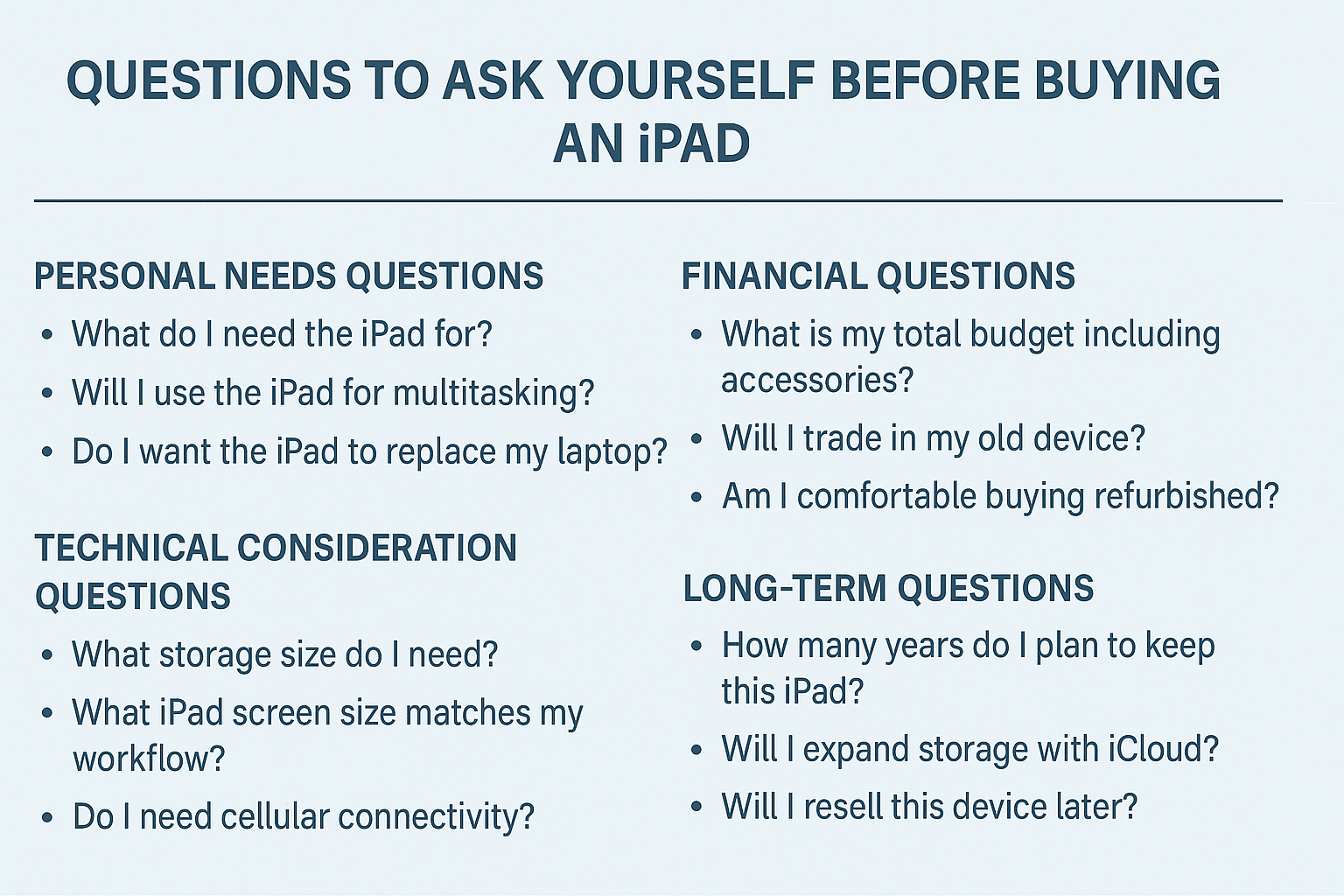
Questions to Ask Yourself Before Buying an iPad
Personal Needs Questions
- What do I need the iPad for?
To use an iPad effectively, define whether you will use it for school, work, art, or entertainment. A clear purpose saves money and aligns with long-term satisfaction. - Will I use the iPad for multitasking?
To multitask, consider whether you require split-screen apps, external display, or keyboard input. Productivity expectations decide whether you need a Pro or a standard iPad. - Do I want the iPad to replace my laptop?
To replace a laptop, verify if the iPad Pro or iPad Air meets professional-grade tasks like coding, video editing, or graphic design. A replacement requires accessories such as keyboards, which adds to cost.
Technical Consideration Questions
- What storage size do I need?
To decide storage, analyze your average data use. If you store photos, videos, or offline files, higher storage prevents future limitations. Cloud reliance may allow smaller capacity, but local storage offers independence. - What iPad screen size matches my workflow?
To pick screen size, compare portability vs visibility. Designers may prefer 12.9-inch Pro. Students may prefer 10.9-inch Air. Portability and comfort matter equally for long-term use. - Do I need cellular connectivity?
To answer this, examine whether you travel often. Remote work and outdoor use increase cellular need. Casual home use often makes Wi-Fi sufficient.
Financial Questions
- What is my total budget including accessories?
To set a budget, calculate device + case + Apple Pencil + keyboard. Accessories can add $300–500 to cost. Factoring accessories avoids financial surprises. - Will I trade in my old device?
To reduce cost, check Apple’s trade-in program. Old iPads, iPhones, and Macs decrease upfront price. Trade-ins lower the total cost significantly. - Am I comfortable buying refurbished?
To save, consider Apple Certified Refurbished iPads, which offer warranty with lower pricing. Refurbished models deliver near-new performance at a discount.
Long-Term Questions
- How many years do I plan to keep this iPad?
To maximize value, remember iPads receive updates for 5–7 years. Premium models maintain speed longer. Longevity reduces total cost over time. - Will I expand storage with iCloud?
To avoid paying for higher storage, decide if you will use iCloud plans starting at $0.99/month. Cloud storage reduces local storage pressure but increases subscription expenses. - Will I resell this device later?
To preserve resale, avoid engravings and maintain condition with protective accessories. Resale planning helps recover part of your investment.

If you are wondering, how do I sync my contacts to my MacBook from a mobile device, do not discard this question.
New Ideas for iPad Buying Consideration
- Ecosystem Integration
Ask: Will this iPad integrate smoothly with my other Apple devices?
Using Handoff, Sidecar, and AirDrop increases ecosystem efficiency and justifies the purchase. - Sustainability Check
Ask: Am I buying a model with the least environmental footprint?
Apple highlights carbon neutrality and recycled materials in newer models. Choosing greener models reflects responsible purchasing. - Ergonomics
Ask: Will this iPad be comfortable for daily use?
Weight, screen glare, and keyboard height affect long-term usage. A comfortable device prevents strain and increases productivity. - Repairability
Ask: Can this iPad be repaired if damaged?
iPad Pro repairs cost more than standard iPad repairs. AppleCare+ becomes crucial for expensive models. Repairability protects your investment. - Special Use Cases
Ask: Will I use it for AR, VR, or advanced apps?
iPad Pro supports LiDAR scanning, boosting AR workflows. Special features benefit professionals but may be unnecessary for casual users.
Why Asking Questions is Important?
Asking questions before buying an iPad is important because it clarifies purpose, prevents overspending, and ensures device longevity. A thoughtful decision aligns features with lifestyle. Questioning your intent guarantees your money goes toward features you truly need.
Final Thoughts
To buy an iPad wisely, evaluate your budget, usage, screen size, storage, connectivity, and accessories. Reflecting on these questions transforms the purchase from a simple gadget buy into a strategic long-term investment. The right iPad feels less like a tool and more like a personal extension of your digital lifestyle. Also, we have figured out some of the best iPad alternatives if it doesn’t fulfil your need.
Ben Scott is a prominent technology journalist and reviewer, specializing in tablet devices. He is known for his comprehensive and unbiased reviews of tablets from various manufacturers.
With a deep understanding of tablet technology, including hardware components, operating systems, and software applications, Scott provides clear and informative reviews accessible to readers of all levels of technical expertise.
His attention to detail and in-depth analysis have earned him a loyal following of readers.


