Tablets with keyboards increase productivity by combining portability with performance. These 2-in-1 devices integrate touchscreen control, laptop-grade typing, and flexible design.
Tablets with keyboards improve mobility, functionality, and user efficiency. These hybrids support essential tasks like note-taking, content creation, and remote work. Students, digital professionals, and mobile users benefit most from these features.
This guide lists the 6 best tablets with keyboards by performance, design, and value. Each model was evaluated for build quality, software responsiveness, and typing experience. Premium users need high-performance devices. Budget users need reliable all-rounders.
Choose a tablet-keyboard combo that matches your task load, performance demand, and portability preference.
Here are six popular tablets with keyboard (or keyboard-compatible) models and their latest versions (in the US market) as of now:
- Apple iPad Air (M3) — latest iPad Air generation launched in 2025 with M3 chip.
- Microsoft Surface Pro 11 (Copilot+ / 11th Edition) — successor of Surface Pro 10.
- Samsung Galaxy Tab S10+ — among Samsung’s tablets offering keyboard accessories.
- OnePlus Pad 3 — the 2025 version of OnePlus’s tablet, keyboard accessory support implied.
- Asus ROG Flow Z13 (2025 model) — gaming tablet with detachable keyboard / magnetic keyboard support.
- Lenovo Tab Plus / Yoga series — Lenovo’s current tablet line; the “Tab Plus” is a recent model in their tablet lineup.
Table of Contents
How to Choose the Best Tablet with Keyboard?
I have selected these 6 tablets with keyboards by following five strict criteria:
- Performance power — Pick tablets with the newest processors. Apple M3, Snapdragon 8 Gen 3, and Ryzen AI increase multitasking speed, gaming graphics, and overall efficiency. More RAM, such as 8GB or 16GB, improves app switching and heavy workloads.
- Keyboard compatibility — Select tablets with official detachable keyboards for laptop-grade typing. Apple Magic Keyboard, Microsoft Surface Pro Flex Keyboard, and Samsung Keyboard Cover deliver stability, precision, and comfort. Third-party keyboards often reduce typing quality.
- Display quality — Choose screens with high refresh rates and strong brightness. OLED, AMOLED, and Liquid Retina panels improve visuals for streaming, sketching, and professional editing. Sizes between 11 and 13 inches balance portability with usability.
- Battery life and charging — Look for devices with at least 8–10 hours of active use. Fast charging between 45W and 67W increases convenience for travel, classes, and remote work. Larger batteries, such as 9500mAh, extend usage without frequent recharges.
- Performance vs. Price Balance – Each device was evaluated for display quality, processor power, battery life, and accessory ecosystem to ensure the list covers both premium and budget options.
- Use case fit — Match the tablet to your primary purpose. Students benefit from portability, digital notes, and bundled pens. Professionals require multitasking software, desktop modes, and video call quality. Creators demand stylus precision, color accuracy, and editing apps. Gamers rely on high-refresh displays, GPUs, and cooling.
-
- Premium productivity (Apple iPad Air M3, Surface Pro 11)
- Entertainment + creativity (Samsung Tab S10+, OnePlus Pad 3)
- High-end gaming (Asus ROG Flow Z13)
- Budget-friendly all-rounder (Lenovo Tab Plus)
The right tablet-keyboard combo increases productivity, mobility, and creativity by replacing both a laptop and a standalone tablet.
Here’s the updated comparison table with a short selection guide below:
Comparison Table:
| Tablet | Display | Processor | RAM / Storage | Battery | Cameras | Accessories | Best For |
|---|---|---|---|---|---|---|---|
| Apple iPad Air (M3, 2025) | 11″ / 13″ Liquid Retina, True Tone, P3 | Apple M3 (8-core CPU, 10-core GPU) | 8 GB / 128 GB–1 TB | ~10 hours | 12 MP front, 12 MP rear | Magic Keyboard, Apple Pencil Pro | Students, professionals, creators needing power + portability |
| Microsoft Surface Pro 11 (Copilot+, 2025) | 13″ PixelSense Flow, 2880×1920, 120 Hz | Snapdragon X Elite / X Plus | 16 GB–32 GB / 256 GB–1 TB SSD | ~15 hours mixed use | 10 MP rear, 1080p front | Surface Pro Flex Keyboard, Slim Pen | Professionals, developers, users needing full Windows |
| Samsung Galaxy Tab S10+ (2024) | 12.4″ Dynamic AMOLED 2X, 120 Hz, HDR10+ | MediaTek Dimensity 9300+ | 12 GB / 256 GB or 512 GB + microSD | 10,900 mAh, 45 W wired charging | Rear: 13 MP + 8 MP ultrawide; Front: 12 MP ultrawide | Book Cover Keyboard Slim (sold separately), S Pen (included) | Users who want a premium Android tablet with display, stylus, and productivity features |
| OnePlus Pad 3 (2025) | 13.2″ 3K LCD, 144 Hz | Snapdragon 8 Gen 3 | 8 GB–16 GB / 128 GB–512 GB | ~12,140 mAh mAh | 13 MP rear, 8 MP front | Magnetic Keyboard, OnePlus Stylo | Students, casual professionals, gamers |
| Asus ROG Flow Z13 (2025) | 13.4″ QHD+ Nebula HDR, 165 Hz | AMD Ryzen 9 8945HS / RTX 4070 | 16 GB–32 GB / 512 GB–1 TB SSD | 56 Wh (~8–9 hours light use) | 13 MP rear, 5 MP front | Detachable RGB Keyboard, stylus | Gamers, creators needing strong GPU performance |
| Lenovo Tab Plus (2024) | 11.5″ 2K LCD, 90 Hz | MediaTek Helio G99 | 8 GB / 128 GB–256 GB + microSD | 8,600 mAh, 45 W fast charging | 8 MP rear, 8 MP front | Kickstand, supports Bluetooth keyboards | Media enthusiasts, students, casual users |
List of Best Tablets with Keyboard:
1. Apple iPad Air (M3)
Apple iPad Air (M3) combines premium design, powerful performance, and unmatched versatility in one device. The tablet feels light in hand, yet it delivers desktop-class speed with the new M3 chip. The build quality reflects Apple’s aluminum finish, while the Liquid Retina display makes streaming, reading, and creative work more immersive.
For me, the best part is how it works both as a tablet and as a laptop replacement, depending on whether I attach the Magic Keyboard or use the Apple Pencil Pro. The iPad Air (M3) runs on Apple’s latest M3 chip, which increases speed for multitasking, graphics performance for design, and efficiency for battery life.
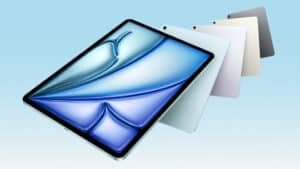
Apple iPad Air (M3) specifications are precise and powerful.
- Display: 11-inch and 13-inch Liquid Retina screens with True Tone and P3 wide color
- Processor: Apple M3 chip with 8-core CPU and 10-core GPU
- Storage: 128GB, 256GB, 512GB, 1TB options
- Camera: 12MP Ultra Wide front camera (landscape) + 12MP Wide rear camera
- Battery: Up to 10 hours of web browsing or video playback
- Connectivity: Wi-Fi 6E and optional 5G cellular
- Accessories: Magic Keyboard and Apple Pencil Pro support
Apple iPad Air (M3) improves productivity, creativity, and mobility. I use it for document editing, digital sketching, and remote work. The Magic Keyboard transforms it into a typing workstation, the Apple Pencil Pro turns it into a digital notebook, and the M3 chip makes app switching instant.
Apple iPad Air (M3) is ideal for three user groups. Students complete assignments and take lecture notes. Professionals run multitasking apps and attend virtual meetings. Creators edit photos, sketch designs, and produce content on the go.
- Powerful M3 chip
- Lightweight design
- Wide accessory support
- High price
- Keyboard and pencil sold separately
- Limited base storage
2. Microsoft Surface Pro 11
Microsoft Surface Pro 11 combines premium portability, strong performance, and flexible design in one device. The tablet feels sturdy with its magnesium alloy build, yet it delivers full Windows power with the new Snapdragon X Elite processor. The high-resolution PixelSense display makes work, drawing, and streaming more engaging.
The most impressive part is how it works seamlessly as both a tablet and a laptop replacement, depending on whether I attach the Signature Keyboard or use the Slim Pen. The Surface Pro 11 runs on Qualcomm’s latest Snapdragon X Elite chip, which increases efficiency for AI-driven tasks, responsiveness for multitasking, and battery performance for all-day use.

Microsoft Surface Pro 11 (Copilot+) specifications are detailed and advanced.
- Display: 13-inch PixelSense Flow touchscreen with 2880 x 1920 resolution and 120Hz refresh rate
- Processor: Qualcomm Snapdragon X Elite / X Plus (Copilot+ AI integration)
- RAM: 16GB, 32GB options
- Storage: 256GB, 512GB, 1TB SSD options
- Camera: 10MP rear camera with 4K video + 1080p front-facing camera with Windows Studio effects
- Battery: Up to 15 hours of mixed usage
- Connectivity: Wi-Fi 7, Bluetooth 5.4, USB-C, Surface Connect
- Accessories: Surface Pro Flex Keyboard, Slim Pen support
Microsoft Surface Pro 11 improves productivity, creativity, and mobility. I use it for full desktop applications, digital whiteboarding, and hybrid work. The Signature Keyboard transforms it into a professional laptop, the Slim Pen enables precise note-taking and sketching, and the Snapdragon X Elite chip makes multitasking fluid.
Microsoft Surface Pro 11 (Copilot+) is valuable for three types of users. Students handle coursework and research with Windows apps. Professionals run office suites, coding environments, and business tools. Creators edit video, illustrate with the Slim Pen, and manage creative projects seamlessly.
- Full Windows support
- AI-powered Copilot+ integration
- Strong battery life.
- Expensive accessories
- Limited ports
- Heavier than iPad alternatives.
3. Samsung Galaxy Tab S10+
Samsung Galaxy Tab S10+ combines sleek design, display excellence, and versatile usability in one device. The tablet boasts a 12.4-inch Dynamic AMOLED 2X panel with 120 Hz refresh rate and anti-reflective coating for bright environments. It feels premium and responsive, yet handles everything from media streaming to creative work.
The standout is how it shifts roles — as a touch-first tablet or, with the Book Cover Keyboard, a fully functional mobile workstation. The Tab S10+ runs on the MediaTek Dimensity 9300+ chip, which improves multitasking, graphics, and energy efficiency.

Samsung Galaxy Tab S10+ specifications are precise and powerful.
- Display: 12.4-inch Dynamic AMOLED 2X, 1752 × 2800 px, 120 Hz, HDR10+
- Processor: MediaTek Dimensity 9300+ (4 nm)
- RAM & Storage: 12 GB RAM, and 256 GB / 512 GB UFS 4.0 (expandable via microSD)
- Battery: 10,090 mAh non-removable cell, 45 W fast charging
- Cameras: Rear: 13 MP (wide) + 8 MP (ultrawide) | Front: 12 MP ultrawide
- Connectivity: Wi-Fi 6E; optional 5G models; Bluetooth, USB-C port
- Audio: Quad stereo speakers, tuned by AKG
- Build & Dimensions: 285.4 × 185.4 × 5.6 mm; weight ~571 g (Wi-Fi) / 576 g (5G)
- Software: Ships with Android 14 + One UI 6.1.1; update path to newer versions
- Accessories: Book Cover Keyboard (attachable), S Pen included, support for keyboard covers & external docks
Samsung Galaxy Tab S10+ improves productivity, creativity, and mobility. I use it for note-taking, sketching, video editing, and multitasking. With the Book Cover Keyboard, it becomes my on-the-go workstation. The S Pen offers low latency input, and the Dimensity chip ensures smooth app performance and battery efficiency.
Samsung Galaxy Tab S10+ is ideal for three user groups. Students sketch graphs, annotate PDFs, and type essays. Professionals run productivity suites, manage emails, and present work. Creators edit photos and videos, draw, and use creative apps.
Pros: Stunning AMOLED 120 Hz display; powerful Dimensity 9300+ chip; included S Pen; expandability and accessory ecosystem.
Cons: Keyboard sold separately; battery life under heavy load lags premium iPads (IT Pro); relatively large size for compact portability.
- Stunning AMOLED 120 Hz display
- Powerful Dimensity 9300+ chip
- Included S Pen
- Expandability and accessory ecosystem.
- Keyboard sold separately
- Battery life under heavy load lags premium iPads
- Relatively large size for compact portability.
4. OnePlus Pad 3
OnePlus Pad 3 combines flagship performance, premium display quality, and versatile usability in one device. The tablet feels sleek with its ultra-thin aluminum body, yet it delivers desktop-class power through the Snapdragon 8 Elite chip. The expansive 13.2-inch screen with a 3.4K resolution makes movies, gaming, and creative work more immersive. Its octa-speaker system fills the room with rich sound, while the lightweight build makes it easy to carry.
The best part is how effortlessly it switches roles — from a pure entertainment hub to a full productivity setup when paired with the Smart Keyboard and OnePlus Stylo 2. The OnePlus Pad 3 runs on Qualcomm’s flagship processor, which increases responsiveness for multitasking, power efficiency for longer usage, and graphic performance for high-end applications.

OnePlus Pad 3 specifications are accurate and top-tier.
- Display: 13.2-inch LTPS LCD, 3.4K resolution (3392 × 2400), 144 Hz refresh rate, 12-bit color support
- Processor: Snapdragon 8 Elite Mobile Platform (Qualcomm Oryon CPU up to ~4.32 GHz + Adreno 830 GPU)
- RAM & Storage: 12 GB LPDDR5X + 256 GB storage (higher variant: 16 GB + 512 GB)
- Battery: 12,140 mAh + 80 W SUPERVOOC fast charging
- Cameras: 13 MP rear (4K recording) + 8 MP front
- Audio: Octa-speaker setup (4 woofers + 4 tweeters) for widestage audio
- Connectivity / Design: Wi-Fi, Bluetooth, ultra-slim 5.97 mm metal unibody
- Accessories: Smart Keyboard, Stylo 2 support (sold separately)
OnePlus Pad 3 works great for three types of users.
- Students make notes, research, and switch between apps seamlessly.
- Creative users draw, edit photos, or draft designs on the large canvas.
- Media lovers watch films, stream shows, and enjoy immersive sound.
- Fast flagship chip
- Stunning 3.4K 144 Hz display
- Powerful battery + fast charging
- Rich audio system.
- Keyboard & stylus cost extra
- No cellular model (Wi-Fi only)
- Heavy for long handheld use.
5. ASUS ROG Flow Z13 (2025)
ASUS ROG Flow Z13 (2025) combines gaming power, creative performance, and tablet flexibility in one device. The device feels solid with its CNC-machined aluminum chassis, yet it delivers desktop-grade GPU performance through the Ryzen AI Max+ 395 chip. The 13.4-inch Nebula display with 2.5K resolution brings visuals to life, while its kickstand and magnetic keyboard make it shift from tablet to laptop form.
This hybrid handles demanding workloads and high-end games while staying portable and adaptable. The ROG Flow Z13 runs Windows 11 with unified memory architecture, which increases efficiency by letting CPU, GPU, and NPU share resources.

ASUS ROG Flow Z13 (2025) specifications are seriously impressive.
- Display: 13.4″ Nebula Display, 2.5K (2560×1600), 180 Hz, touch, Pantone-validated, covers 100% DCI-P3
- Processor: AMD Ryzen AI MAX+ 395 (16 cores, up to 5.1 GHz) with Radeon 8060S integrated graphics
- Memory: Up to 128 GB LPDDR5X 8000 unified memory
- Storage: 1 TB PCIe 4.0 NVMe SSD (2230)
- Battery: 70 Wh battery
- Other features: Kickstand with ~170° adjustment
- Weight: ~1.2 kg (tablet alone, without keyboard)
ASUS ROG Flow Z13 improves productivity, gaming, and creative workflows. I use it to run AAA games at respectable settings, edit 4K video, compile code, and multitask heavily. The keyboard folio gives me full typing access; the stylus and touchscreen allow sketching; the unified memory design ensures low latency between GPU, CPU, and NPU.
ASUS ROG Flow Z13 (2025) fits three user needs well. Gamers get a powerful handheld gaming PC. Creators get a compact workstation for editing, design, and art. Power users who demand performance in a portable form benefit from its hybrid design.
- High refresh rate display
- Strong performance
- Versatile 2-in-1 design.
- Expensive
- Short gaming battery
- Keyboard sold separately.
6. Lenovo Tab Plus
Lenovo Tab Plus combines smart audio, vivid display, and balanced performance in one entertainment-oriented device. The tablet feels sturdy with its aluminum build, yet it excels at delivering immersive media experiences via its 8 JBL speakers tuned by Dolby Atmos. The high-definition 11.5-inch display, paired with reliable internals, makes streaming, browsing, and casual gaming smoother.
When I attach a compatible keyboard or use it with a stand, it becomes a light productivity tool. The Tab Plus runs on a MediaTek G99 (Helio G99) chip with Android 14, which boosts efficiency for typical everyday tasks, responsiveness for multimedia, and battery life for long use.

Lenovo Tab Plus (2024) specifications are solid and balanced.
- Display: 11.5-inch 2K LCD (2000 × 1200), 90 Hz refresh rate
- Processor: MediaTek Helio G99 (Octa-core)
- Memory & Storage: 8 GB RAM; 128 GB / up to 256 GB internal; microSD expansion up to 1 TB
- Battery: 8,600 mAh, supports 45 W fast charging
- Cameras: 8 MP front fixed focus; 8 MP rear with autofocus
- Audio: 8 JBL speakers with Dolby Atmos tuning
- Others: 3.5 mm headphone jack, USB-C port, kickstand (≈ 175°)
- Software: Ships with Android 14 (upgradeable)
Lenovo Tab Plus improves media, audio, and flexible usage. I use it for watching films, listening to music in high fidelity, reading magazines, and light productivity. The built-in kickstand lets it hold itself upright. The speakers deliver room-filling sound without distortion, and the battery supports extended sessions before needing a charge.
Lenovo Tab Plus is ideal for three user groups.
- Students use it to read, stream, and take notes with a keyboard.
- Media lovers enjoy its sound system and display for immersive content.
- Casual professionals manage light work tasks, emails, and productivity apps on the go.
- Exceptional audio (8 speakers)
- Large battery and fast charging
- Strong media experience.
- No keyboard included
- Not the top pick for heavy productivity or pro tasks
- Mid-range performance under load.
FAQs About Best Tablets with Keyboards (2025)
Which tablet with keyboard is best for students?
The Apple iPad Air (M3) is best for students because it balances power, portability, and note-taking with Apple Pencil. The Samsung Galaxy Tab S10 FE+ is a strong budget-friendly option.
What is the best tablet with keyboard for work?
The Microsoft Surface Pro 11 is best for work since it runs full Windows apps, supports multitasking, and integrates with Microsoft Office.
Which tablet with keyboard is best for gaming?
The Asus ROG Flow Z13 (2025) is best for gaming thanks to its Ryzen AI CPU, RTX 4070 GPU, and high-refresh Nebula Display.
What is the most affordable tablet with keyboard in 2025?
The OnePlus Pad 3 is the most affordable, offering a 144Hz display, fast charging, and keyboard support at a lower price than Apple or Microsoft tablets.
Do all tablets come with keyboards included?
No. Only Asus ROG Flow Z13 includes a detachable keyboard in the box. Other tablets like iPad Air (M3), Surface Pro 11, and Galaxy Tab S10 FE+ require purchasing keyboards separately.
Finishing up
Tablets with keyboards in 2025 combine portability with performance, making them the perfect 2-in-1 solution. From the power of the Apple iPad Air (M3) to the versatility of the Microsoft Surface Pro 11, the affordability of the OnePlus Pad 3, and the gaming strength of the Asus ROG Flow Z13, every user type has a strong option. Choosing the best tablet with keyboard depends on your priorities. Tablets for College Students should be compatible for note-taking and lightweight designs, professionals need multitasking and office integration, creators demand display quality and pen support, while gamers look for raw power. The right choice is the device that matches your workflow, budget, and platform preference. Investing in a tablet-keyboard combo guarantees flexibility for work, study, creativity, and entertainment in one portable device.
Ben Scott is a prominent technology journalist and reviewer, specializing in tablet devices. He is known for his comprehensive and unbiased reviews of tablets from various manufacturers.
With a deep understanding of tablet technology, including hardware components, operating systems, and software applications, Scott provides clear and informative reviews accessible to readers of all levels of technical expertise.
His attention to detail and in-depth analysis have earned him a loyal following of readers.


