If you are a graphic artist working in the digital field of illustration, graphics, designing, animation, or any other digital art form. You must be using graphic tablets or drawing tablets for your work.
Wacom Cintiq is a pioneer when it comes to graphic tablets. It is really popular and offers a wide range of different drawing tablets. But Wacom Cintiq is not the only option for you.
I mean, If you can’t stretch your budget to the higher price range of Wacom devices then you have to find out its alternatives. There are a lot of Cintiq alternatives like Huion available online.
I have been writing about different drawing tablets for over 2 years now. I share my opinions and reviews related to different drawing tablets. In this guide, I will be sharing with you how to find the best Cintiq alternatives if you are going to buy a drawing tablet.
Table of Contents
List of the Best Wacom Cintiq Alternatives In 2024:-
Let’s have a look at all the best Wacom Cintiq alternatives. I have sorted these tablets based on the pricing, reliability, features, and experience using these devices.
1. XP-Pen Artist 16 (2nd Gen) 2022 model

I recently explored the XP-Pen Artist 16 (2nd generation), a notable upgrade from its predecessor and a strong contender for Wacom Cintiq alternatives. What immediately struck me about this device is its incorporation of XP-Pen’s X3 Smart Chip technology, powering an innovative and efficient battery-free stylus.
The build quality of the XP-Pen Artist 16 is impressive – it’s sturdy yet aesthetically pleasing. This second-generation model, like the XP-Pen Deco LW and XP-Pen Artist 12 (2nd gen), showcases a refined design. Available in four colors: pink, black, blue, and green. I chose the striking green variant, which adds a vibrant touch to my workspace. Its 12.9 mm thickness makes it thicker than the stylus but thinner than a traditional tablet, striking a comfortable balance.
The X3 Elite pen, with its 8192 levels of pressure sensitivity and 60-degree tilt support, enhances my drawing experience significantly. Its two customizable side buttons feature an eraser button, adding to its functionality, which is a thoughtful touch.
I was particularly impressed with the 15.4-inch laminated display, which minimizes the gap between the pen tip and line, giving a more accurate and immersive drawing experience. The pen itself is easy to grip, thanks to its sturdy, matte-textured body.
The Windows driver version 3.3.3 caused me a few issues at first. After installation, the driver didn’t open. I spoke with XP-Pen customer service using the website’s chatbox, and they resolved the issue. They had to remove the Super Display driver (which I use to enlarge the screen on my Android tablet), and then the Windows driver functioned well.
Overall, the XP-Pen Artist 16 (2nd generation) stands out as a top choice for anyone seeking a high-quality, budget-friendly drawing tablet. Its robust build, advanced pen technology, and responsive customer support make it a valuable tool for digital artists looking for Wacom Cintiq alternatives.
| Hardware Specifications of XP-Pen Artist 16 (2nd Gen) | |
| Display | 15.4 Inch | 1920×1080 (FHD) |
| Dimension | 434 x 255.8 x 12.89 mm |
| Active Area | 340.99 x 191.81 mm |
| Pen | X3 Elite Stylus |
| Sensitivity | 8192 |
| Pen Resolution | 5080LPI |
| Keys | 10 Shortcut Keys |
| OS Support | Windows, macOS, Chrome OS, Android, Linux |
| Weight | 5.34 pounds |
- Excellent construction
- Gorgeous Display
- Slim Design
- Stand is omitted
- USB-C cable is an optional extra
- No automatic launch of MacOS driver
2. XP-Pen Artist Pro 16 TP
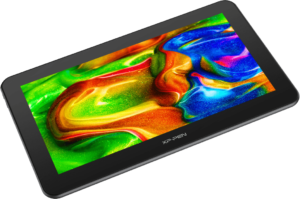
XP-Pen Artist Pro 16TP comes with a stunning 15.6-inch 4K (UHD) display. It is affordable, lightweight, well-made, extremely adjustable, and color-accurate—all for a price that makes it a strong contender for Wacom Cintiq tablets.
The screen of Artist Pro 16 has two significant advantages: it is fully laminated and has an extensive color gamut (92% Adobe RGB, 124% sRGB) for a $450 entry-level device. Full lamination reduces the distance between surfaces that detect your pen input and display by bonding the tablet’s touch layer directly to the LCD screen underneath.
PH2-D battery-free pen has been a game-changer for my digital art creations. The pen’s remarkable 8192 levels of pressure sensitivity allow for incredibly nuanced strokes, making my work feel more natural and precise. What enhances this experience further is the 60° tilt function, which mimics the angle and movement of an actual brush or pen, adding depth and realism to my drawings.
The digital eraser at the end of the pen is another thoughtful addition, enabling quick corrections without disrupting my workflow. Additionally, the push-push pen case is a nifty feature, ensuring that my pen and nibs are always secure and easily accessible.
The connectivity aspect of the XP-Pen Artist Pro 16TP has genuinely impressed me. Its compatibility with various OS like Windows, Mac, Android, and Chrome means I used it across different platforms without any hassle.
The tablet connects to my computer via a USB-C port, which I found a sleek and modern approach, ensuring a fast and stable connection. This feature is particularly beneficial as it also supports data transmission and power supply simultaneously, making my workspace less cluttered with cables.
The XP-Pen Artist Pro 16TP also offers a full-featured USB-C to USB-C connection. It is incredibly convenient for me as it allows for a direct connection to devices that support USB-C input, such as some of the newer laptops and MacBooks. It significantly simplifies the setup process, as I don’t need to deal with multiple adapters or cables.
For traditional connectivity, it also includes an HDMI interface, allowing me to connect the tablet to a larger display or other HDMI-compatible devices. This feature is handy for presentations or when I want to share my work on a bigger screen.
In summary, the XP-Pen Artist Pro 16TP is a solid choice for artists looking for a Wacom Cintiq alternative. It’s a substantial upgrade in my toolkit, offering high-end features at a price that doesn’t make me wince. The combination of its laminated screen, wide color gamut, and advanced pen technology makes it a top contender in the market.
| Hardware Specifications of XP-Pen Artist Pro 16TP | |
| Display | 15.6 Inch | 1920×1080 (FHD) |
| Dimension | 406.4 x 263.1 x 15.4mm |
| Active Area | 345.6 x 194.4mm |
| Pen | PH2-D Battery-Free Stylus |
| Sensitivity | 8192 |
| Pen Resolution | 5080LPI |
| Report Rate | 220RPS (max) |
| OS Support | Windows, macOS, Chrome OS, Android |
| Weight | 3.35 pounds |
- Colorful range
- 4K display
- Little to no parallax
- Limited touchscreen support in macOS
- Insufficiently integrated legs (kickstand)
- Some workstations would benefit from a longer cord
3. Huion Kamvas Pro 16

For several purposes, including digital art, video gaming, editing, and studying, the upgraded Huion Kamvas 16 (2021) is an excellent entry-level pen display. Huion Kamvas Pro 16’s screen is one of its main points of interest—a fully laminated 15.6-inch FHD(1920 x 1080p) display.
Additionally, it has outstanding contrast levels and 120% sRGB color support. Perfect for home or professional use, it creates incredibly accurate colors. Although the stylus is made of plastic, rubber grips on the front give it an excellent, comfortable feel. Its diameter is more significant in front and progressively gets smaller as it moves backward.
Its PW507 Battery-Free pen has a pressure sensitivity of 8192 levels and a tilt sensitivity of 60 degrees. Two buttons are located on the stylus’ side, and a dotted structure has been raised to make them easier to feel without looking. In pen settings, controls can be configured for a different shortcut.
It’s inconvenient that a stand is supplied separately, given that you will need one; it is additional but ergonomically worthwhile. Huion Kamvas 16 (2021) is a reliable drawing tablet for beginning digital artists.
I really like how the Kamvas Pro is designed. The place where you draw is on the right side of the screen, which works great for me. There’s also a lot of space around the screen that I can use to rest my hand, making it comfortable to draw for a long time. The tablet’s corners are smooth and curved, making it nice to use. Plus, it’s mostly made of brushed metal, which gives it a really solid and fancy feel that I enjoy every time I use it.
Overall, the Huion Kamvas Pro 16, with 6 customizable press keys and a touch bar, is a good alternative to the Wacom Cintiq from Huion.
| Hardware Specifications of HUION KAMVAS Pro 16 | |
| Display | 15.6 Inch | 1920×1080 (FHD) |
| Dimension | 437.8 x 251.2 x 11.5mm |
| Active Area | 344.16 x 193.59mm |
| Pen | PW507 Battery-Free Pen |
| Sensitivity | 8192 |
| Pen Resolution | 5080LPI |
| Keys | 6 Express Keys & 1 Touch Bar |
| OS Support | Windows, macOS, Chrome OS |
| Weight | 2.20 pounds |
- Textured laminated screen.
- Outstanding pen technology.
- Excellent drawing skills.
- It might be brighter.
- Stand is a separate item.
4. XP-Pen Artist 13.3

The first best Wacom Cintiq alternative is the XP-Pen Artist 13.3, You can consider it as a competitor to Wacom Cintiq. I have placed it on the first because I consider it the best option for you.
It has a 13 inches IPS display screen with a 1920 x 1080 resolution. It is one of the most affordable Cintiq alternatives available online. With a pressure sensitivity of 8,192 levels and a display Color Gamut of 75% Adobe RGB, You will experience a better visual experience while working on this device.
The pen along with the XP-Pen Artist 13.3 is also very good, you will feel like you are writing on a piece of paper. Also, there are 6 hotkeys available on the sides of this tablet for better handling and operations.
It also has a 12-inch version which they call XP-Pen Artist 12. You can also give it a try.
| Hardware Specifications of XP-Pen Artist 13.3 | |
| Display | 13.3 Inch | 1920×1080 (FHD) |
| Dimension | 390.4 x 249.98 x 12.9mm |
| Active Area | 293.76 x 165.24mm |
| Pen | Battery-Free Pen |
| Sensitivity | 8192 |
| Pen Resolution | 5080LPI |
| Keys | 8 Customizable Keys & 1 Red Dial |
| OS Support | Windows, macOS, Chrome OS, Linux |
| Weight | 6.29 pounds |
- Good build quality and design
- Pen does not require battery
- Comes with 8 replacement nibs
- Matte anti-glare screen
- Matte screen protecter
- Some issues with the specific drawing apps
5. Huion Kamvas Pro 13

The Huion Kamvas Pro 13 has a lot of features that you have never seen in other devices in this price range when it comes to creatives and visuals. It will surely help you to enhance your creative skills and designs as well.
It has a weight of 910 grams and a thickness of 11mm and will be a handy device in case you decide to buy this one.
Some of the other main highlights of this tablet are the full laminated display to avoid reflection and provide a smooth experience while drawing. With a pressure level of 8192 and a pen resolution of 5080 along with a response time of 25ms, it is going to be a great combination if you are looking for a budget-friendly drawing tablet with a screen.
| Hardware Specifications of Huion Kamvas Pro 13 | |
| Display | 13.3 Inch | 1920×1080 (FHD) |
| Dimension | 388 x 219 x 11 mm |
| Active Area | 293.76 × 165.24 mm |
| Pen | PW507 Battery-Free Pen |
| Sensitivity | 8192 |
| Pen Resolution | 5080LPI |
| Keys | 4 Customized Express Keys & 1 Touch Bar |
| OS Support | Windows, macOS, Chrome OS |
| Weight | 2 pounds(910g) |
- Slim & Sleek design
- 1080P resolution.
- 10 replacement nibs.
- Pen supports tilt and 8192 levels of sensitivity.
- Stand sold separately.
- Display Switch.
- Photoshop is quirky with Mac driver.
6. Huion Kamvas Pro 12

The Huion KAMVAS Pro is enriched with an 8192 sensitivity level with 60 degrees of pen support, its resolution is also good as compared to the price range. 4 hotkeys may provide some difficulty to switch over the options inbuilt with a one-touch bar.
Full laminate with an Anti-glare screen and compatible with all the OS.
It comes with 10 extra pen nibs and a clip and holder inside with an easily adjustable angle.
| Hardware Specifications of Huion Kamvas Pro 12 | |
| Display | 11.6 Inch | 1920×1080 (FHD) |
| Dimension | 350 x 198.6 x 11mm |
| Active Area | 256.32 × 144.18mm |
| Pen | PW507 Battery-Free Pen |
| Sensitivity | 8192 |
| Pen Resolution | 5080LPI |
| Keys | 4 Programmable press keys & 1 Touch Bar |
| OS Support | Windows, macOS, Chrome OS |
| Weight | 1.69 pounds(765g) |
- Looks really nice and crisp.
- 11.6” display.
- 120% Adobe RGB.
- Anti glare coating on screen.
- Only HD Display.
7. XP-Pen Artist 24 Pro

Another great tablet from XP-Pen, The XP-Pen Artist 24 Pro is a 23.8-inch drawing tablet. It has 90% Adobe RGB color support which means more bright and clear colors.
The screen resolution is 2560 x 1440 and the pressure sensitivity level of 8,192. The drawing pen of XP-Pen Artist 24 Pro is a battery-less pen, and you will be getting two of them in the package.
It also supports USB-C and HDMI, so that you can connect your screen or another device to the drawing tablet. The built-in quality is amazing and that’s why I consider it as one of the best alternatives to Wacom Cintiq.
| Hardware Specifications of XP-Pen Artist 24 Pro | |
| Display | 23.8 Inch | 2560×1440 (QHD) |
| Dimension | 632 x 370 x 44.8mm |
| Active Area | 526.85 x 296.35mm |
| Pen | PA2 Battery-Free Pen |
| Sensitivity | 8192 |
| Pen Resolution | 5080LPI |
| Keys | 20 Shortcut Keys & 2 Red Dial Wheel |
| OS Support | Windows, macOS, Chrome OS, Linux |
| Weight | 15.43 pounds |
- There’s tilt sensitivity.
- Two pens and a stand included.
- Artist glove included.
- 20 shortcut buttons.
- 2 scroll wheels.
- Tilt does not work when pen tip is one inch away from edge.
- Not a laminated display.
- Some issues with the specific drawing apps.
8. Huion KAMVAS 24 Pro

It is also one of the latest Cintiq Alternative, I mean this device was launched in 2019 and has performed well on the expectations of artists. Yes, It is a little expensive but I consider it worth the money. You will have a very smooth experience once you start using this device.
The screen is amazing and very responsive, color accuracy is also great and the pen of Huion Kamvas 24 pro is also very good. You will definitely love the device.
| Hardware Specifications of Huion Kamvas Pro 24 | |
| Display | 23.8 Inch | 3840 x 2160 (UHD) |
| Dimension | 589.2 x 364 x 22.7mm |
| Active Area | 527.04 x 296.46mm |
| Pen | PW517 Battery-Free Pen |
| Sensitivity | 8192 |
| Pen Resolution | 5080LPI |
| Keys | Huion Keydial Mini |
| OS Support | Windows, macOS, Android |
| Weight | 13.64 pounds |
- 23.8-inch display.
- 1440P resolution.
- More resolution means more desktop space.
- Good colour support at 99% sRGB.
- Pen does not require charging.
- Very good drawing performance.
- Inclusion of VGA port not that useful.
- No DisplayPort cable included.
9. Gaomon PD1161

Gaomon PD1161 is quite an expensive product. But its features can easily overcome its price and that’s why I consider it as one of the best Cintiq alternatives in 2024.
The full HD screen allows a user to display a high resolution. Active space also satisfies your needs on creative space, ensures the fineness, definition, and accuracy of image color and lines.
The 10 shortcut keys and 5 menu keys are best for creative habits, to make operation efficient and save time too. Its pressure level is 8192 which provides more accuracy and efficient movement. The battery life is quite low i.e. 2 – 2.5 hours due to its large display and HD resolution.
| Hardware Specifications of Gaomon PD1161 | |
| Display | 11.6 Inch | 1920 x 1080(FHD) |
| Dimension | 361.6 x 200 x 13mm |
| Active Area | 256.32 x 144.18mm |
| Pen | AP50 Digital Pen |
| Sensitivity | 8192 |
| Pen Resolution | 5080LPI |
| Keys | 8 Customized Press Keys |
| OS Support | Windows, macOS |
| Weight | 1.9 pounds |
- High-end features at a mid-range price.
- Accurate, precise lines.
- Multiple, customized short keys.
- Lightweight and easily portable.
- Pen is rechargeable.
10. XP-Pen Artist 15.6 Pro

XP-PEN is a good line of middle to expensive products and XP-Pen Artist 15.6 Pro is one of them, which has many different features than any other.
It has 6 hotkeys for different operations. This stylus of drawing tablet also has wireless, not a chargeable stylus. Capable with all Mac and Windows-based systems, many of the apps like Photoshop and Photography studio software also run very fluently.
The visual of an angel is about 178 degrees and delivers rich colors, vivid images, and many more. Its slim body of 11mm also attracts a lot.
| Hardware Specifications of XP-Pen Artist 15.6 Pro | |
| Display | 15.6 Inch | 1920×1080 (FHD) |
| Dimension | 443 x 280 x 12.6 mm |
| Active Area | 344.16 x 193.59 mm |
| Pen | PA2 Battery-free Stylus |
| Sensitivity | 8192 |
| Pen Resolution | 5080LPI |
| Keys | 8 Customizable Keys & 1 Red Dial |
| OS Support | Windows, macOS, Chrome OS, Linux |
| Weight | 8.8 pounds |
- Affordable.
- 8 shortcut keys and Red Dial.
- Low parallax display.
- Inconsistent line quality.
- Needs colour calibration.
- Pressure and tilt issues.
Frequently Asked Questions:-
-
How do Wacom alternatives compare in terms of features and performance?
Wacom alternatives like Huion, XP-Pen, Veikk, and Gaomon offer similar features and performance, but often at more affordable prices. They provide good pen and pressure sensitivity, a wide range of options, and positive reviews for their build quality and affordability. However, some users have reported issues with build quality, and brands may not be as well-known as Wacom.
-
Are there any more budget-friendly Wacom alternatives?
Knowing what alternatives are available is a terrific way to begin or continue your path into digital art because excellent quality comes at a high price, and only some require a product as robust as a Wacom tablet. The two best competitors on the market are Huion Kamvas Pro 24 and Huion H430P.
-
Can I use other tablets with the same software as Wacom tablets?
Just when you thought graphic tablets were the only viable alternatives to Wacom, something a little more portable appears. The tablets with the same software as the Wacom tablet are Pad Pro 12.9 and XP-Pen Deco Pro.
-
Are there any tablets that offer a similar level of pressure sensitivity as Wacom?
The most excellent tablets that provide a comparable level of pressure sensitivity to Wacom tablets and are available on the market at an affordable price are Gammon PD1560 and XP-Pen Artist 15.6.
-
Can I use that device with a Mac or PC, just like Wacom?
Yes, much like a Wacom, one may use that gadget with a Mac or PC. Download and install the Wacom Tablet driver to use Wacom Intuos with a PC or Mac. The functionality of Wacom Intuos on a PC or Mac is unaffected by a firmware update.
-
Are there any Wacom alternatives with larger drawing areas?
Huion H430P and XP-Pen Deco Pro are excellent Wacom substitutes with a wider drawing area. Additionally, it is also inexpensive for a more extensive customer base.
-
Are there any other brands of drawing tablets with 4K displays?
Both Kamvas Pro 24 (4K) and XP Pen Artist Pro 16TP have 4K resolution, QLED screens, HDR functionality, and a host of other features that allow professional artists to easily immerse themselves in their work while introducing you to a whole new level of clarity and detail in the visual realm.
Conclusion
So my call for the best Cintiq Alternative will be the XP-Pen Artist 13.3 or XP-Pen Artist 24 Pro ( the latest one). You will not get any better Cintiq alternatives than these two. Now, It’s your call. You have to decide which one you will choose. Anyway, If you think I missed out on any great gadget on this list. Do let me know in the comments section below.
Howdy Geeks, I'm Andrew, a young passionate blogger, Tech Freak & a Gadget Lover. I help people in buying them the best tablet devices

