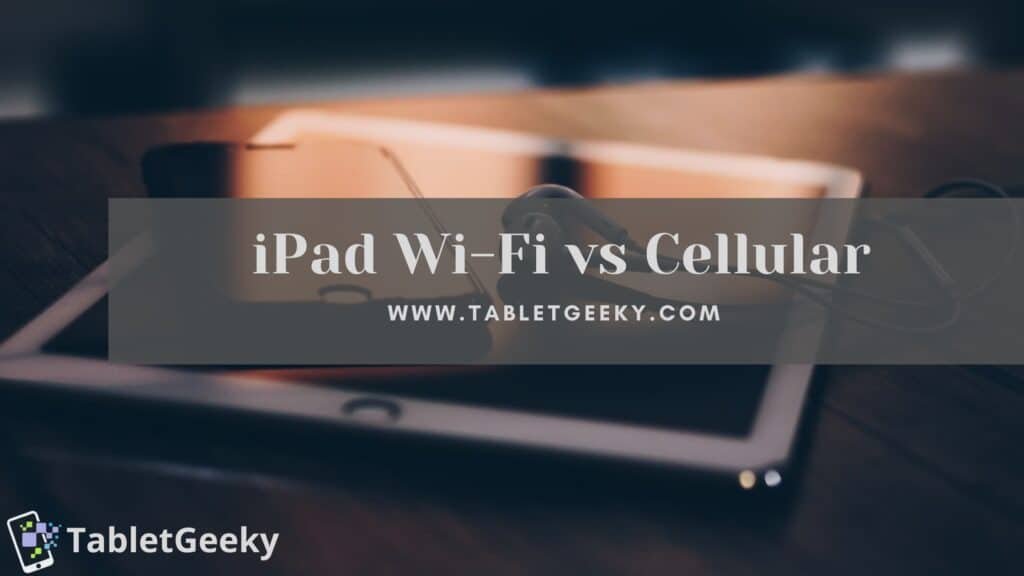Choosing iPad cellular over WiFi provides users with more independence, flexibility, and constant connectivity. While WiFi-only models depend on hotspot access, the cellular version maintains high-speed internet anywhere with network coverage. For professionals, travelers, students, and creatives, the cellular option transforms the iPad into a truly mobile workstation.
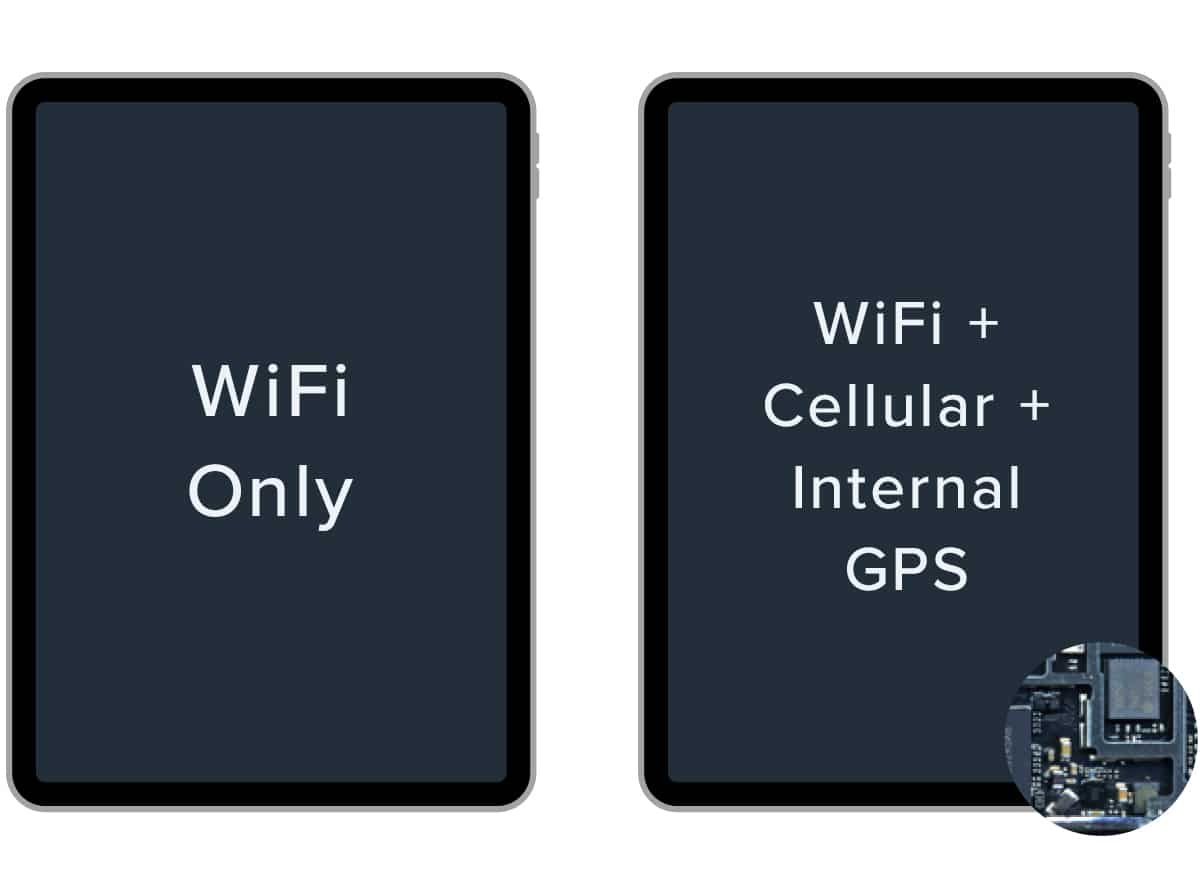
Table of Contents
Understanding the Difference Between iPad Cellular and WiFi Models
The core distinction between iPad cellular and WiFi models lies in network connectivity. A WiFi-only iPad connects exclusively through local WiFi networks. An iPad with cellular capability includes a built-in SIM or eSIM slot, enabling internet access through mobile data plans.
Cellular models connect to 4G LTE or 5G networks, offering on-the-go internet just like smartphones. This independence from WiFi hotspots ensures consistent access for cloud-based apps, streaming, and navigation.
Why Choose iPad Cellular Over WiFi
Choosing iPad cellular over WiFi ensures greater mobility and reliability. Cellular iPads remain connected while commuting, working remotely, or traveling abroad. WiFi models, in contrast, rely entirely on available networks, limiting flexibility.
Professionals who handle client communications, video conferencing, and file sharing benefit from instant access without dependency on WiFi availability.
Advantages of iPad Cellular Over WiFi
The advantages of selecting iPad cellular over WiFi extend beyond just internet connectivity. Each benefit improves functionality, productivity, and convenience for users in different scenarios.
Constant Internet Access Anywhere
The primary benefit of iPad cellular models is uninterrupted connectivity. Users can stream content, attend meetings, or access cloud files even while traveling, without searching for public WiFi.
Cellular iPads perform equally well in remote areas, vehicles, and outdoor environments making them ideal for mobile professionals or students on the move.
Enhanced Security and Privacy
Public WiFi networks expose users to cybersecurity risks like data theft or phishing. Cellular connections eliminate those risks by using encrypted carrier networks. This makes iPad cellular over WiFi the more secure choice for handling sensitive documents, emails, or financial data.
Reliable GPS and Navigation Capabilities
Only cellular iPad models include built-in GPS hardware. GPS supports real-time navigation, accurate location tracking, and geotagging for photography. WiFi-only iPads estimate location through nearby network signals, which are far less precise.
For delivery personnel, pilots, field engineers, or travelers, this GPS advantage makes the cellular iPad a superior tool for mapping and logistics.
Better for Business and Travel
For users frequently outside office environments, iPad cellular over WiFi offers business-grade reliability. Sales representatives, real estate agents, and consultants can manage projects directly from anywhere.
Travelers benefit from eSIM support that lets them switch to local data plans abroad, maintaining affordable and continuous access. This flexibility ensures no downtime when working internationally.
Instant Hotspot and Tethering Options
An iPad cellular model can serve as a backup internet source by sharing its connection with other devices through tethering. When laptop or phone connections drop, the iPad provides stable data access instantly.
This additional utility increases its value beyond being just a tablet—it becomes a mobile connectivity hub.
Improved App Functionality
Many applications operate better with continuous data availability. Apps like Google Maps, Slack, Zoom, and cloud design tools require live internet to sync files and maintain real-time collaboration.
With cellular connectivity, updates and file uploads continue seamlessly even during travel or commutes. The WiFi-only model pauses tasks until reconnection, limiting productivity.
Emergency Accessibility
Cellular iPads allow users to reach emergency services, send SOS messages, or use navigation tools even when WiFi is unavailable. This feature offers peace of mind during remote travel or outdoor adventures.
When iPad Cellular Over WiFi Makes the Most Sense
For Business Professionals
Remote workers, sales agents, and consultants depend on reliability. Cellular iPads enable email management, cloud file sharing, and client calls in real time without tethering to phones.
For Students and Educators
Students using cloud-based learning tools or attending online classes benefit from the stable network coverage of a cellular iPad. Campuses or dorms with limited WiFi make the cellular option far more practical.
For Travelers and Commuters
People frequently on the road, in trains, or across countries gain the most from iPad cellular over WiFi. With 5G compatibility, streaming, GPS, and communication stay uninterrupted during long trips.

For Outdoor and Field Work
Field researchers, photographers, and logistics workers require reliable mapping and communication in non-WiFi environments. Cellular-enabled GPS ensures consistent positioning accuracy for work in remote locations.
Cost Considerations: iPad Cellular vs WiFi
A cellular iPad typically costs more upfront usually between $120 and $200 higher than a WiFi-only version. Additionally, users need a mobile data plan, either postpaid or prepaid.
However, the value of constant access, productivity, and safety often outweighs the recurring cost for professionals. Many carriers offer flexible eSIM packages with daily, monthly, or pay-as-you-go options.
Users who rely on public networks often spend more on portable hotspots or phone tethering, making iPad cellular over WiFi more economical long-term.
Setting Up an iPad Cellular Connection
To set up a cellular plan:
- Open Settings → Cellular Data.
- Tap Add Cellular Plan.
- Choose a carrier or scan a QR code for eSIM setup.
- Activate the plan and verify network connectivity.
Once active, the tablet automatically switches between WiFi and cellular to maintain optimal internet speed.
For frequent travelers, multiple eSIM profiles can be stored for easy plan switching between countries.
iPad Models That Offer Cellular Options
Most current iPad models offer both WiFi-only and cellular versions:
- iPad Pro (M4) – ideal for professional artists and designers requiring 5G speed.
- iPad Air (M2) – balanced choice for productivity and portability.
- iPad Mini (6th Gen) – compact yet powerful with 5G capability.
- Standard iPad (10th Gen) – affordable entry-level option for students.
Each supports iPad cellular over WiFi setup with eSIM or Nano-SIM, depending on the region.
Security Benefits of iPad Cellular Over WiFi
When users connect through WiFi, data passes through shared public routers, which increases exposure to hackers. Cellular networks use encrypted channels, minimizing data interception risks.
This encryption makes the cellular model particularly valuable for handling private documents, corporate data, or financial accounts.
Even when using public WiFi, the iPad cellular version can automatically fall back to secure mobile data, ensuring seamless and protected connectivity.
Frequently Asked Questions
Does iPad cellular require a monthly plan?
Yes, most carriers offer flexible data plans, but users can pause or switch providers easily using eSIM options.
Can I use iPad cellular as a hotspot?
Yes. The iPad can share its cellular connection with laptops or other devices through personal hotspot features.
Is iPad cellular faster than WiFi?
Modern 5G iPads often deliver speeds comparable to or faster than standard WiFi, especially in areas with strong mobile coverage.
Can I add cellular later to a WiFi-only iPad?
No. The hardware difference prevents upgrading a WiFi model to cellular after purchase. Choose carefully during purchase.
Does iPad cellular still connect to WiFi?
Yes. All cellular models support both WiFi and mobile data, switching automatically for optimal performance.
Best Reasons to Choose iPad Cellular Over WiFi
- Freedom to work anywhere without network limits.
- Secure, private data connection through encrypted mobile networks.
- Accurate GPS for travel, delivery, and navigation.
- Reliable for professional and academic environments.
- Flexible eSIM data options during global travel.
These attributes make iPad cellular over WiFi the superior choice for users prioritizing connectivity, independence, and versatility.
Conclusion
Choosing iPad cellular over WiFi guarantees uninterrupted productivity and safety in every situation. While WiFi models work well for stationary environments, cellular versions unlock full mobility, GPS accuracy, and reliable data anywhere.
For professionals, students, and travelers who rely on real-time connectivity, the cellular iPad stands as the ultimate modern tool blending Apple performance with complete freedom from WiFi dependence.
Ben Scott is a prominent technology journalist and reviewer, specializing in tablet devices. He is known for his comprehensive and unbiased reviews of tablets from various manufacturers.
With a deep understanding of tablet technology, including hardware components, operating systems, and software applications, Scott provides clear and informative reviews accessible to readers of all levels of technical expertise.
His attention to detail and in-depth analysis have earned him a loyal following of readers.