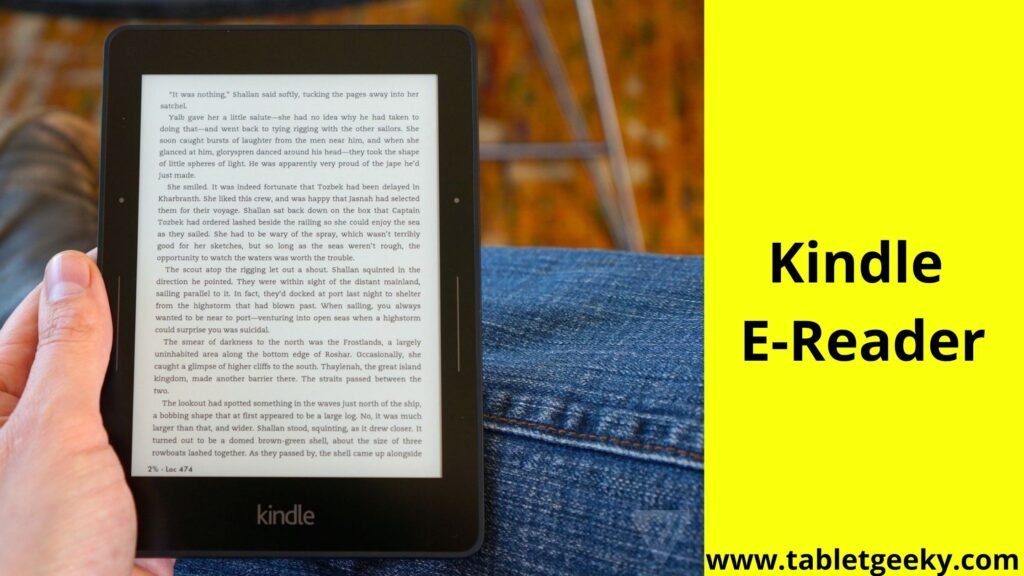The time since the pandemic has hit the world, people have been spending too much time on the screen. It is time to step away from the harmful blue light of the monitor and give your eyes a bit of a rest. E-book readers are also called reading tablets. You should rely on e-ink screens to let you read for long periods of time without the brain burn that comes from an LCD or an OLED screen.
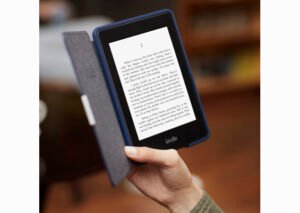
Kindles also have a very long battery life and look terrific in the sunlight. In this review, you will get to know everything about the Amazon Kindle E-Reader and will be able to decide whether if it’s the perfect choice for you.
Table of Contents
Specifications:-
| Hardware Specifications of Kindle E-Reader | |
| Screen Size | 6″ Glare-Free |
| Storage | 4 GB |
| Resolution | 167 PPI |
| Front Light | 4 LEDs |
| Battery Life | About a weeks |
| Weight | 6.1 oz |
- Without Ads option available
- Unlimited Kindle
- Light weight
- Display
- Pay extra for add free
Design
The Amazon Kindle has a pretty basic and functional design with a 6-inch e-ink display and generous bezels on the four sides of the screen. This shouldn’t be a problem as people often tend to grip the device with one hand. Your thumb can rest on the bezel and you can quickly tap the screen to move on to the next page. There is a power button at the base of the Kindle along with a Micro-USB port for charging.
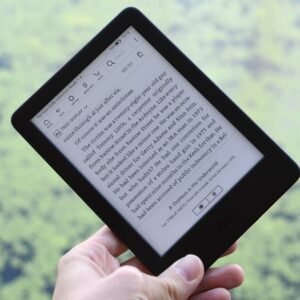
The Kindle is available in two colors and is black and white. I purchased a white unit and I would not recommend using it without a case. The finish got quite dirty quickly and even though I didn’t place the device on any dusty surface.
Software And Ecosystem
So far there have been no major changes to the Kindle software or ecosystem in the recent past and the home screen has been pretty much the same for a few years now which includes a mixture of your library, reading lists via Goodreads, and recommendations from the Kindle store. This feature can be disabled to make the home screen show only books from the library.
The introduction of services such as Prime Reading, which is bundled with the user’s Amazon prime subscription has made it a lot easier to get into the Kindle ecosystem and I found some good books in Prime Reading for free. This is a nice-to-have option when you also consider the fact that the Kindle store has very few books under a budget price tag and it becomes clear that the user interface and the ecosystem are pretty accessible in terms of pricing.
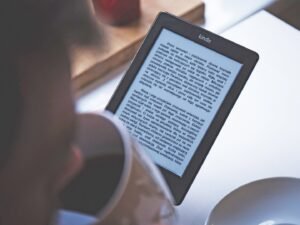
It is not like that you will be locked in this Kindle ecosystem forever, you can read DRM-free books that you may have purchased from other sources online.
I have bought several DRM-free books over the years and have downloaded others for free when the publishers are giving them away for free and I used the Calibre app to convert these books to the AZW3 or MOBI formats to read on the Kindle. This step would have not been needed if Amazon’s devices supported the EPUB ebook file format.
Once you start reading the book, some minor changes may help improve your reading experience like choosing from a small number of fonts. It would have been nice to have more choices but I was able to find a font that I personally liked the most (Bookerly) so I don’t have any complaints in that area. The font size can also be adjusted and even the weight of the text can be varied according to your preferences, which is a nice touch in my opinion.
Performance And Battery Life
For every e-book reader, the screen is everything and if the display isn’t any good, the e-book reader immediately becomes less useful. The Kindle suffers quite a bit due to its inferior display when compared to the Kindle Paperwhite. Fonts, book covers, and illustrations don’t look great at times.
Honestly, I stopped noticing the low-resolution fonts after a while but the book covers and illustrations continued to bother me on the device and the low-resolution screen will bother you a lot if you’ve used a Kindle Paperwhite or Kindle Oasis before but if this is your first Kindle you may not notice the issue.
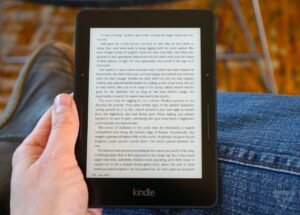
The front light on the Kindle uses four LEDs, as opposed to five on the more expensive Kindle Paperwhite but this made no real difference in my experience. There is no auto-brightness adjustment feature, so you will have to adjust it manually when needed and I found it comfortable to read books on the Kindle even in dark rooms.
The Kindle performed very well during the time since I purchased it. I got through about 80 percent of an 800-page book in a few weeks with a few hours of reading per day which I would consider being above average use. New pages were loading almost instantly and there was no noticeable delay when reading the text.
If you use the Kindle for an hour each day, it won’t need to be charged more than once every fortnight.
Verdict
Amazon is still selling the older entry-level Kindle and if you absolutely must need an e-reader to read in pitch darkness then the 10th-gen Kindle makes for a decent upgrade.
For newcomers, I think it’s wallet-friendly to pick up the older ones. Amazon’s pricing is way too high for a Kindle that just has a backlight but doesn’t even let you invert the colors.
If you’re still confused then it’s better to look at the Kindle as a means to an end to your reading worries. E-books are way cheaper and easier to purchase and you have 4GBs to download books. Amazon is also offering Kindle Unlimited subscription as a promotional offer within 48hours of registering your Kindle and if you have an Amazon Prime membership, then certain e-books are for free with the Prime membership.
Finally, there is almost no competition for Kindle in this space but Kobo comes close but Amazon’s ecosystem especially with Alexa, hence the higher pricing.
Howdy Geeks, I'm Andrew, a young passionate blogger, Tech Freak & a Gadget Lover. I help people in buying them the best tablet devices